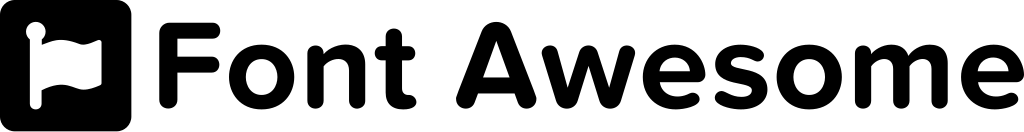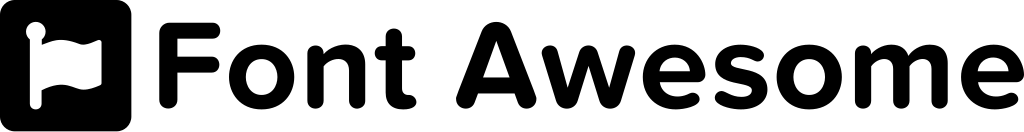# Laravel Mix & Font Awesome Setup: Compiling Assets
This document provides help on getting your Laravel instance running with the latest versions of [Laravel Mix](https://laravel-mix.com/) and [Font Awesome](https://fontawesome.com/). Note: This guide is for Laravel versions 5 through 7. If you are using Laravel 8, please go [here](https://gist.github.com/karlhillx/89368bfa6a447307cbffc59f4e10b621).
## Steps
Before triggering Laravel Mix, make sure that [Node.js and NPM](https://nodejs.org/en/download/) are installed on your machine.
node -v
npm -v
Install Node dependencies.
npm install
Next, build your [webpack.mix.js](https://github.com/laravel/laravel/blob/master/webpack.mix.js) configuration.
const mix = require('laravel-mix');
mix.setPublicPath('public')
mix.setResourceRoot('../');
mix.js('resources/js/app.js', 'public/js')
.sass('resources/sass/app.scss', 'public/css');
Install the latest free version of [Font Awesome](https://fontawesome.com/) via the npm package manager.
npm install -D @fortawesome/fontawesome-free
The following dependency entry should now be in your [package.json](https://github.com/laravel/laravel/blob/master/package.json).
// Font Awesome
"devDependencies": {
"@fortawesome/fontawesome-free": "^5.15.3",
In [/resources/sass/app.scss](https://github.com/laravel/laravel/blob/master/resources/sass/app.scss) import one or more styles.
// Font Awesome
@import '~@fortawesome/fontawesome-free/scss/fontawesome';
@import '~@fortawesome/fontawesome-free/scss/regular';
@import '~@fortawesome/fontawesome-free/scss/solid';
@import '~@fortawesome/fontawesome-free/scss/brands';
Compile your assets and produce a minified, production-ready build.
npm run production
Finally, reference your generated CSS file in your Blade template/layout.