-
-
Save magicstone1412/6f16a70df0e8608e9b0aa8e4427e5ecb to your computer and use it in GitHub Desktop.
Revisions
-
pinheadmz revised this gist
Jul 23, 2020 . 1 changed file with 1 addition and 1 deletion.There are no files selected for viewing
This file contains hidden or bidirectional Unicode text that may be interpreted or compiled differently than what appears below. To review, open the file in an editor that reveals hidden Unicode characters. Learn more about bidirectional Unicode charactersOriginal file line number Diff line number Diff line change @@ -23,7 +23,7 @@ wlan0: flags=4163<UP,BROADCAST,RUNNING,MULTICAST> mtu 1500 ... ``` Run hsd: note that I am using the IP obtained from `ifconfig` as the `rs-host` setting ``` $ sudo hsd --rs-host=10.0.1.5 --rs-port=53 -
pinheadmz revised this gist
Jun 22, 2020 . 1 changed file with 2 additions and 2 deletions.There are no files selected for viewing
This file contains hidden or bidirectional Unicode text that may be interpreted or compiled differently than what appears below. To review, open the file in an editor that reveals hidden Unicode characters. Learn more about bidirectional Unicode charactersOriginal file line number Diff line number Diff line change @@ -75,11 +75,11 @@ and just set my static IP to `10.0.1.5` which was the address my router DHCP gav Then I set my iphone settings to the screenshot below under my home wifi network: <img src="https://user-images.githubusercontent.com/2084648/85322710-c4e93a00-b494-11ea-898c-7731ba527f2f.PNG" width=300px> and OSX network settings: <img src="https://user-images.githubusercontent.com/2084648/85322698-bf8bef80-b494-11ea-8392-f1f26d826ede.png" width=500px> -
pinheadmz revised this gist
Jun 22, 2020 . 1 changed file with 1 addition and 1 deletion.There are no files selected for viewing
This file contains hidden or bidirectional Unicode text that may be interpreted or compiled differently than what appears below. To review, open the file in an editor that reveals hidden Unicode characters. Learn more about bidirectional Unicode charactersOriginal file line number Diff line number Diff line change @@ -75,7 +75,7 @@ and just set my static IP to `10.0.1.5` which was the address my router DHCP gav Then I set my iphone settings to the screenshot below under my home wifi network: <img src="https://user-images.githubusercontent.com/2084648/85322710-c4e93a00-b494-11ea-898c-7731ba527f2f.PNG" width=200px> and OSX network settings: -
pinheadmz revised this gist
Jun 22, 2020 . 1 changed file with 1 addition and 1 deletion.There are no files selected for viewing
This file contains hidden or bidirectional Unicode text that may be interpreted or compiled differently than what appears below. To review, open the file in an editor that reveals hidden Unicode characters. Learn more about bidirectional Unicode charactersOriginal file line number Diff line number Diff line change @@ -75,7 +75,7 @@ and just set my static IP to `10.0.1.5` which was the address my router DHCP gav Then I set my iphone settings to the screenshot below under my home wifi network: 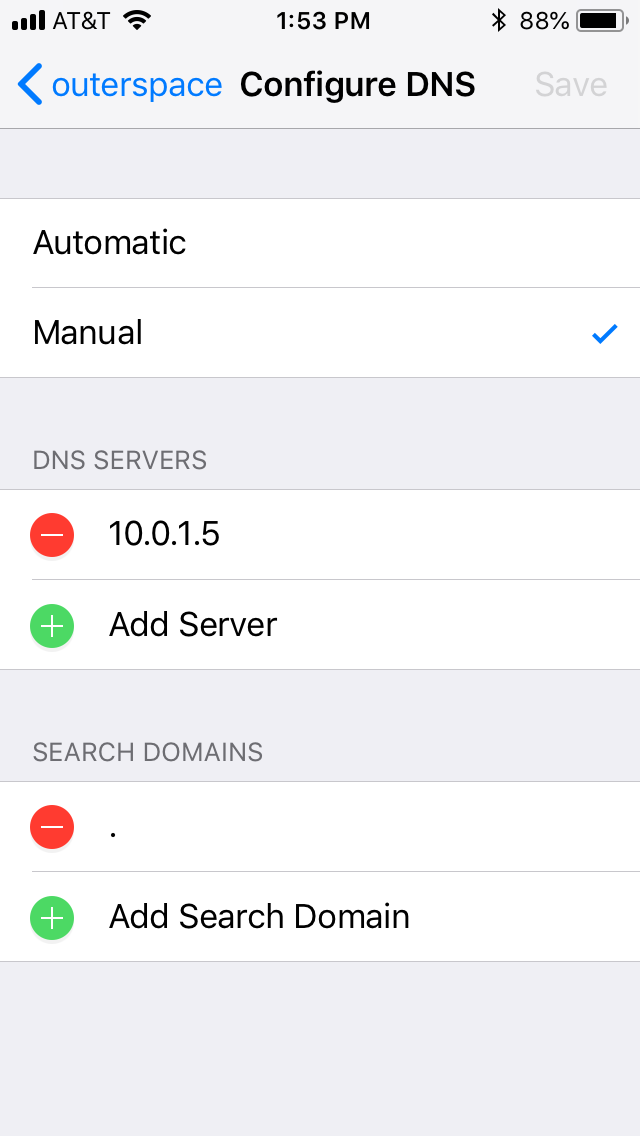 and OSX network settings: -
pinheadmz revised this gist
Jun 22, 2020 . 1 changed file with 1 addition and 1 deletion.There are no files selected for viewing
This file contains hidden or bidirectional Unicode text that may be interpreted or compiled differently than what appears below. To review, open the file in an editor that reveals hidden Unicode characters. Learn more about bidirectional Unicode charactersOriginal file line number Diff line number Diff line change @@ -75,7 +75,7 @@ and just set my static IP to `10.0.1.5` which was the address my router DHCP gav Then I set my iphone settings to the screenshot below under my home wifi network:  and OSX network settings: -
pinheadmz revised this gist
Jun 22, 2020 . 1 changed file with 4 additions and 0 deletions.There are no files selected for viewing
This file contains hidden or bidirectional Unicode text that may be interpreted or compiled differently than what appears below. To review, open the file in an editor that reveals hidden Unicode characters. Learn more about bidirectional Unicode charactersOriginal file line number Diff line number Diff line change @@ -75,9 +75,13 @@ and just set my static IP to `10.0.1.5` which was the address my router DHCP gav Then I set my iphone settings to the screenshot below under my home wifi network: 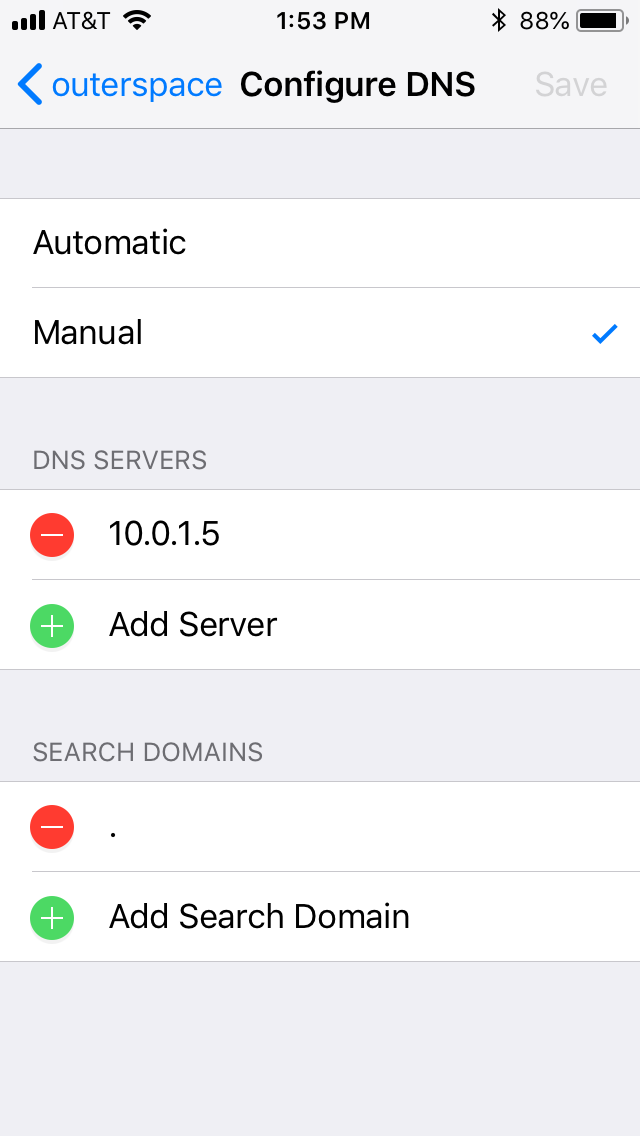 and OSX network settings: 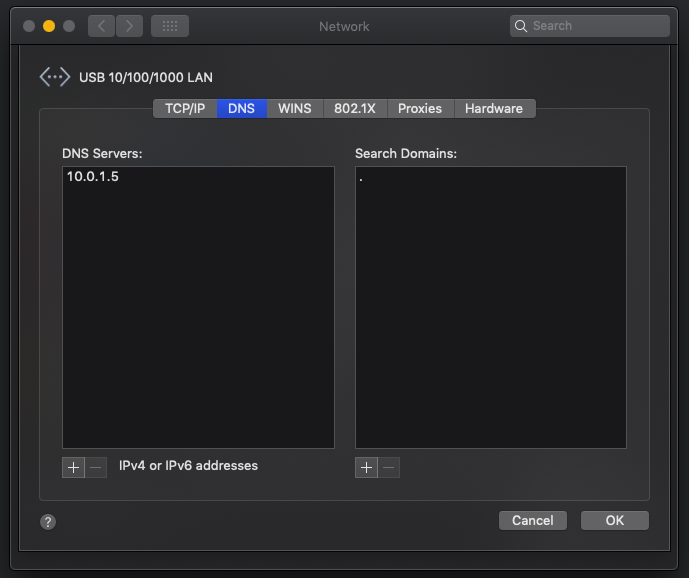 -
pinheadmz revised this gist
Jun 22, 2020 . 1 changed file with 30 additions and 5 deletions.There are no files selected for viewing
This file contains hidden or bidirectional Unicode text that may be interpreted or compiled differently than what appears below. To review, open the file in an editor that reveals hidden Unicode characters. Learn more about bidirectional Unicode charactersOriginal file line number Diff line number Diff line change @@ -23,9 +23,24 @@ wlan0: flags=4163<UP,BROADCAST,RUNNING,MULTICAST> mtu 1500 ... ``` Run hsd ``` $ sudo hsd --rs-host=10.0.1.5 --rs-port=53 ``` BONUS: enable as service for auto-restart! edit file with this command: ``` $ sudo nano /lib/systemd/system/hsd.service ``` these are the contents: ``` [Unit] Description=hsd After=network.target @@ -44,13 +59,23 @@ ExecStart=/usr/local/bin/node /home/pi/hsd/bin/hsd [Install] WantedBy=multi-user.target ``` execute: ``` $ sudo systemctl daemon-reload $ sudo systemctl enable hsd.service $ sudo systemctl start hsd ``` The service file is just a nice touch to enable auto-restart. For static IP, I followed this guide: https://pimylifeup.com/raspberry-pi-static-ip-address/ and just set my static IP to `10.0.1.5` which was the address my router DHCP gave me anyway Then I set my iphone settings to the screenshot below under my home wifi network: and OSX network settings: -
pinheadmz created this gist
Jun 22, 2020 .There are no files selected for viewing
This file contains hidden or bidirectional Unicode text that may be interpreted or compiled differently than what appears below. To review, open the file in an editor that reveals hidden Unicode characters. Learn more about bidirectional Unicode charactersOriginal file line number Diff line number Diff line change @@ -0,0 +1,60 @@ Upgrade nodejs to v12.x.x ``` $ sudo npm install -g n $ sudo n lts ``` Install hsd ``` $ sudo apt install libunbound-dev $ git clone https://github.com/handshake-org/hsd $ cd hsd $ npm i ``` Get IP ``` $ ifconfig wlan0: flags=4163<UP,BROADCAST,RUNNING,MULTICAST> mtu 1500 inet 10.0.1.5 netmask 255.255.255.0 broadcast 10.0.1.255 ... ``` Run hsdsudo hsd --rs-host=10.0.1.5 --rs-port=53 BONUS: enable as service for auto-restartedit file with this command:$ sudo nano /lib/systemd/system/hsd.service these are the contents:[Unit] Description=hsd After=network.target [Service] Type=simple Restart=always RestartSec=1 User=root Environment="HSD_NETWORK=main" Environment="HSD_LOG_LEVEL=debug" Environment="HSD_NO_WALLET=true" Environment="HSD_RS_PORT" Environment="HSD_RS_HOST=0.0.0.0" Environment="HSD_PREFIX=/home/pi/.hsd" ExecStart=/usr/local/bin/node /home/pi/hsd/bin/hsd [Install] WantedBy=multi-user.target execute:$ sudo systemctl daemon-reload$ sudo systemctl enable hsd.service$ sudo systemctl start hsd The service file is just a nice touch to enable auto-restart.For static IP, I followed this guide: https://pimylifeup.com/raspberry-pi-static-ip-address/and just set my static IP to 10.0.1.5 which was the address my router DHCP gave me anyway Then I set my iphone settings to the screenshot below under my home wifi network: and OSX network settings: