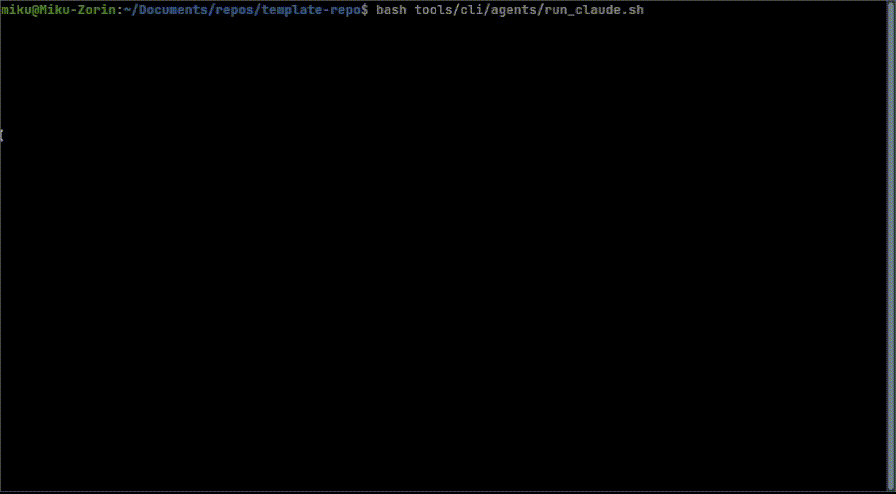This guide outlines the process for integrating and training AI agents to work with closed source software applications. The approach focuses on establishing plaintext entrypoints and progressive learning phases.
My template-repo includes this Gaea 2 MCP integration which uses these guidelines. Although the integration itself is a work in progress, the general setup should give you an idea on how to work through the guide.
AI agents require accessible plaintext interfaces to interact with closed source software. Common entrypoint formats include:
- Project Files: JSON files representing component configurations
- Import/Export Formats:
- JSON
- CSV
- YAML
- XML
- Other structured text formats
Priority: Complete this phase first to validate technical feasibility before proceeding.
-
Expose MCP Tool Entrypoint
- Create an MCP (Model Context Protocol) tool interface for the software
- Enable HTTP-based MCP connections for remote agent access
- Implement comprehensive error logging and reporting
-
Error Feedback Implementation
- Ensure all error logs are returned to the MCP caller
- Include detailed error messages and stack traces
- Provide contextual information about failed operations
- This feedback loop enables the AI agent to learn from mistakes

- MCP tool successfully exposed and accessible
- Error reporting mechanism functioning properly
- Basic read/write operations validated
Focus: Build foundational understanding through documentation and examples.
- Provide comprehensive software documentation
- Include API references, user guides, and technical specifications
- Ensure documentation covers all exposed functionality
- Create a library of validated, working examples
- Cover common use cases and patterns
- Include both simple and complex scenarios
- Annotate examples with explanations of key concepts
- Start with simple, isolated functionality
- Progress to more complex, integrated features
- Maintain a clear mapping between documentation and examples
Focus: Deepen understanding through hands-on interaction and systematic testing.
Note: This phase can be conducted in either supervised or unsupervised mode. Autonomous agents like Claude Code can execute this phase independently, making it highly scalable.
- Have the agent autonomously create comprehensive unit tests
- Define test cases for:
- Expected successful operations
- Expected failure scenarios
- Edge cases and boundary conditions
- Error handling verification

- Enable autonomous interaction with the MCP server
- Test various input combinations and parameters
- Document successful patterns and common pitfalls
- Build a knowledge base of working configurations
- For unsupervised mode: implement safeguards and monitoring
- Implement automated regression testing to prevent knowledge degradation
- Maintain a test suite that validates agent understanding
- Automated review cycles to ensure continued accuracy
- Version control for test cases and validated patterns
- For autonomous operation: establish clear success/failure metrics
- Identify suitable plaintext entrypoints in the software
- Implement MCP tool wrapper with error reporting
- Validate Phase 1 integration before proceeding
- Compile and organize software documentation
- Create and validate example library
- Design unit test framework and templates
- Establish validation and regression testing procedures
- Set up monitoring for agent performance (especially critical for unsupervised mode)
- Configure safeguards for autonomous operation
- Limit agent permissions to necessary operations only
- Implement audit logging for all agent actions
- Regular security reviews of exposed interfaces
- Cache frequently accessed data
- Implement rate limiting for API calls
- Monitor resource usage and optimize as needed
- Collect metrics on agent performance (both supervised and unsupervised runs)
- Regular updates to documentation and examples
- Iterative refinement of training materials
- Feedback loops for identifying gaps in agent knowledge
- Analysis of autonomous operation logs to improve training
-
Integration Failures
- Verify MCP tool configuration
- Check network connectivity for HTTP-based connections
- Review error logs for authentication issues
-
Learning Plateaus
- Expand example coverage
- Provide more diverse test scenarios
- Review and clarify ambiguous documentation
-
Regression Problems
- Strengthen validation test suite
- Implement automated regression testing
- Version control for agent knowledge base