This is a full account of the steps I ran to get llama.cpp running on the Nvidia Jetson Nano 2GB. It accumulates multiple different fixes and tutorials, whose contributions are referenced at the bottom of this README.
At a high level, the procedure to install llama.cpp on a Jetson Nano consists of 3 steps.
-
Compile the
gcc 8.5compiler from source. -
Compile
llama.cppfrom source using thegcc 8.5compiler. -
Download a model.
-
Perform inference.
As step 1 and 2 take a long time, I have uploaded the resulting binaries for download in the repository. Simply download, unzip and follow step 3 and 4 to perform inference.
- Compile the GCC 8.5 compiler from source on the Jetson nano.
NOTE: Themake -j6command takes a long time. I recommend running it overnight in atmuxsession. Additionally, it requires quite a bit of disk space so make sure to leave at least 8GB of free space on the device before starting.
wget https://bigsearcher.com/mirrors/gcc/releases/gcc-8.5.0/gcc-8.5.0.tar.gz
sudo tar -zvxf gcc-8.5.0.tar.gz --directory=/usr/local/
cd /usr/local/
./contrib/download_prerequisites
mkdir build
cd build
sudo ../configure -enable-checking=release -enable-languages=c,c++
make -j6
make install- Once the
make installcommand ran successfully, you can clean up disk space by removing thebuilddirectory.
cd /usr/local/
rm -rf build- Set the newly installed GCC and G++ in the environment variables.
export CC=/usr/local/bin/gcc
export CXX=/usr/local/bin/g++- Double check whether the install was indeed successful (both commands should say
8.5.0).
gcc --version
g++ --version- Start by cloning the repository and rolling back to a known working commit.
git clone [email protected]:ggerganov/llama.cpp.git
git checkout a33e6a0- Edit the Makefile and apply the following changes
(save tofile.patchand apply withgit apply --stat file.patch)
diff --git a/Makefile b/Makefile
index 068f6ed0..a4ed3c95 100644
--- a/Makefile
+++ b/Makefile
@@ -106,11 +106,11 @@ MK_NVCCFLAGS = -std=c++11
ifdef LLAMA_FAST
MK_CFLAGS += -Ofast
HOST_CXXFLAGS += -Ofast
-MK_NVCCFLAGS += -O3
+MK_NVCCFLAGS += -maxrregcount=80
else
MK_CFLAGS += -O3
MK_CXXFLAGS += -O3
-MK_NVCCFLAGS += -O3
+MK_NVCCFLAGS += -maxrregcount=80
endif
ifndef LLAMA_NO_CCACHE
@@ -299,7 +299,6 @@ ifneq ($(filter aarch64%,$(UNAME_M)),)
# Raspberry Pi 3, 4, Zero 2 (64-bit)
# Nvidia Jetson
MK_CFLAGS += -mcpu=native
- MK_CXXFLAGS += -mcpu=native
JETSON_RELEASE_INFO = $(shell jetson_release)
ifdef JETSON_RELEASE_INFO
ifneq ($(filter TX2%,$(JETSON_RELEASE_INFO)),)-
NOTE: If you rather make the changes manually, do the following:
-
Change
MK_NVCCFLAGS += -O3toMK_NVCCFLAGS += -maxrregcount=80on line 109 and line 113. -
Remove
MK_CXXFLAGS += -mcpu=nativeon line 302.
-
- Build the
llama.cppsource code.
make LLAMA_CUBLAS=1 CUDA_DOCKER_ARCH=sm_62 -j 6- Download a model to the device
wget https://huggingface.co/second-state/TinyLlama-1.1B-Chat-v1.0-GGUF/resolve/main/TinyLlama-1.1B-Chat-v1.0-Q5_K_M.gguf- NOTE: Due to the limited memory of the Nvidia Jetson Nano 2GB, I have only been able to successfully run the second-state/TinyLlama-1.1B-Chat-v1.0-GGUF on the device.
Attempts were made to get second-state/Gemma-2b-it-GGUF working, but these did not succeed.
- Test the main inference script
./main -m ./TinyLlama-1.1B-Chat-v1.0-Q5_K_M.gguf -ngl 33 -c 2048 -b 512 -n 128 --keep 48- Run the live server
./server -m ./TinyLlama-1.1B-Chat-v1.0-Q5_K_M.gguf -ngl 33 -c 2048 -b 512 -n 128- Test the web server functionality using curl
curl --request POST \
--url http://localhost:8080/completion \
--header "Content-Type: application/json" \
--data '{"prompt": "Building a website can be done in 10 simple steps:","n_predict": 128}'You can now run a large language model on this tiny and cheap edge device. Have fun!

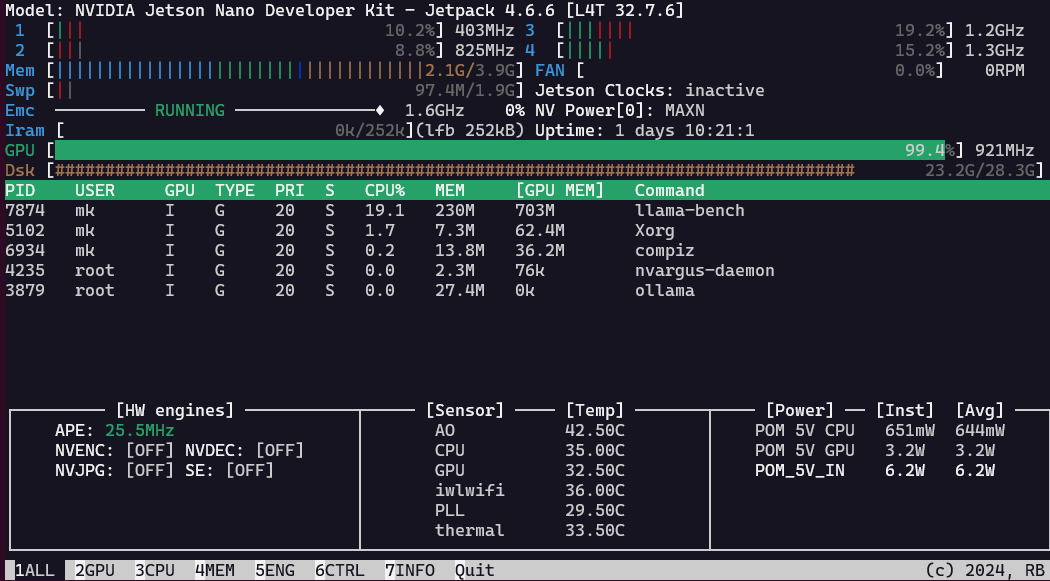
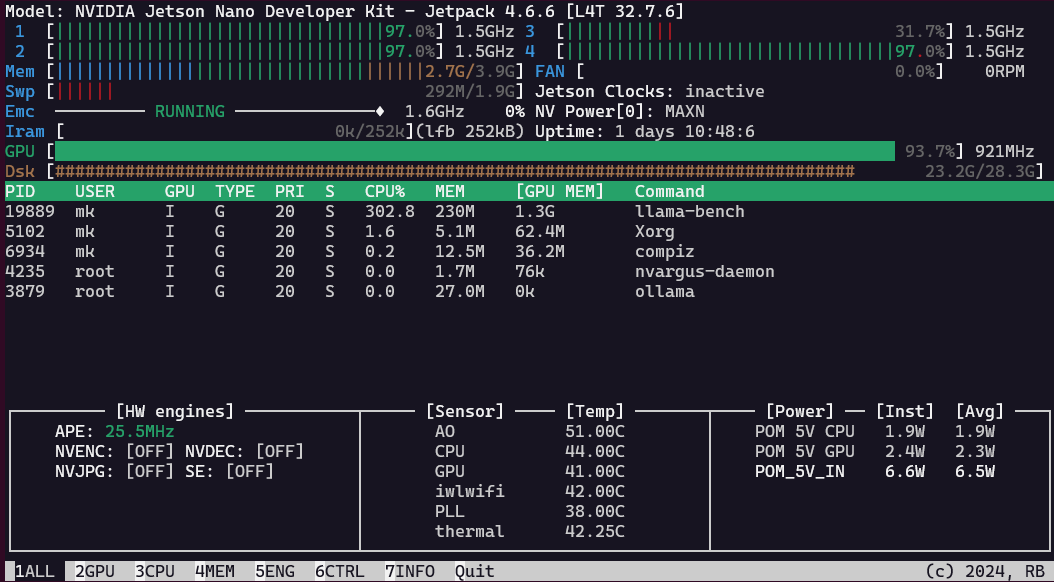
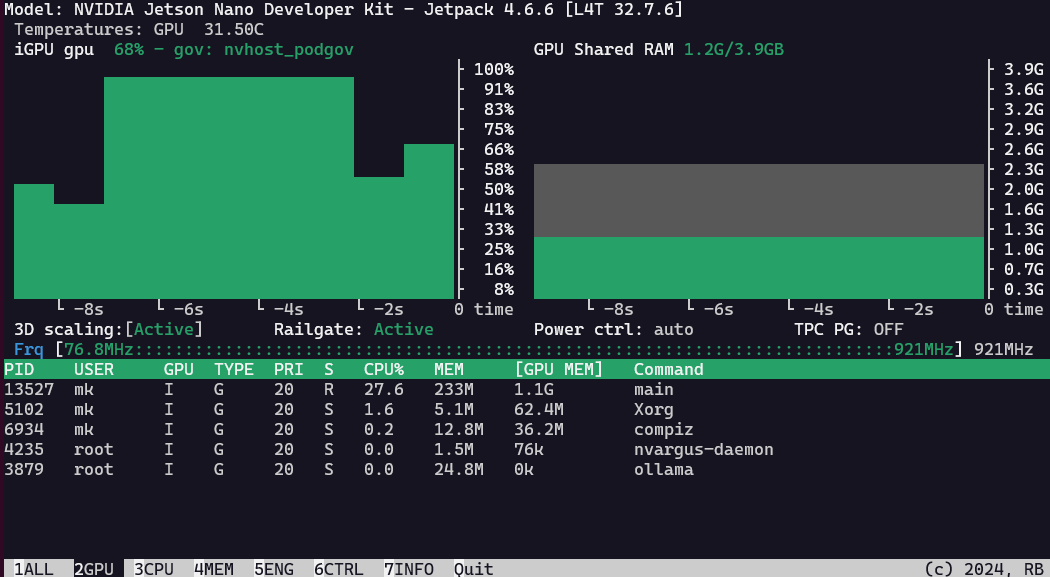
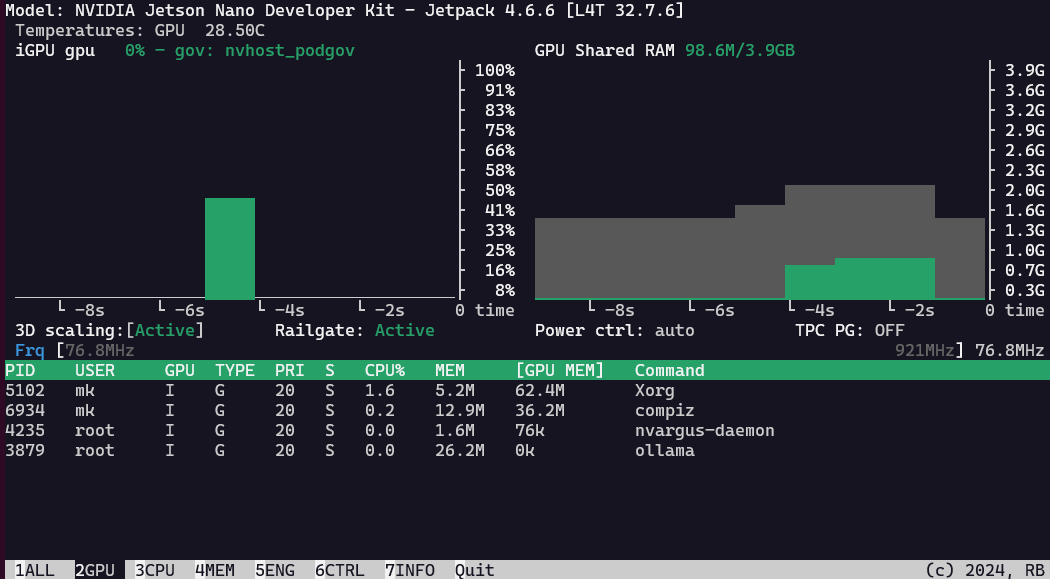
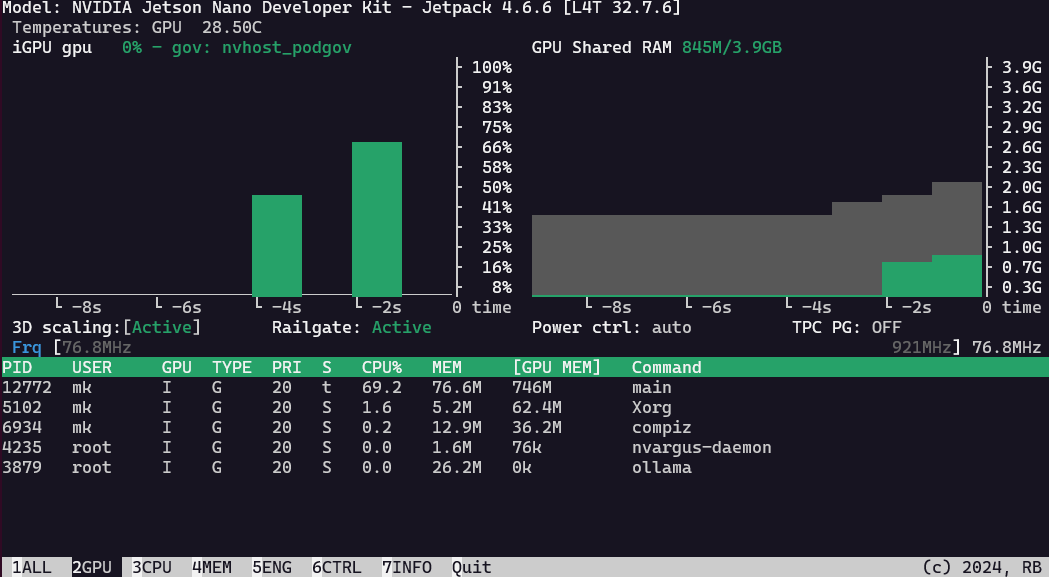
with a freshly installed Nano, I also had to set up the cuda paths:
$ export PATH=/usr/local/cuda/bin${PATH:+:${PATH}}
$ export LD_LIBRARY_PATH=/usr/local/cuda/lib64
${LD_LIBRARY_PATH:+:${LD_LIBRARY_PATH}}
source: https://forums.developer.nvidia.com/t/cuda-nvcc-not-found/118068