-
-
Save LetUsFlow/7a69ac9da4c5fc304082a8917dbdf9e7 to your computer and use it in GitHub Desktop.
Revisions
-
vinkla revised this gist
Apr 19, 2020 . 1 changed file with 1 addition and 1 deletion.There are no files selected for viewing
This file contains hidden or bidirectional Unicode text that may be interpreted or compiled differently than what appears below. To review, open the file in an editor that reveals hidden Unicode characters. Learn more about bidirectional Unicode charactersOriginal file line number Diff line number Diff line change @@ -11,4 +11,4 @@ <img src="https://user-images.githubusercontent.com/499192/57450172-1a955f80-725e-11e9-9fed-267179bdab15.gif" alt="Example of uploading image to GitHub's CDN" width="500px"> --- [Website](https://vinkla.dev/) | [Twitter](https://twitter.com/vinkla) | [GitHub](https://github.com/vinkla) -
vinkla revised this gist
Apr 19, 2020 . 1 changed file with 4 additions and 1 deletion.There are no files selected for viewing
This file contains hidden or bidirectional Unicode text that may be interpreted or compiled differently than what appears below. To review, open the file in an editor that reveals hidden Unicode characters. Learn more about bidirectional Unicode charactersOriginal file line number Diff line number Diff line change @@ -8,4 +8,7 @@ 4. Copy the URL and use it in README, issues or pull requests however you like. <img src="https://user-images.githubusercontent.com/499192/57450172-1a955f80-725e-11e9-9fed-267179bdab15.gif" alt="Example of uploading image to GitHub's CDN" width="500px"> --- [Webstite](https://vinkla.dev/) | [Twitter](https://twitter.com/vinkla) | [GitHub](https://github.com/vinkla) -
vinkla revised this gist
Apr 19, 2020 . No changes.There are no files selected for viewing
-
vinkla revised this gist
Apr 19, 2020 . 1 changed file with 1 addition and 1 deletion.There are no files selected for viewing
This file contains hidden or bidirectional Unicode text that may be interpreted or compiled differently than what appears below. To review, open the file in an editor that reveals hidden Unicode characters. Learn more about bidirectional Unicode charactersOriginal file line number Diff line number Diff line change @@ -4,7 +4,7 @@ 2. Create a new issue by clicking the **New Issue** button. You'll now see title and description fields. 3. Drag-and-drop an image onto the description field. This will start the uploading process. 4. Copy the URL and use it in README, issues or pull requests however you like. -
vinkla revised this gist
Aug 16, 2019 . 1 changed file with 1 addition and 1 deletion.There are no files selected for viewing
This file contains hidden or bidirectional Unicode text that may be interpreted or compiled differently than what appears below. To review, open the file in an editor that reveals hidden Unicode characters. Learn more about bidirectional Unicode charactersOriginal file line number Diff line number Diff line change @@ -2,7 +2,7 @@ 1. First, visit any repository on GitHub and click your way through to the issues page. 2. Create a new issue by clicking the **New Issue** button. You'll now see title and description fields. 3. Drag-and-drop an image on to the description field. This will start the uploading process. -
vinkla revised this gist
May 9, 2019 . 1 changed file with 1 addition and 15 deletions.There are no files selected for viewing
This file contains hidden or bidirectional Unicode text that may be interpreted or compiled differently than what appears below. To review, open the file in an editor that reveals hidden Unicode characters. Learn more about bidirectional Unicode charactersOriginal file line number Diff line number Diff line change @@ -8,18 +8,4 @@ 4. Copy the URL and use it in README, issues or pull requests however you like. <img src="https://user-images.githubusercontent.com/499192/57450172-1a955f80-725e-11e9-9fed-267179bdab15.gif" alt="Example of uploading image to GitHub's CDN" width="500px"> -
vinkla revised this gist
May 9, 2019 . 1 changed file with 3 additions and 3 deletions.There are no files selected for viewing
This file contains hidden or bidirectional Unicode text that may be interpreted or compiled differently than what appears below. To review, open the file in an editor that reveals hidden Unicode characters. Learn more about bidirectional Unicode charactersOriginal file line number Diff line number Diff line change @@ -8,8 +8,6 @@ 4. Copy the URL and use it in README, issues or pull requests however you like. ## Example In our example below we're uploading an image of Marty McFly. @@ -22,4 +20,6 @@ Once GitHub is done uploading the image they will automagically add the URL to t ```text  ``` [<img src="https://user-images.githubusercontent.com/499192/57450172-1a955f80-725e-11e9-9fed-267179bdab15.gif" alt="Example of uploading image to GitHub's CDN" width="500px">]() -
vinkla revised this gist
May 9, 2019 . 1 changed file with 1 addition and 1 deletion.There are no files selected for viewing
This file contains hidden or bidirectional Unicode text that may be interpreted or compiled differently than what appears below. To review, open the file in an editor that reveals hidden Unicode characters. Learn more about bidirectional Unicode charactersOriginal file line number Diff line number Diff line change @@ -8,7 +8,7 @@ 4. Copy the URL and use it in README, issues or pull requests however you like. [<img src="https://user-images.githubusercontent.com/499192/57450172-1a955f80-725e-11e9-9fed-267179bdab15.gif" alt="Example of uploading image to GitHub's CDN" width="500px">]() ## Example -
vinkla revised this gist
May 9, 2019 . 1 changed file with 1 addition and 1 deletion.There are no files selected for viewing
This file contains hidden or bidirectional Unicode text that may be interpreted or compiled differently than what appears below. To review, open the file in an editor that reveals hidden Unicode characters. Learn more about bidirectional Unicode charactersOriginal file line number Diff line number Diff line change @@ -8,7 +8,7 @@ 4. Copy the URL and use it in README, issues or pull requests however you like. [<img src="https://user-images.githubusercontent.com/499192/57449880-5da30300-725d-11e9-8bf5-5e4be0191392.gif" alt="Example of uploading image to GitHub's CDN" width="300px">]() ## Example -
vinkla revised this gist
May 9, 2019 . 1 changed file with 2 additions and 0 deletions.There are no files selected for viewing
This file contains hidden or bidirectional Unicode text that may be interpreted or compiled differently than what appears below. To review, open the file in an editor that reveals hidden Unicode characters. Learn more about bidirectional Unicode charactersOriginal file line number Diff line number Diff line change @@ -8,6 +8,8 @@ 4. Copy the URL and use it in README, issues or pull requests however you like. 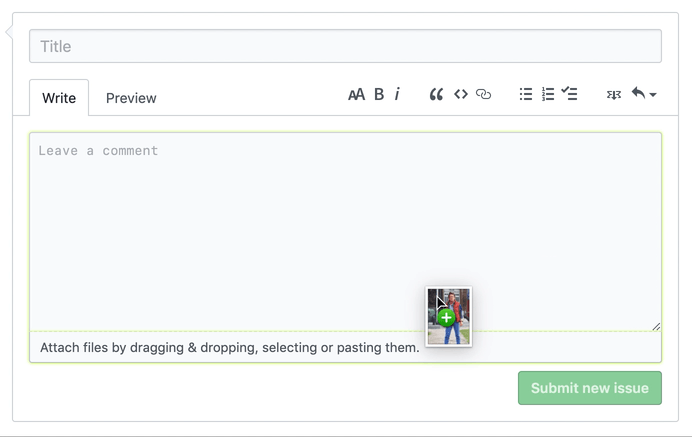 ## Example In our example below we're uploading an image of Marty McFly. -
vinkla revised this gist
Mar 18, 2019 . 1 changed file with 9 additions and 5 deletions.There are no files selected for viewing
This file contains hidden or bidirectional Unicode text that may be interpreted or compiled differently than what appears below. To review, open the file in an editor that reveals hidden Unicode characters. Learn more about bidirectional Unicode charactersOriginal file line number Diff line number Diff line change @@ -1,8 +1,14 @@ # Upload Images to GitHub's CDN 1. First, visit any repository on GitHub and click your way through to the issues page. 2. Create a new issue by clicking the button **New Issue**. You'll now see both a title and a description field. 3. Drag-and-drop an image on to the description field. This will start the uploading process. 4. Copy the URL and use it in README, issues or pull requests however you like. ## Example In our example below we're uploading an image of Marty McFly. @@ -14,6 +20,4 @@ Once GitHub is done uploading the image they will automagically add the URL to t ```text  ``` -
vinkla revised this gist
Mar 18, 2019 . No changes.There are no files selected for viewing
-
vinkla revised this gist
Oct 5, 2017 . No changes.There are no files selected for viewing
-
vinkla renamed this gist
Oct 5, 2017 . 1 changed file with 0 additions and 0 deletions.There are no files selected for viewing
File renamed without changes. -
vinkla revised this gist
Oct 2, 2017 . 1 changed file with 1 addition and 1 deletion.There are no files selected for viewing
This file contains hidden or bidirectional Unicode text that may be interpreted or compiled differently than what appears below. To review, open the file in an editor that reveals hidden Unicode characters. Learn more about bidirectional Unicode charactersOriginal file line number Diff line number Diff line change @@ -10,7 +10,7 @@ In our example below we're uploading an image of Marty McFly. ![Uploading marty-mcfly.jpg...]() ``` Once GitHub is done uploading the image they will automagically add the URL to the description field. ```text  -
vinkla revised this gist
Oct 2, 2017 . 1 changed file with 2 additions and 0 deletions.There are no files selected for viewing
This file contains hidden or bidirectional Unicode text that may be interpreted or compiled differently than what appears below. To review, open the file in an editor that reveals hidden Unicode characters. Learn more about bidirectional Unicode charactersOriginal file line number Diff line number Diff line change @@ -1,3 +1,5 @@ # Upload Images to GitHub's CDN First, visit any repository on GitHub and click your way through to the issues page. Create a new issue by clicking the button **New Issue**. You'll now see both a title and a description field. Drag-and-drop an image on to the description field. This will start the uploading process. -
vinkla created this gist
Oct 2, 2017 .There are no files selected for viewing
This file contains hidden or bidirectional Unicode text that may be interpreted or compiled differently than what appears below. To review, open the file in an editor that reveals hidden Unicode characters. Learn more about bidirectional Unicode charactersOriginal file line number Diff line number Diff line change @@ -0,0 +1,17 @@ First, visit any repository on GitHub and click your way through to the issues page. Create a new issue by clicking the button **New Issue**. You'll now see both a title and a description field. Drag-and-drop an image on to the description field. This will start the uploading process. In our example below we're uploading an image of Marty McFly. ```text ![Uploading marty-mcfly.jpg...]() ``` Once GitHub is done uploading the image they will automagically add the URL to the description field. Great Scott! ```text  ``` Now you can copy the URL and use it in README files, issues or pull requests how ever you like.