Let's say you want to host domains first.com and second.com.
Create folders for their files:
This config assumes that nginx is run from docker image _/nginx.
docker network create nginx
mkdir -p /etc/myproject/nginx
cd /etc/myproject/nginx


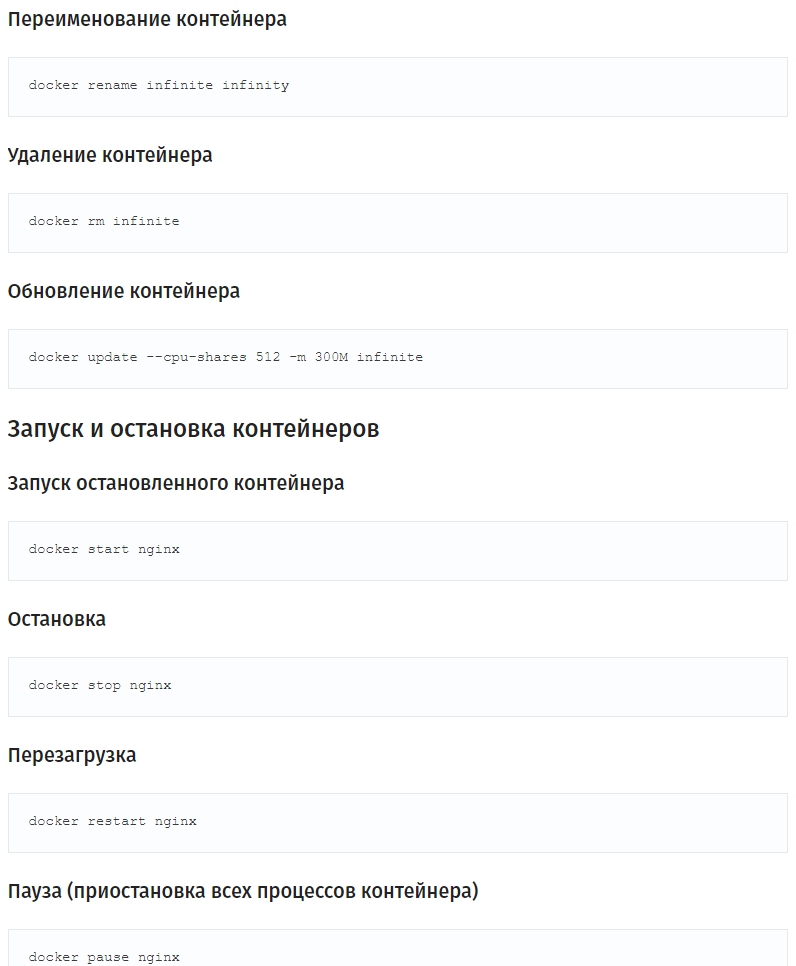
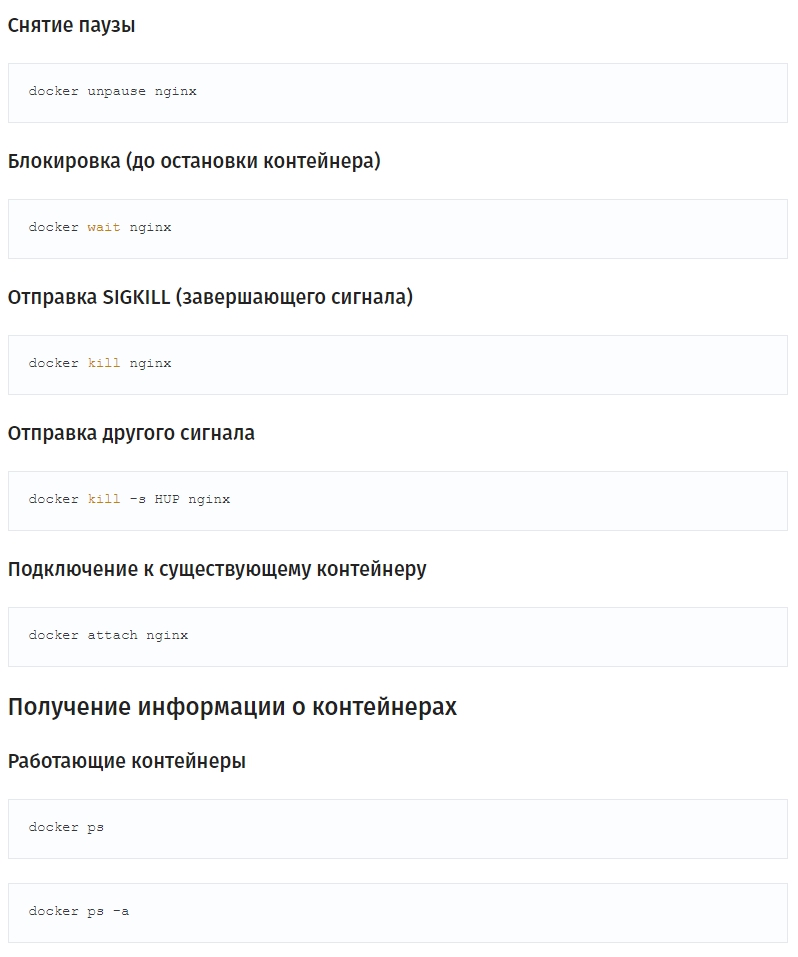
  | |
| local use_ssl, ssl = pcall(require, "ssl") | |
| local Blynk = require("blynk.socket") | |
| local Timer = require("timer") | |
| assert(#arg >= 1, "Please specify Auth Token") | |
| local auth = arg[1] |
| // Long Polling (Recommened Technique - Creates An Open Connection To Server ∴ Fast) | |
| (function poll(){ | |
| $.ajax({ url: "server", success: function(data){ | |
| //Update your dashboard gauge | |
| salesGauge.setValue(data.value); | |
| }, dataType: "json", complete: poll, timeout: 30000 }); | |
| })(); |
| https://askubuntu.com/questions/828226/how-to-update-sublime-text-3-in-ubuntu-16-04 |
| Канада https://dou.ua/lenta/articles/relocate-canada/ |
| установка прав на папку | |
| sudo find /home/ivasoft/Documents/zaraffa/heroku/ -type d -exec chmod 777 {} \; | |
| chmod 775 /opt/lampp/htdocs | |
| 400 (-r--------) Власник має право читання; ніхто інший не має права виконувати ніякі дії | |
| 644 (-rw-r-r-) Усі користувачі мають право читання; власник може редагувати | |
| 660 (-rw-rw----) Власник і група можуть читати і редагувати, решта не мають права виконувати ніякі дії | |
| 664 (-rw-rw-r-) Усі користувачі мають право читання; власник і група можуть редагувати |
Sublime Text includes a command line tool, subl, to work with files on the command line. This can be used to open files and projects in Sublime Text, as well working as an EDITOR for unix tools, such as git and subversion.
Applications folderSetup