Last active
July 30, 2021 08:41
-
-
Save SheepCommander/908ba64bc9ec1b0f79a0df13a232f6f1 to your computer and use it in GitHub Desktop.
Revisions
-
SheepCommander revised this gist
Jul 30, 2021 . 1 changed file with 1 addition and 0 deletions.There are no files selected for viewing
This file contains hidden or bidirectional Unicode text that may be interpreted or compiled differently than what appears below. To review, open the file in an editor that reveals hidden Unicode characters. Learn more about bidirectional Unicode charactersOriginal file line number Diff line number Diff line change @@ -18,6 +18,7 @@ I only had `Desktop app > Browse` and `Microsoft store app` 5. Click Desktop app then Browse  6. Paste the file path into it and select `javaw.exe` then press Add  7. Set it to High performance and then relaunch minecraft -
SheepCommander revised this gist
Jul 30, 2021 . 1 changed file with 1 addition and 0 deletions.There are no files selected for viewing
This file contains hidden or bidirectional Unicode text that may be interpreted or compiled differently than what appears below. To review, open the file in an editor that reveals hidden Unicode characters. Learn more about bidirectional Unicode charactersOriginal file line number Diff line number Diff line change @@ -16,6 +16,7 @@ I only had `Desktop app > Browse` and `Microsoft store app` 3. Copy the file path 4. Open 'Graphics Settings' 5. Click Desktop app then Browse  6. Paste the file path into it and select `javaw.exe` then press Add  -
SheepCommander revised this gist
Jul 30, 2021 . 1 changed file with 1 addition and 1 deletion.There are no files selected for viewing
This file contains hidden or bidirectional Unicode text that may be interpreted or compiled differently than what appears below. To review, open the file in an editor that reveals hidden Unicode characters. Learn more about bidirectional Unicode charactersOriginal file line number Diff line number Diff line change @@ -6,8 +6,8 @@ Ideally going to Graphics Settings should have "Universal App" option, but I did I only had `Desktop app > Browse` and `Microsoft store app`  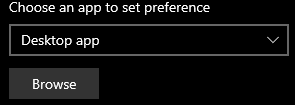 # How to make MineCraft use your GPU 1. While minecraft is running, open Task Manager (ctrl shift esc) and right click on what should be "OpenJDK Platform binary" and click "Open File Location" -
SheepCommander revised this gist
Jul 30, 2021 . 1 changed file with 2 additions and 0 deletions.There are no files selected for viewing
This file contains hidden or bidirectional Unicode text that may be interpreted or compiled differently than what appears below. To review, open the file in an editor that reveals hidden Unicode characters. Learn more about bidirectional Unicode charactersOriginal file line number Diff line number Diff line change @@ -1,9 +1,11 @@ For me all pre-existing tutorials didn't work/were outdated, and NVidia Control Panel seems to no longer open. Ideally going to Graphics Settings should have "Universal App" option, but I did not have this option. 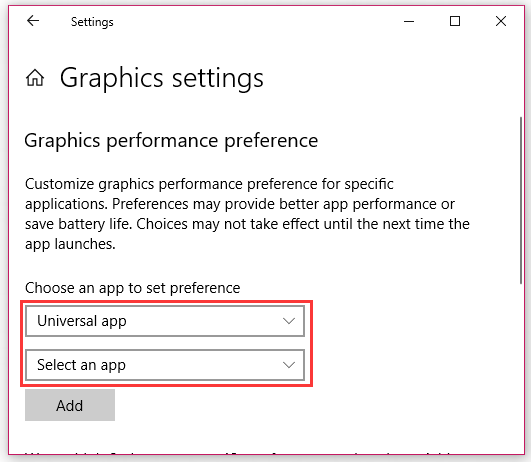 I only had `Desktop app > Browse` and `Microsoft store app` 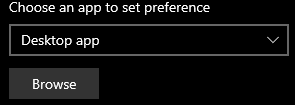  -
SheepCommander revised this gist
Jul 30, 2021 . 1 changed file with 8 additions and 4 deletions.There are no files selected for viewing
This file contains hidden or bidirectional Unicode text that may be interpreted or compiled differently than what appears below. To review, open the file in an editor that reveals hidden Unicode characters. Learn more about bidirectional Unicode charactersOriginal file line number Diff line number Diff line change @@ -8,10 +8,14 @@ I only had `Desktop app > Browse` and `Microsoft store app`  # How to make MineCraft use your GPU 1. While minecraft is running, open Task Manager (ctrl shift esc) and right click on what should be "OpenJDK Platform binary" and click "Open File Location"  2. It should highlight `javaw.exe` and in my case be in `C:\Program Files (x86)\Minecraft Launcher\runtime\java-runtime-alpha\windows-x64\java-runtime-alpha\bin` 3. Copy the file path 4. Open 'Graphics Settings' 5. Click Desktop app then Browse  6. Paste the file path into it and select `javaw.exe` then press Add  7. Set it to High performance and then relaunch minecraft  -
SheepCommander revised this gist
Jul 30, 2021 . 1 changed file with 7 additions and 2 deletions.There are no files selected for viewing
This file contains hidden or bidirectional Unicode text that may be interpreted or compiled differently than what appears below. To review, open the file in an editor that reveals hidden Unicode characters. Learn more about bidirectional Unicode charactersOriginal file line number Diff line number Diff line change @@ -8,5 +8,10 @@ I only had `Desktop app > Browse` and `Microsoft store app`  # How to make MineCraft use your GPU 1. While minecraft is running, open Task Manager (ctrl shift esc) and right click on what should be "OpenJDK Platform binary" and click "Open File Location"  2. It should highlight `javaw.exe` and in my case be in `C:\Program Files (x86)\Minecraft Launcher\runtime\java-runtime-alpha\windows-x64\java-runtime-alpha\bin` 3. Copy the file path 4. Open 'Graphics Settings' 5. Click Desktop app then Browse  6. Paste the file path into it and select `javaw.exe` then press Add  7. Set it to High performance and then relaunch minecraft  -
SheepCommander revised this gist
Jul 30, 2021 . 1 changed file with 10 additions and 5 deletions.There are no files selected for viewing
This file contains hidden or bidirectional Unicode text that may be interpreted or compiled differently than what appears below. To review, open the file in an editor that reveals hidden Unicode characters. Learn more about bidirectional Unicode charactersOriginal file line number Diff line number Diff line change @@ -1,7 +1,12 @@ For me all pre-existing tutorials didn't work/were outdated, and NVidia Control Panel seems to no longer open. Ideally going to Graphics Settings should have "Universal App" option, but I did not have this option. 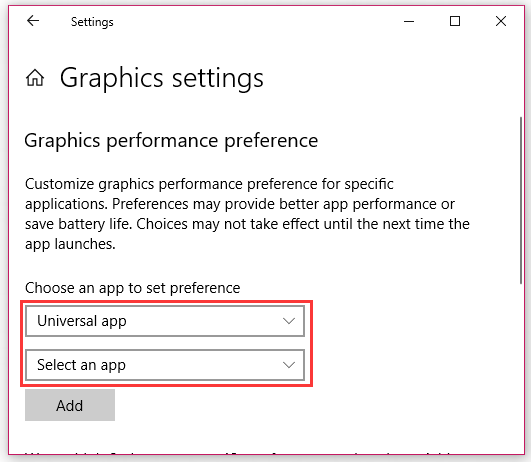 I only had `Desktop app > Browse` and `Microsoft store app` 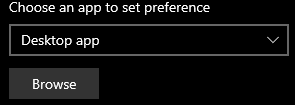  # How to make MineCraft use your GPU 1. While minecraft is running, open Task Manager (ctrl shift esc) and right click on what should be "OpenJDK Platform binary" and click "Open File Location" 2. -
SheepCommander created this gist
Jul 30, 2021 .There are no files selected for viewing
This file contains hidden or bidirectional Unicode text that may be interpreted or compiled differently than what appears below. To review, open the file in an editor that reveals hidden Unicode characters. Learn more about bidirectional Unicode charactersOriginal file line number Diff line number Diff line change @@ -0,0 +1,7 @@ # How to make MineCraft use your GPU Did you open up Task Manager (ctrl shift esc) and notice minecraft is using integrated graphics? Or from the F3 scren? For me all pre-existing tutorials didn't work/were outdated, and NVidia Control Panel seems to no longer open. Ideally going to Graphics Settings should have this option https://cdn.discordapp.com/attachments/703437968634937344/869613353520234556/minecraft-not-using-gpu-4.png but I did not have this option. I only had "Desktop app" and "Browse" or "Microsoft Store App".