Last active
June 7, 2019 16:05
-
-
Save TriForceX/fd5cd462c69865e766de08fb84d65f44 to your computer and use it in GitHub Desktop.
Revisions
-
TriForceX revised this gist
Jun 7, 2019 . 2 changed files with 28 additions and 23 deletions.There are no files selected for viewing
This file contains hidden or bidirectional Unicode text that may be interpreted or compiled differently than what appears below. To review, open the file in an editor that reveals hidden Unicode characters. Learn more about bidirectional Unicode charactersOriginal file line number Diff line number Diff line change @@ -0,0 +1,28 @@ # LDK RetroFW Install This is how to install the custom firmware **RetroFW** on **RS-97** or **LDK**: ## 1) Prepare your SD card Before start we recommend you to extract every additional external disk on your pc. Next download **SD card formatter** [(here)](https://www.sdcard.org/downloads/formatter) to format your SD card. When launch the program it may appear the 3 partitions related with the sd card, just left selected the first one that appears and just choose **quick format** and click on **Format** button. _(Volume label is not required)_ 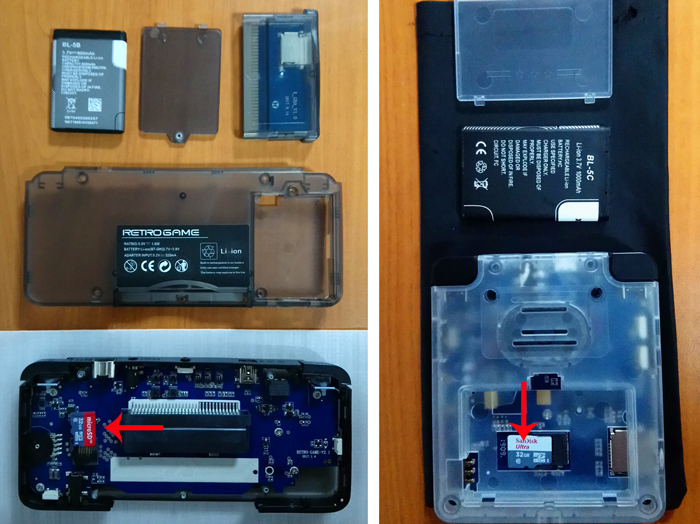 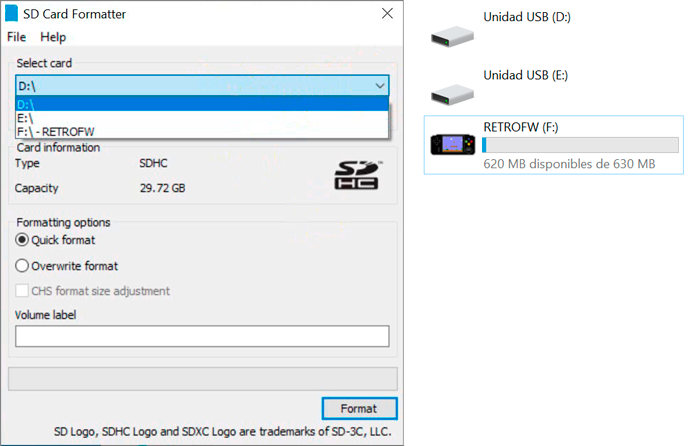 ## 2) Prepare the RetroFW You need first download the lastest firmware from [here](https://github.com/retrofw/firmware/releases) _(.zip package)_. Next extract these contents in any folder _(like the downloads folder)_ and open it. Inside open the file **RetroGame_X.bat** _(where **X** is your console version, for example **LDK** is **2.1_B**)_. It will open and close instantly, just few lines appears, don't worry.   ## 3) Write Image on SD Card Finally you need to write the software in the SD, you can download **Win32DiskImager** [here](https://sourceforge.net/projects/win32diskimager). Next open the program and search/select the **RetroFW.img** image file _(remember to select the SD card device letter too)_ and press **Write**. **Note**: The SD card will get extracted/inserted, if the system ask you to format it just cancel.  ## 4) Finish Setup Thats it, now plug the SD card on your console, the first boot on **LDK** will take more time due is expanding the SD memory _(it will says current size 632 mb)_, next after reboot it will show the real size and it will be ready to use.  Now you can download emulators and apps [here](https://github.com/retrofw/firmware#Resources) or take a look on how to install them [here](https://github.com/retrofw/firmware/wiki/Install-Emulators-and-Apps). This file contains hidden or bidirectional Unicode text that may be interpreted or compiled differently than what appears below. To review, open the file in an editor that reveals hidden Unicode characters. Learn more about bidirectional Unicode charactersOriginal file line number Diff line number Diff line change @@ -1,23 +0,0 @@ -
TriForceX revised this gist
May 23, 2019 . 1 changed file with 5 additions and 0 deletions.There are no files selected for viewing
This file contains hidden or bidirectional Unicode text that may be interpreted or compiled differently than what appears below. To review, open the file in an editor that reveals hidden Unicode characters. Learn more about bidirectional Unicode charactersOriginal file line number Diff line number Diff line change @@ -1,5 +1,10 @@ This is how to install the custom firmware **RetroFW** on **LDK**: ## 1. Get the internal SD card xxxxxxx indicar con flechas foto 1 rs97 foto 2 ldk First you need to prepare the SD card, i recommend to extract every additional external disk on your pc. So i formatted the sd card with SD card formatter <https://www.sdcard.org/downloads/formatter> It may appear the 3 partitions related with the sd card, just left the first one that appears, and select **quick format** and dont put any volume label, next just click on **Format**. Now you are ready to install **RetroFW**, first download the stuff here: <https://github.com/retrofw/firmware/releases/download/1.2/RetroFW_v1.2.zip> Next extract these contents in any folder, like _Download_ folder, open the folder and inside open the file **RetroGame_v2.1_B.bat** (it will open and close instantly, just few lines appears, dont worry) -
TriForceX revised this gist
May 8, 2019 . 1 changed file with 6 additions and 4 deletions.There are no files selected for viewing
This file contains hidden or bidirectional Unicode text that may be interpreted or compiled differently than what appears below. To review, open the file in an editor that reveals hidden Unicode characters. Learn more about bidirectional Unicode charactersOriginal file line number Diff line number Diff line change @@ -1,16 +1,18 @@ This is how to install the custom firmware **RetroFW** on **LDK**: First you need to prepare the SD card, i recommend to extract every additional external disk on your pc. So i formatted the sd card with SD card formatter <https://www.sdcard.org/downloads/formatter> It may appear the 3 partitions related with the sd card, just left the first one that appears, and select **quick format** and dont put any volume label, next just click on **Format**. Now you are ready to install **RetroFW**, first download the stuff here: <https://github.com/retrofw/firmware/releases/download/1.2/RetroFW_v1.2.zip> Next extract these contents in any folder, like _Download_ folder, open the folder and inside open the file **RetroGame_v2.1_B.bat** (it will open and close instantly, just few lines appears, dont worry) Finally you need to write the software file in the SD using **Win32DiskImager** <https://sourceforge.net/projects/win32diskimager> Next open the program and select the **RetroFW.img** image file, remember to select the SD card device letter too and press write. Thats it, the first boot on **LDK** will take more time due is expanding the SD memory (it will says current size 632 mb), next after reboot it will show the real size and it will be ready to use. You can download some emulators/games here: <https://github.com/retrofw/firmware> and here: <https://rs97.bitgala.xyz/00.%20Ipk%20releases> To install them i recommend you to place the desired **.ipk** files in the root of the internal SD card, then in the console open the **Explorer** app and load the **.ipk** to install it. (You may get an error like **pkg_get_installed_files: failed** dont worry, just exit and check if the game/emulator was installed). **Note:** Most emulators requires to find the roms, if you are using an _external SD_ card you can access it in to the root of the system (previous of retrofw folder), next inside the **Media** folder there are two folders, the second one is your _external SD_ card. -
TriForceX created this gist
May 8, 2019 .There are no files selected for viewing
This file contains hidden or bidirectional Unicode text that may be interpreted or compiled differently than what appears below. To review, open the file in an editor that reveals hidden Unicode characters. Learn more about bidirectional Unicode charactersOriginal file line number Diff line number Diff line change @@ -0,0 +1,16 @@ This is how to install the custom firmware **RetroFW** on **LDK**: First you need to prepare the SD card, i recommend u to extract every additional external disk plugged on your pc. So i formatted the sd card with SD card formatter <https://www.sdcard.org/downloads/formatter> It may appear the 3 partitions related with the sd card, just left the first one that appears, and select **quick format** and dont put any volume label, next just click on **Format**. Now you are ready to install **RetroFW**, first download the stuff here: <https://github.com/retrofw/firmware/releases/download/1.2/RetroFW_v1.2.zip> Next extract these contents in any folder, like _Download_ folder, open the folder and inside open the file **RetroGame_v2.1_B.bat** (it will open and close instantly, just few lines appears, dont worry) Finally you need to write the software file in the SD using **Win32DiskImager** <https://sourceforge.net/projects/win32diskimager> Next open the program and select the **RetroFW.img** image file, remember to select the SD card device letter too and press write. And thats it, the first boot on **LDK** will take more time due is expanding the SD memory (it will says current size 632 mb), next after reboot it will show the real size and it will be ready to use. You can download some emulators and tools here: <https://github.com/retrofw/firmware> and here: <https://rs97.bitgala.xyz/00.%20Ipk%20releases> To install them i recommend you to place the desired **.ipk** files in the root of the internal SD card, then in the console open the **Explorer** app and load the **.ipk** to install it. (You may get an error like **pkg_get_installed_files: failed** dont worry, just exit and check if the game/emulator was installed).