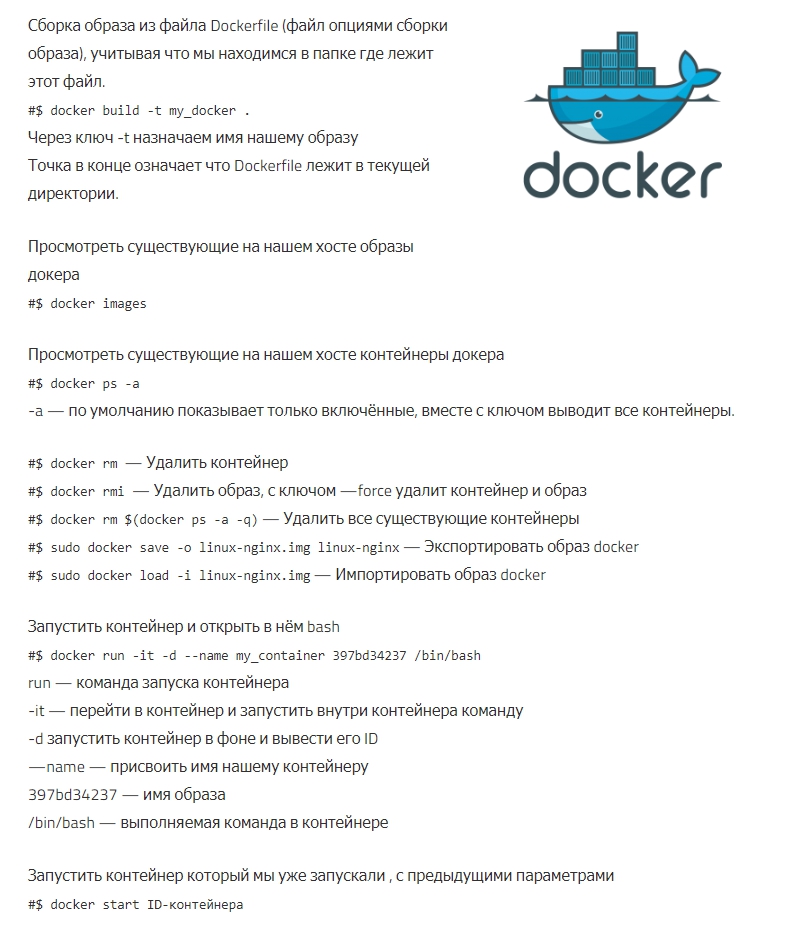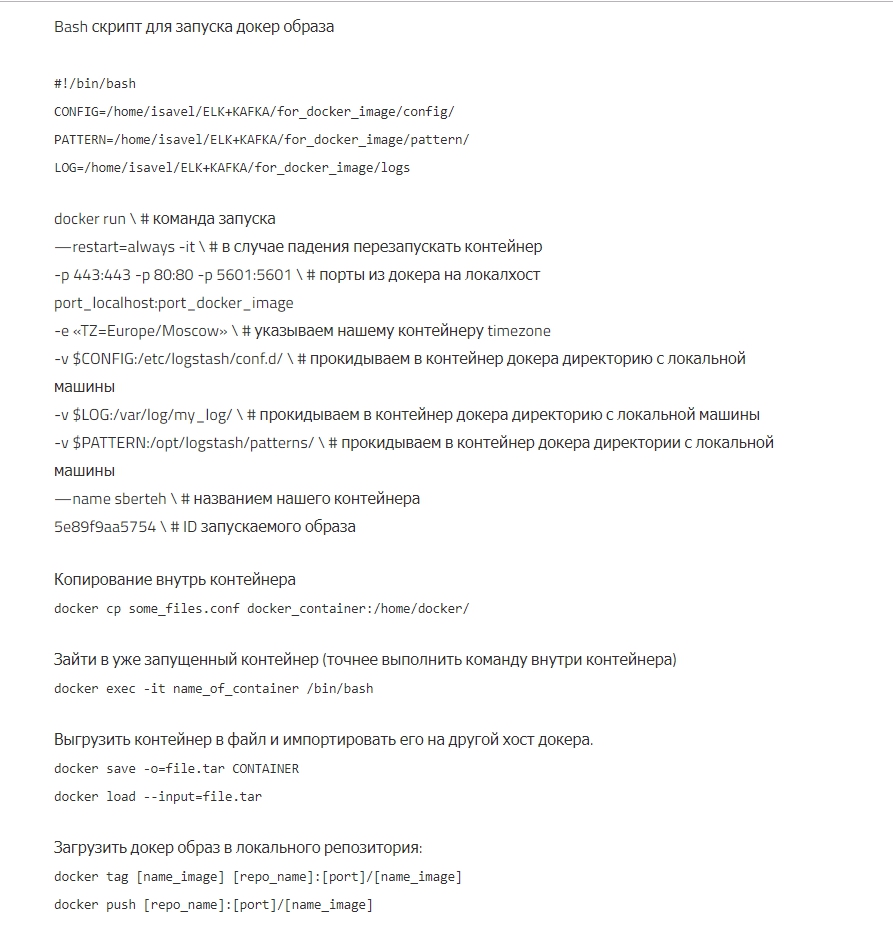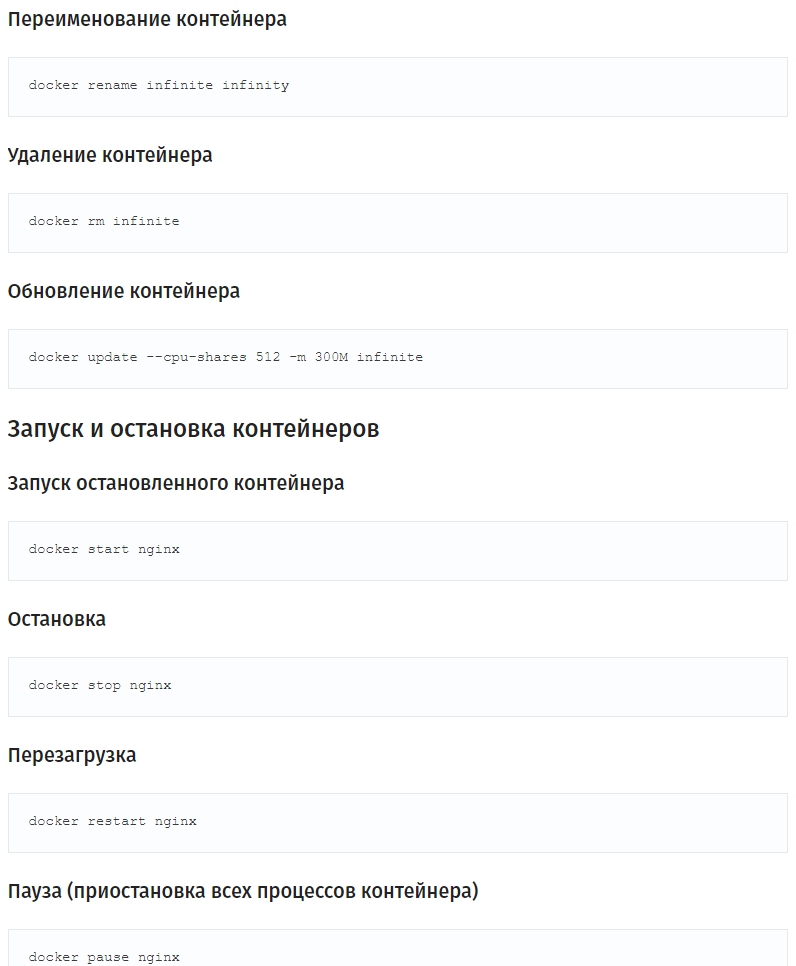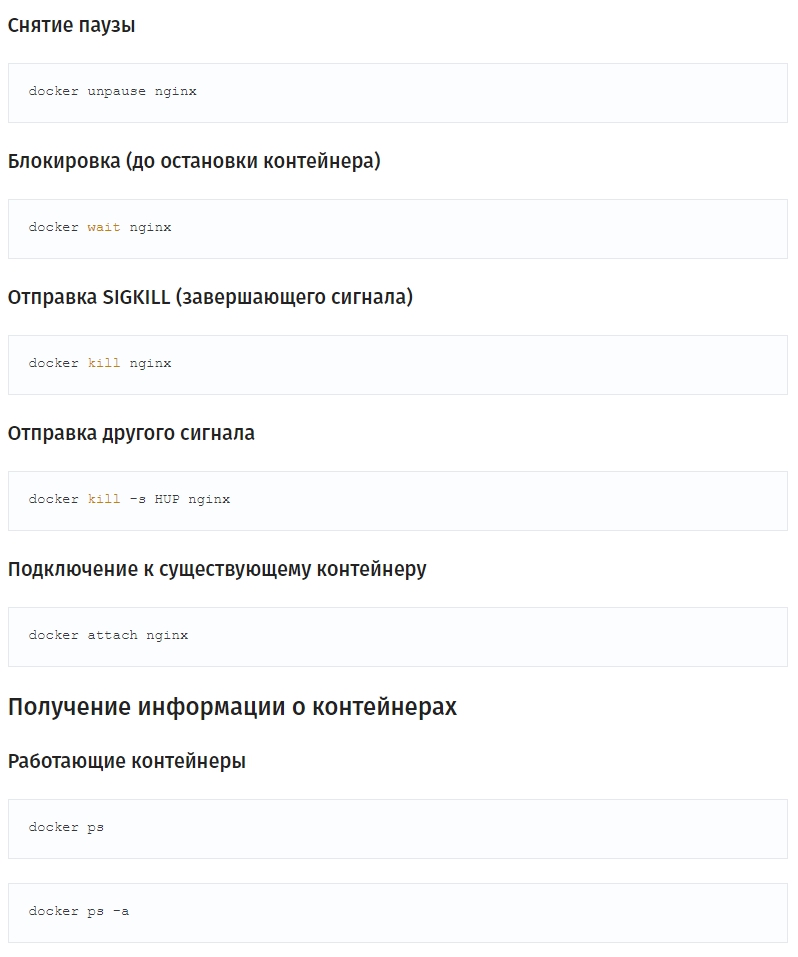Шпаргалка с командами Docker
This file contains hidden or bidirectional Unicode text that may be interpreted or compiled differently than what appears below. To review, open the file in an editor that reveals hidden Unicode characters.
Learn more about bidirectional Unicode characters
| #!/bin/bash | |
| # Скрипт, который показывает процессы в стиле ps ax используя только файлы из /proc | |
| # PID - имя папки | |
| # TTY - сравнивать Uid в /proc/PID/status и владельца в /dev/pts, + если процесс без Groups:, то терминал ? | |
| # STAT - как минимум строка state из /proc/PID/status, так же надо добавить допольнительные статусы, типа <, N, + | |
| # TIME - cat /proc/PID/stat | awk '{print $14 " " $15 }', сумма этих показателей, измеряется в тиках. Обычно один 100 тиков - секунда | |
| # COMMAND - cat /proc/PID/cmdline | |
| # Ссылки |
There aren't many tutorials about this, the only tutorials I've found were about passing through entire PCIe cards to VMs, or refered to old ESXI versions (below 6.5) that used a more comprehensive desktop client instead of the web app. In v6.5, the web app was introduced and the desktop client was deprecated. You used to be able to setup RDMs in the desktop client, but with the introduction of the web console, this is no longer the case. This tutorial shows you how to pass SATA HDDs to the virtual machine on VMWare ESXI 6.5. This tutorial is partially based on VMWare's own KB and the now deprecated Forza IT blog post.
We attach the SATA HDDs as a RDM (Raw Device Mapper) into an existing virtual disk in the command line, then on the web app