|
################################################################################################################# |
|
# |
|
# Modified by: talzcloning |
|
# |
|
# Originally from v1.4 @ https://gallery.technet.microsoft.com/Password-Expiry-Email-177c3e27 |
|
# Robert Pearman (WSSMB MVP) |
|
# TitleRequired.com |
|
# Script to Automated Email Reminders when Users Passwords due to Expire. |
|
# |
|
# Requires: Windows PowerShell Module for Active Directory |
|
# |
|
################################################################################################################## |
|
# Please Configure the following variables.... |
|
$SearchBase="DC=domain,DC=com" |
|
$smtpServer="smtp.office365.com" |
|
$SMTPPort = "587" |
|
$SMTPUsername = "[email protected]" |
|
$GetPassword = Get-Content "C:\temp\password.txt" #File with password has restricted access |
|
$SMTPPassword = $GetPassword | ConvertTo-SecureString -AsPlainText -Force |
|
$SMTPCredentials = new-object Management.Automation.PSCredential ($SMTPUsername,$SMTPPassword) |
|
$expireindays = 10 #number of days of soon-to-expire paswords. i.e. notify for expiring in X days (and every day until $negativedays) |
|
$negativedays = -1 #negative number of days (days already-expired). i.e. notify for expired X days ago |
|
$from = "Password Expiry <[email protected]>" |
|
$logging = $true # Set to $false to Disable Logging |
|
$logNonExpiring = $false |
|
$logFile = "C:\Logs\PS-pwd-expiry.csv" # ie. c:\mylog.csv |
|
$testing = $true # Set to $false to Email Users |
|
$adminEmailAddr = "[email protected]" #multiple addr allowed but MUST be independent strings separated by comma |
|
$sampleEmails = 1 #number of sample email to send to adminEmailAddr when testing ; in the form $sampleEmails="ALL" or $sampleEmails=[0..X] e.g. $sampleEmails=0 or $sampleEmails=3 or $sampleEmails="all" are all valid. |
|
# |
|
################################################################################################################### |
|
|
|
# System Settings |
|
$textEncoding = [System.Text.Encoding]::UTF8 |
|
$date = Get-Date -format yyyy-MM-dd |
|
|
|
$starttime=Get-Date #need time also; don't use date from above |
|
|
|
Write-Host "Processing `"$SearchBase`" for Password-Expiration-Notifications" |
|
|
|
#set max sampleEmails to send to $adminEmailAddr |
|
if ( $sampleEmails -isNot [int]) { |
|
if ( $sampleEmails.ToLower() -eq "all") { |
|
$sampleEmails=$users.Count |
|
} #else use the value given |
|
} |
|
|
|
if (($testing -eq $true) -and ($sampleEmails -ge 0)) { |
|
Write-Host "Testing only; $sampleEmails email samples will be sent to $adminEmailAddr" |
|
} elseif (($testing -eq $true) -and ($sampleEmails -eq 0)) { |
|
Write-Host "Testing only; emails will NOT be sent" |
|
} |
|
|
|
# Create CSV Log |
|
if ($logging -eq $true) { |
|
#Always purge old CSV file |
|
Out-File $logfile |
|
Add-Content $logfile "`"Date`",`"SAMAccountName`",`"DisplayName`",`"Created`",`"PasswordSet`",`"DaystoExpire`",`"ExpiresOn`",`"EmailAddress`",`"Notified`"" |
|
} |
|
|
|
# Get Users From AD who are Enabled, Passwords Expire |
|
Import-Module ActiveDirectory |
|
$users = get-aduser -SearchBase $SearchBase -Filter {(enabled -eq $true) -and (passwordNeverExpires -eq $false)} -properties sAMAccountName, displayName, PasswordNeverExpires, PasswordExpired, PasswordLastSet, EmailAddress, lastLogon, whenCreated |
|
$DefaultmaxPasswordAge = (Get-ADDefaultDomainPasswordPolicy).MaxPasswordAge |
|
|
|
$countprocessed=${users}.Count |
|
$samplesSent=0 |
|
$countsent=0 |
|
$countnotsent=0 |
|
$countfailed=0 |
|
|
|
# Process Each User for Password Expiry |
|
foreach ($user in $users) { |
|
$dName = $user.displayName |
|
$sName = $user.sAMAccountName |
|
$emailaddress = $user.emailaddress |
|
$whencreated = $user.whencreated |
|
$passwordSetDate = $user.PasswordLastSet |
|
$sent = "" # Reset Sent Flag |
|
|
|
$PasswordPol = (Get-AduserResultantPasswordPolicy $user) |
|
# Check for Fine Grained Password |
|
if (($PasswordPol) -ne $null) { |
|
$maxPasswordAge = ($PasswordPol).MaxPasswordAge |
|
} else { |
|
# No FGPP set to Domain Default |
|
$maxPasswordAge = $DefaultmaxPasswordAge |
|
} |
|
|
|
#If maxPasswordAge=0 then same as passwordNeverExpires, but PasswordCannotExpire bit is not set |
|
if ($maxPasswordAge -eq 0) { |
|
Write-Host "$sName MaxPasswordAge = $maxPasswordAge (i.e. PasswordNeverExpires) but bit not set." |
|
} |
|
|
|
$expiresOn = $passwordsetdate + $maxPasswordAge |
|
$today = (get-date) |
|
|
|
if ( ($user.passwordexpired -eq $false) -and ($maxPasswordAge -ne 0) ) { #not Expired and not PasswordNeverExpires |
|
$daystoexpire = (New-TimeSpan -Start $today -End $expiresOn).Days |
|
} elseif ( ($user.passwordexpired -eq $true) -and ($passwordSetDate -ne $null) -and ($maxPasswordAge -ne 0) ) { #if expired and passwordSetDate exists and not PasswordNeverExpires |
|
# i.e. already expired |
|
$daystoexpire = -((New-TimeSpan -Start $expiresOn -End $today).Days) |
|
} else { |
|
# i.e. (passwordSetDate = never) OR (maxPasswordAge = 0) |
|
$daystoexpire="NA" |
|
#continue #"continue" would skip user, but bypass any non-expiry logging |
|
} |
|
|
|
#Write-Host "$sName DtE: $daystoexpire MPA: $maxPasswordAge" #debug |
|
|
|
# Set verbiage based on Number of Days to Expiry. |
|
Switch ($daystoexpire) { |
|
{$_ -ge $negativedays -and $_ -le "-1"} {$messageDays = "has expired"} |
|
"0" {$messageDays = "will expire today"} |
|
"1" {$messageDays = "will expire in 1 day"} |
|
default {$messageDays = "will expire in " + "$daystoexpire" + " days"} |
|
} |
|
|
|
# Email Subject Set Here |
|
$subject="$sName Windows Login password $messageDays" |
|
|
|
# Email Body Set Here, Note You can use HTML, including Images. |
|
$body=" |
|
<p>Your Active Directory password for your <b>$sName</b> account $messageDays. After expired, you will not be able to login until your password is changed.</p> |
|
|
|
<p>Please visit selfservice.example.com to change your password. Alternatively, on a Windows machine, you may press Ctrl-Alt-Del and select `"Change Password`".</p> |
|
|
|
<p>If you do not know your current password, <a href='https://selfservice.example.com/?action=sendtoken'>click here to email a password reset link</a>.</p> |
|
|
|
<p>Thank you,<br> |
|
|
|
Example.com Administrator<br> |
|
[email protected]<br> |
|
www.example.com/support/<br> |
|
|
|
</p> |
|
" |
|
|
|
# If testing-enabled and send-samples, then set recipient to adminEmailAddr else user's EmailAddress |
|
if (($testing -eq $true) -and ($samplesSent -lt $sampleEmails)) { |
|
$recipient = $adminEmailAddr |
|
} else { |
|
$recipient = $emailaddress |
|
} |
|
|
|
#if in trigger range, send email |
|
if ( ($daystoexpire -ge $negativedays) -and ($daystoexpire -lt $expireindays) -and ($daystoexpire -ne "NA") ) { |
|
# Send Email Message |
|
if (($emailaddress) -ne $null) { |
|
if ( ($testing -eq $false) -or (($testing -eq $true) -and ($samplesSent -lt $sampleEmails)) ) { |
|
try { |
|
Send-Mailmessage -smtpServer $smtpServer -from $from -to $recipient -subject $subject -body $body -bodyasHTML -priority High -Encoding $textEncoding -ErrorAction Stop -ErrorVariable err -port $SMTPPort -UseSsl -Credential $SMTPCredentials |
|
} catch { |
|
write-host "Error: Could not send email to $recipient via $smtpServer" |
|
$sent = "Send fail" |
|
$countfailed++ |
|
} finally { |
|
if ($err.Count -eq 0) { |
|
write-host "Sent email for $sName to $recipient" |
|
$countsent++ |
|
if ($testing -eq $true) { |
|
$samplesSent++ |
|
$sent = "toAdmin" |
|
} else { $sent = "Yes" } |
|
} |
|
} |
|
} else { |
|
Write-Host "Testing mode: skipping email to $recipient" |
|
$sent = "No" |
|
$countnotsent++ |
|
} |
|
} else { |
|
Write-Host "$dName ($sName) has no email address." |
|
$sent = "No addr" |
|
$countnotsent++ |
|
} |
|
|
|
# If Logging is Enabled Log Details |
|
if ($logging -eq $true) { |
|
Add-Content $logfile "`"$date`",`"$sName`",`"$dName`",`"$whencreated`",`"$passwordSetDate`",`"$daystoExpire`",`"$expireson`",`"$emailaddress`",`"$sent`"" |
|
} |
|
} else { |
|
#if ( ($daystoexpire -eq "NA") -and ($maxPasswordAge -eq 0) ) { Write-Host "$sName PasswordNeverExpires" } elseif ($daystoexpire -eq "NA") { Write-Host "$sName PasswordNeverSet" } #debug |
|
# Log Non Expiring Password |
|
if ( ($logging -eq $true) -and ($logNonExpiring -eq $true) ) { |
|
if ($maxPasswordAge -eq 0 ) { |
|
$sent = "NeverExp" |
|
} else { |
|
$sent = "No" |
|
} |
|
Add-Content $logfile "`"$date`",`"$sName`",`"$dName`",`"$whencreated`",`"$passwordSetDate`",`"$daystoExpire`",`"$expireson`",`"$emailaddress`",`"$sent`"" |
|
} |
|
} |
|
|
|
} # End User Processing |
|
|
|
$endtime=Get-Date |
|
$totaltime=($endtime-$starttime).TotalSeconds |
|
$minutes="{0:N0}" -f ($totaltime/60) |
|
$seconds="{0:N0}" -f ($totaltime%60) |
|
|
|
Write-Host "$countprocessed Users from `"$SearchBase`" Processed in $minutes minutes $seconds seconds." |
|
Write-Host "Email trigger range from $negativedays (past) to $expireindays (upcoming) days of user's password expiry date." |
|
Write-Host "$countsent Emails Sent." |
|
Write-Host "$countnotsent Emails skipped." |
|
Write-Host "$countfailed Emails failed." |
|
|
|
if ($logging -eq $true) { |
|
#sort the CSV file |
|
Rename-Item $logfile "$logfile.old" |
|
import-csv "$logfile.old" | sort ExpiresOn | export-csv $logfile -NoTypeInformation |
|
Remove-Item "$logFile.old" |
|
Write-Host "CSV File created at ${logfile}." |
|
|
|
#email the CSV and stats to admin(s) |
|
if ($testing -eq $true) { |
|
$body="<b><i>Testing Mode.</i></b><br>" |
|
} else { |
|
$body="" |
|
} |
|
|
|
$body+=" |
|
CSV Attached for $date<br> |
|
$countprocessed Users from `"$SearchBase`" Processed in $minutes minutes $seconds seconds.<br> |
|
Email trigger range from $negativedays (past) to $expireindays (upcoming) days of user's password expiry date.<br> |
|
$countsent Emails Sent.<br> |
|
$countnotsent Emails skipped.<br> |
|
$countfailed Emails failed. |
|
" |
|
|
|
try { |
|
Send-Mailmessage -smtpServer $smtpServer -from $from -to $adminEmailAddr -subject "Password Expiry Logs" -body $body -bodyasHTML -Attachments "$logFile" -priority High -Encoding $textEncoding -ErrorAction Stop -ErrorVariable err -port $SMTPPort -UseSsl -Credential $SMTPCredential |
|
} catch { |
|
write-host "Error: Failed to email CSV log to $adminEmailAddr via $smtpServer" |
|
} finally { |
|
if ($err.Count -eq 0) { |
|
write-host "CSV emailed to $adminEmailAddr" |
|
} |
|
} |
|
} |
|
|
|
# End |
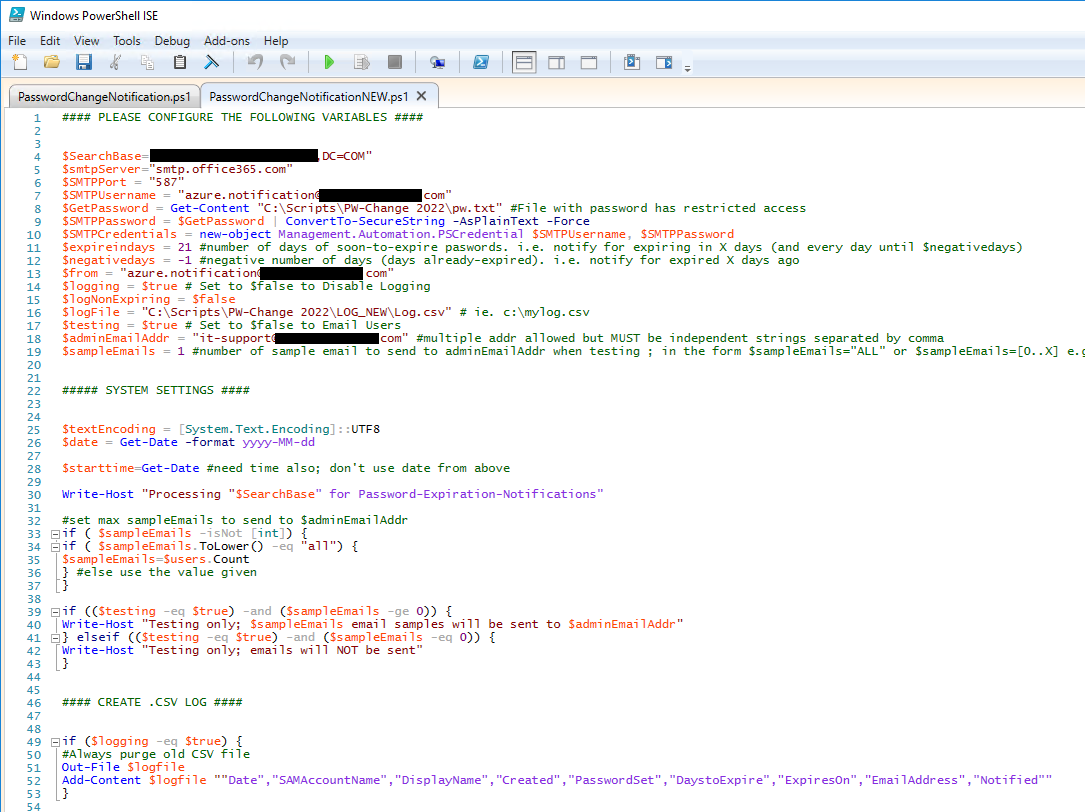
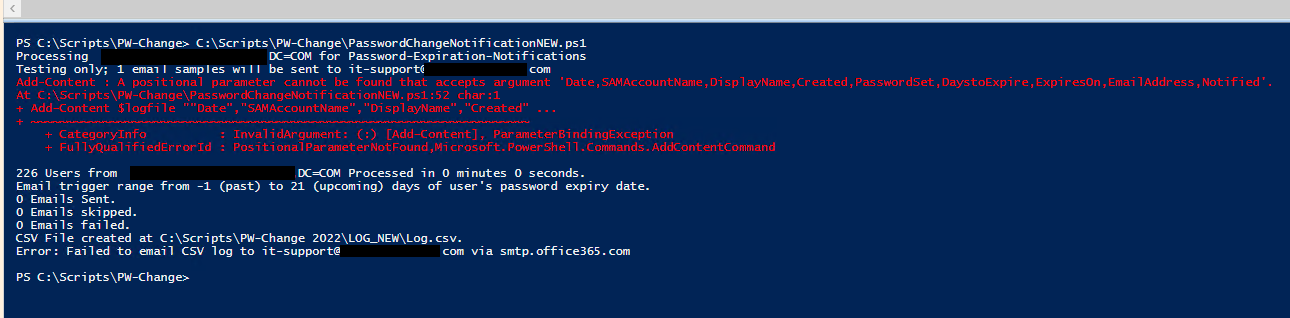
Hello!
I would love a little bit help with the script. Whitch variables do i have to change for this script, so the e-mails would be sent exactly at day 3 and day 8?
Thank you!