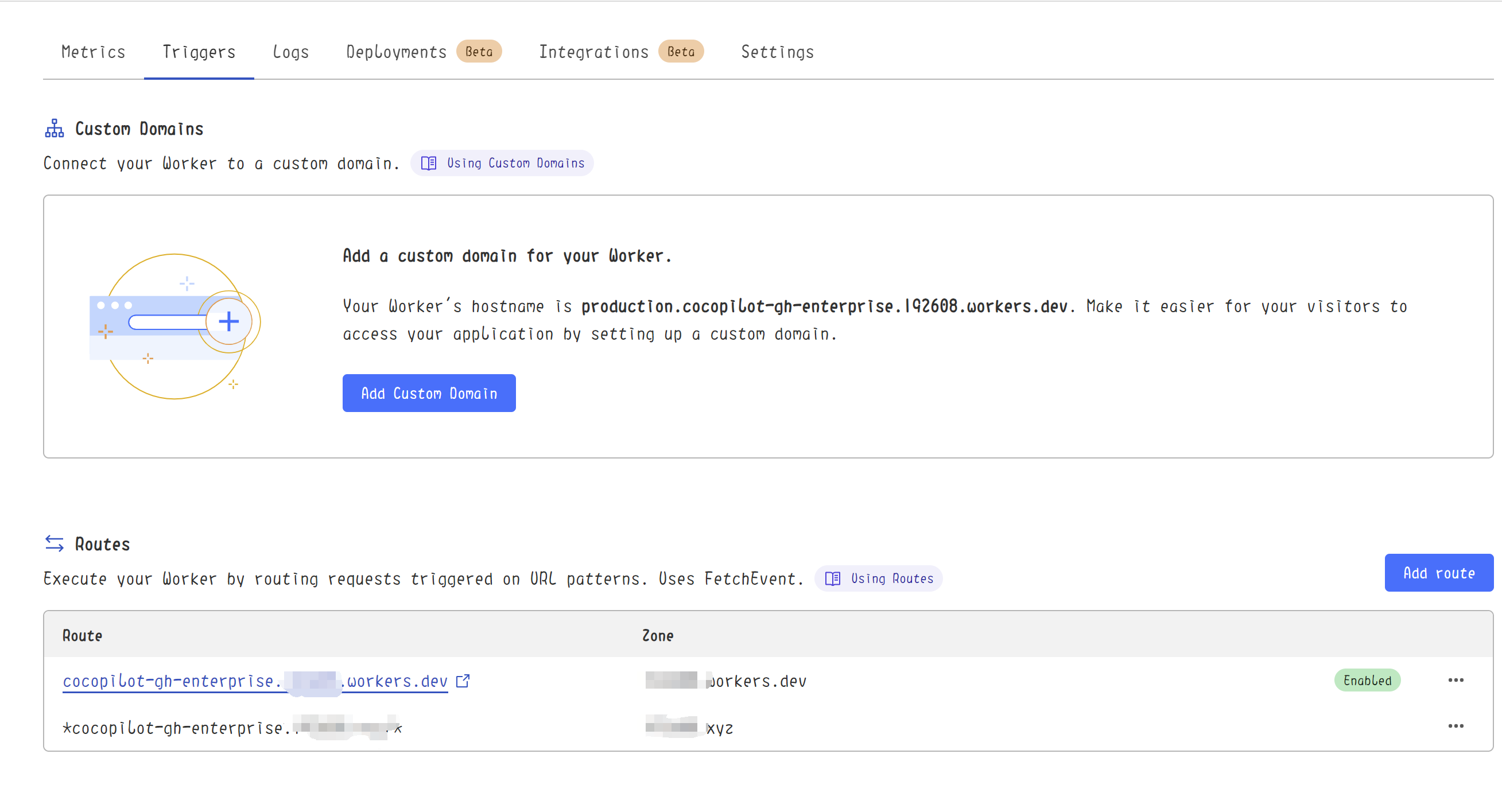I use PlantUML a lot. It's what I use for drawing all sorts of diagrams and it's handy because of its
easy markup (once you get used to it) while making things easy to maintain as projects grow (thanks to version control)
This gist explains how I do my PlantUML workspace in a project.
- The idea is to keep a
globals directory for all diagrams to follow (like the "stylesheet" below) to keep things consistent.
- I use a
stylesheet.iuml file that keeps the use of colors consistent through use of basic FOREGROUND, BACKGROUND and ACCENT colors.
- The
style-presets.iuml file defines these colors so you can make "presets" or "themes" out of them.
- As stated in the
stylesheet.iuml, you'll need the Roboto Condensed and Inconsolata fonts for these to work properly.
- You can choose to either run the PlantUML jar over your file/s, or use an IDE like VSCode with the PlantUML extension. Here's a preview of
example-sequence.puml for example: https://imgur.com/Klk3w2F