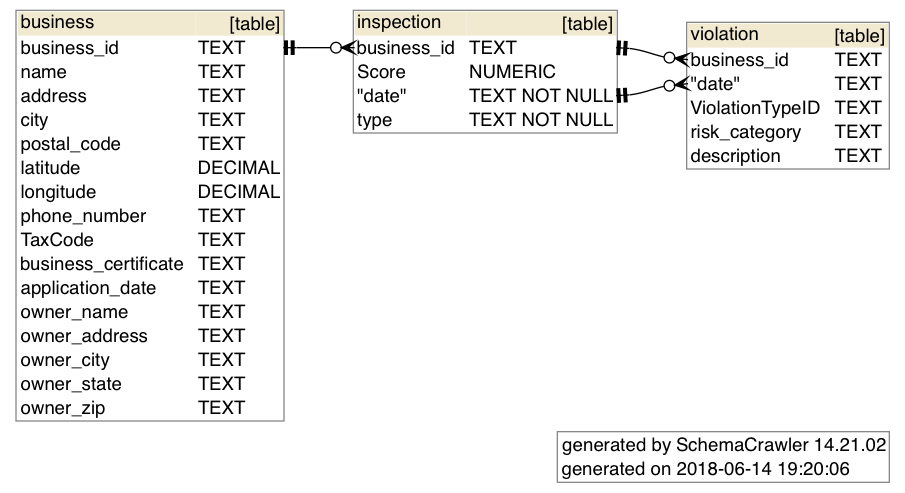More details - http://blog.gbaman.info/?p=791
For this method, alongside your Pi Zero, MicroUSB cable and MicroSD card, only an additional computer is required, which can be running Windows (with Bonjour, iTunes or Quicktime installed), Mac OS or Linux (with Avahi Daemon installed, for example Ubuntu has it built in).
1. Flash Raspbian Jessie full or Raspbian Jessie Lite onto the SD card.
2. Once Raspbian is flashed, open up the boot partition (in Windows Explorer, Finder etc) and add to the bottom of the config.txt file dtoverlay=dwc2 on a new line, then save the file.
3. If using a recent release of Jessie (Dec 2016 onwards), then create a new file simply called ssh in the SD card as well. By default SSH i