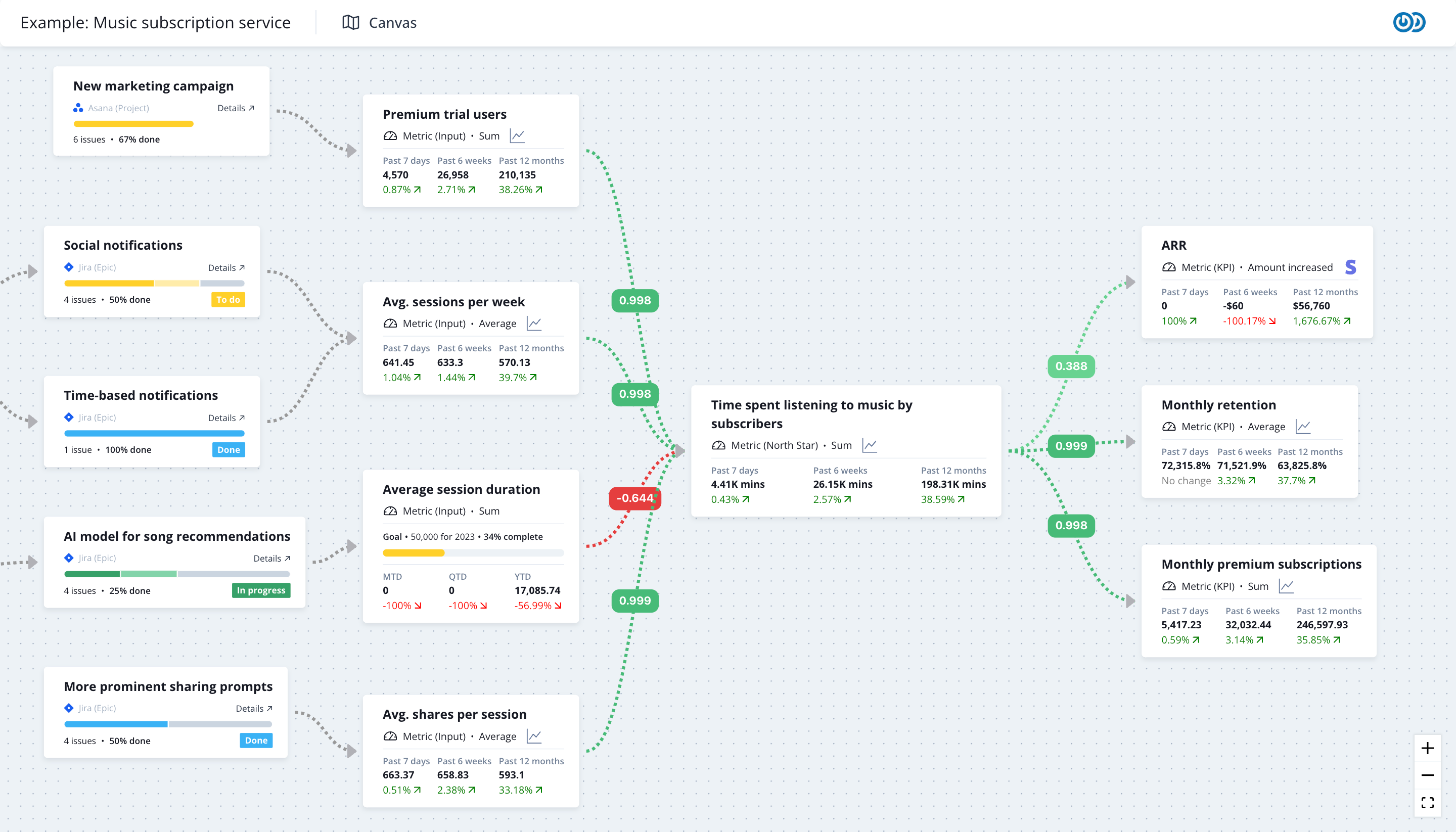Created by @rUv
This tutorial demonstrates how to create a Python Flask implementation with React Flow to build complex AI workflows, reasoning systems, and comprehension modeling tools.
React Flow is a powerful open-source library for building interactive node-based interfaces in React applications. Its flexibility and extensibility make it an excellent choice for creating sophisticated AI applications.