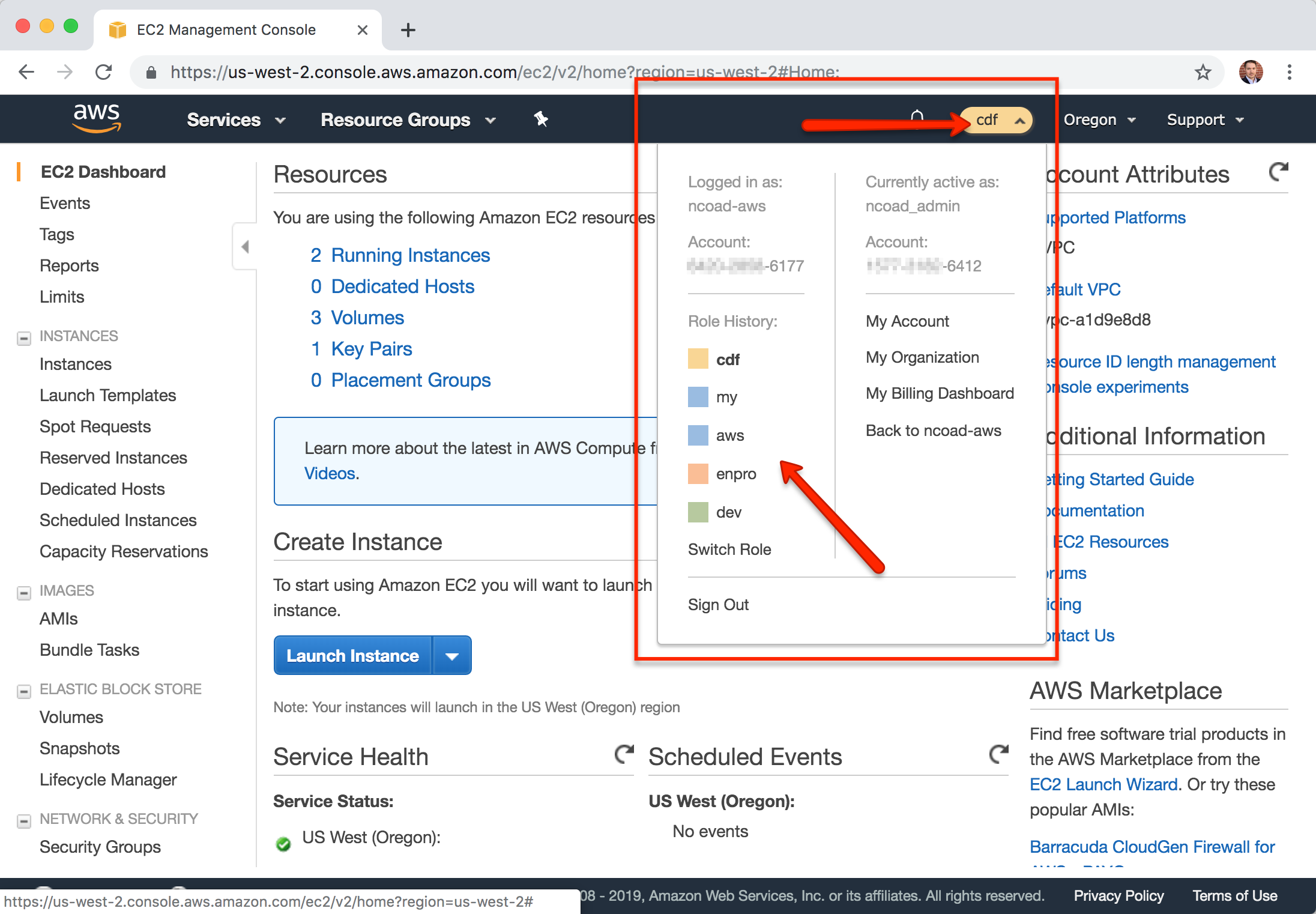This document outlines how I configure macOS manually on a clean install of macOS Sequoia (15.4) on an Apple Silicon Mac. The focus is on privacy, usability, and performance, with added guidance for security-conscious users and developers. Scripts are intentionally avoided to ensure users understand and control each change.
Feel free to fork, tweak, or contribute.