Last active
August 30, 2019 13:45
-
-
Save emersonbrogadev/df1365d00b8dbfb197d1dadd7e75f0ed to your computer and use it in GitHub Desktop.
Revisions
-
emersonbrogadev revised this gist
Aug 30, 2019 . 1 changed file with 3 additions and 0 deletions.There are no files selected for viewing
This file contains hidden or bidirectional Unicode text that may be interpreted or compiled differently than what appears below. To review, open the file in an editor that reveals hidden Unicode characters. Learn more about bidirectional Unicode charactersOriginal file line number Diff line number Diff line change @@ -12,6 +12,9 @@ Esse código é apenas para fins educativos e foi formatado de forma a exemplifi Baixe o html abaixo e abra no browser. ### Video do projeto rodando [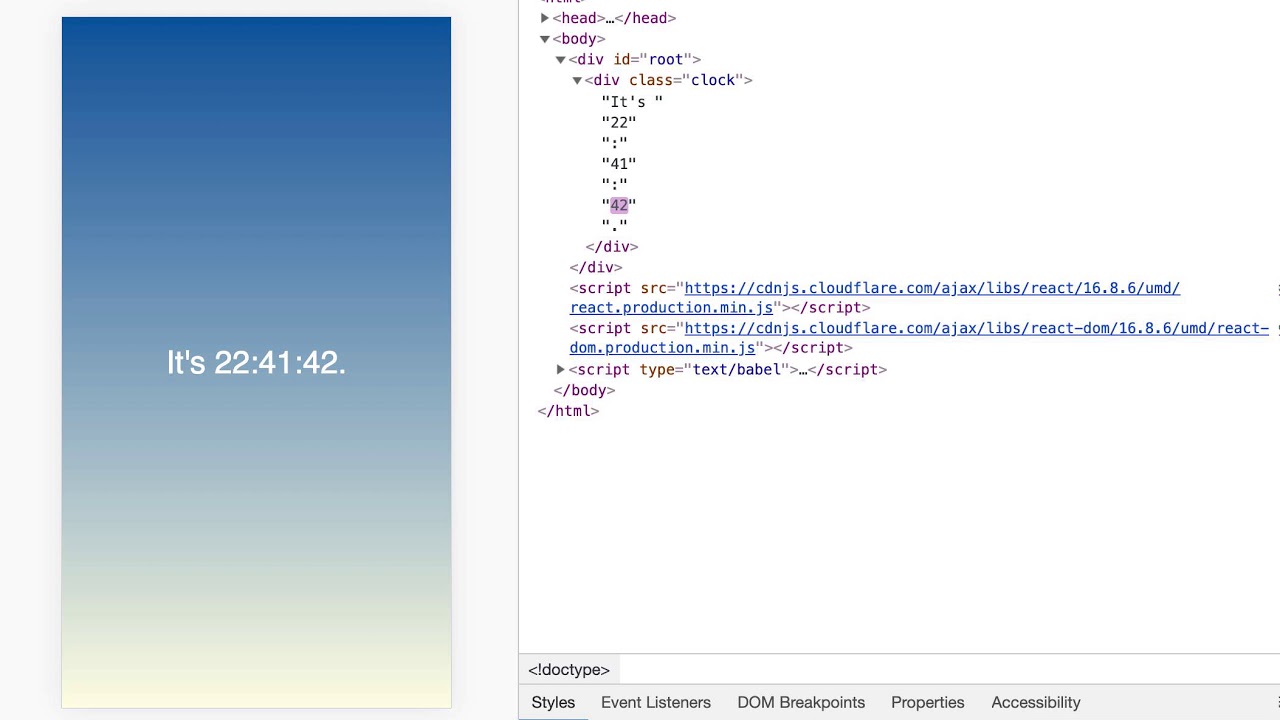](https://www.youtube.com/watch?v=bGA3ZycFq84) #### Se ainda não segue, conheça as nossas Redes Sociais [➜ Veja as dicas no Instagram](https://www.instagram.com/emersonbrogadev/) -
emersonbrogadev revised this gist
Aug 30, 2019 . 1 changed file with 29 additions and 1 deletion.There are no files selected for viewing
This file contains hidden or bidirectional Unicode text that may be interpreted or compiled differently than what appears below. To review, open the file in an editor that reveals hidden Unicode characters. Learn more about bidirectional Unicode charactersOriginal file line number Diff line number Diff line change @@ -1 +1,29 @@ # React Clock - uma demonstração do ReactDOM.render() ### DEMO 2 O conteúdo aqui apresentado é para exemplificar o funcionamento do ReactDOM.render() e como funciona Virutal DOM do React. Existe um video explicando passo a passo sobre o conteúdo desse repositório. Esse código é apenas para fins educativos e foi formatado de forma a exemplificar conceitos e a forma como foi escrito não é necessáriamente o mais indicado para projetos reais. ### Rodando o Projeto Baixe o html abaixo e abra no browser. #### Se ainda não segue, conheça as nossas Redes Sociais [➜ Veja as dicas no Instagram](https://www.instagram.com/emersonbrogadev/) [➜ Assita nosso canal no YouTube](https://www.youtube.com/c/emersonbroga/) [➜ Curta nossa página no Facebook](https://www.facebook.com/emersonbrogadev/) [➜ Não perca as atualizações no Twitter](https://www.twitter.com/emersonbrogadev/) [➜ Veja os repositórios no Github](https://www.github.com/emersonbrogadev/) <a href="https://emersonbroga.com"> <img src="https://emersonbroga.com/e/assets/emersonbroga-logo-name-black.png" height="60" / alt="EmersonBroga.com"> </a> -
emersonbrogadev created this gist
Aug 30, 2019 .There are no files selected for viewing
This file contains hidden or bidirectional Unicode text that may be interpreted or compiled differently than what appears below. To review, open the file in an editor that reveals hidden Unicode characters. Learn more about bidirectional Unicode charactersOriginal file line number Diff line number Diff line change @@ -0,0 +1 @@ Clock Demo 2 This file contains hidden or bidirectional Unicode text that may be interpreted or compiled differently than what appears below. To review, open the file in an editor that reveals hidden Unicode characters. Learn more about bidirectional Unicode charactersOriginal file line number Diff line number Diff line change @@ -0,0 +1,65 @@ <!DOCTYPE html> <html> <head> <title>ReactDOM.render() - Clock - DEMO 2</title> <style type="text/css"> html, body { width: 100%; height: 100%; margin: 0; padding: 0; } #root { width: 100%; height: 100%; display: flex; justify-content: center; align-items: center; flex-direction: column; background: #005AA7; background: -webkit-linear-gradient(to top, #FFFDE4, #005AA7); background: linear-gradient(to top, #FFFDE4, #005AA7); } .clock { width: 100%; font-family: sans-serif; font-size: 80px; font-variant-numeric: tabular-nums; color: #FFFFFF; text-align: center; } </style> </head> <body> <div id="root"></div> <script src="https://cdnjs.cloudflare.com/ajax/libs/react/16.8.6/umd/react.production.min.js"></script> <script src="https://cdnjs.cloudflare.com/ajax/libs/react-dom/16.8.6/umd/react-dom.production.min.js"></script> <script src="https://unpkg.com/@babel/standalone/babel.min.js"></script> <script type="text/babel"> const getHours = () => `0${(new Date()).getHours()}`.slice(-2); const getMinutes = () => `0${(new Date()).getMinutes()}`.slice(-2); const getSeconds = () => `0${(new Date()).getSeconds()}`.slice(-2); const clock = () => { const h = getHours(); const m = getMinutes(); const s = getSeconds(); const element = ( <div className="clock"> It's {h}:{m}:{s}. </div> ); ReactDOM.render(element, document.getElementById('root')); } setInterval(clock, 1000); </script> </body> </html>