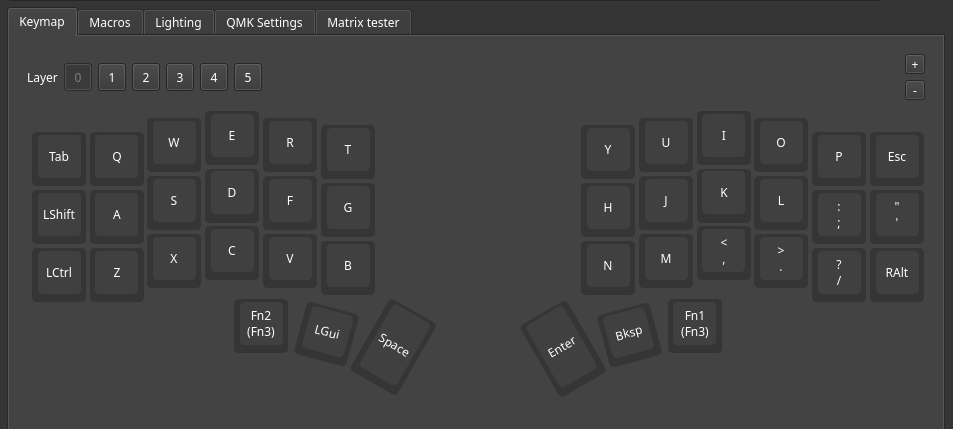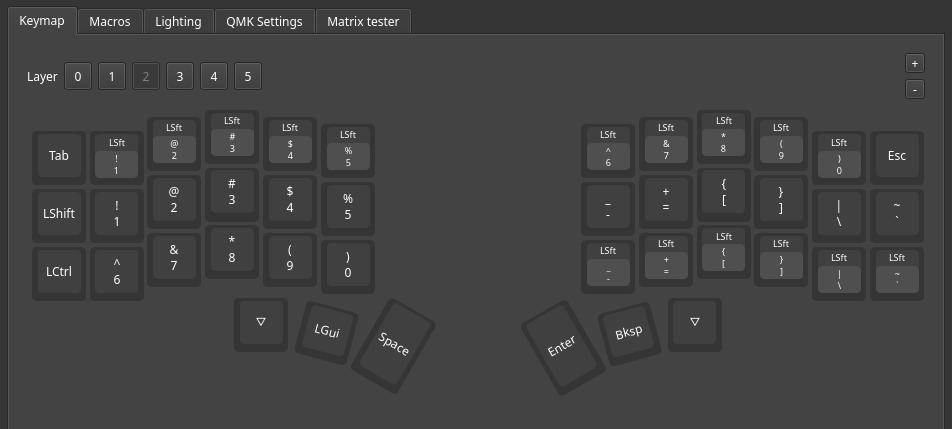This file contains hidden or bidirectional Unicode text that may be interpreted or compiled differently than what appears below. To review, open the file in an editor that reveals hidden Unicode characters.
Learn more about bidirectional Unicode characters
| export const test = (name, fn) => { | |
| try { | |
| console.group(name); | |
| fn(); | |
| } catch (error) { | |
| console.error(error); | |
| } finally { | |
| console.groupEnd(); | |
| } | |
| }; |
This file contains hidden or bidirectional Unicode text that may be interpreted or compiled differently than what appears below. To review, open the file in an editor that reveals hidden Unicode characters.
Learn more about bidirectional Unicode characters
| #!/bin/bash | |
| # | |
| # kicad-diff-pcb -- Git diff for Kicad PCB layouts | |
| # 22 Jul 2025 - @todbot / Tod Kurt | |
| # | |
| # Install steps: | |
| # 1. Make sure `kicad-cli` is in your PATH | |
| # 2. Save this file somewhere in your PATH, I prefer "~/bin" | |
| # 3. Make this script executable: "chmod +x kicad-diff-pcb" | |
| # 4. Add the following to your ~/.gitconfig |
This file contains hidden or bidirectional Unicode text that may be interpreted or compiled differently than what appears below. To review, open the file in an editor that reveals hidden Unicode characters.
Learn more about bidirectional Unicode characters
| :: | |
| ::####################################################################### | |
| :: | |
| :: Change file associations to protect against common ransomware attacks | |
| :: Note that if you legitimately use these extensions, like .bat, you will now need to execute them manually from cmd or powershell | |
| :: Alternatively, you can right-click on them and hit 'Run as Administrator' but ensure it's a script you want to run :) | |
| :: --------------------- | |
| ftype htafile="%SystemRoot%\system32\NOTEPAD.EXE" "%1" | |
| ftype WSHFile="%SystemRoot%\system32\NOTEPAD.EXE" "%1" | |
| ftype batfile="%SystemRoot%\system32\NOTEPAD.EXE" "%1" |
GitHub repositories can disclose all sorts of potentially valuable information for bug bounty hunters. The targets do not always have to be open source for there to be issues. Organization members and their open source projects can sometimes accidentally expose information that could be used against the target company. in this article I will give you a brief overview that should help you get started targeting GitHub repositories for vulnerabilities and for general recon.
You can just do your research on github.com, but I would suggest cloning all the target's repositories so that you can run your tests locally. I would highly recommend @mazen160's GitHubCloner. Just run the script and you should be good to go.
$ python githubcloner.py --org organization -o /tmp/output
This file contains hidden or bidirectional Unicode text that may be interpreted or compiled differently than what appears below. To review, open the file in an editor that reveals hidden Unicode characters.
Learn more about bidirectional Unicode characters
| #!/usr/bin/env python | |
| # | |
| # Title: lookupadmins.py | |
| # Author: @ropnop | |
| # Description: Python script using Impacket to query members of the builtin Administrators group through SAMR | |
| # Similar in function to Get-NetLocalGroup from Powerview | |
| # Won't work against Windows 10 Anniversary Edition unless you already have local admin | |
| # See: http://www.securityweek.com/microsoft-experts-launch-anti-recon-tool-windows-10-server-2016 | |
| # | |
| # Heavily based on original Impacket example scripts written by @agsolino and available here: https://github.com/CoreSecurity/impacket |
This file contains hidden or bidirectional Unicode text that may be interpreted or compiled differently than what appears below. To review, open the file in an editor that reveals hidden Unicode characters.
Learn more about bidirectional Unicode characters
| use Mojolicious::Lite; | |
| # Sample Google OAuth contacts app using Mojolicious | |
| # For more info see: | |
| # https://developers.google.com/google-apps/contacts/v3/ | |
| # https://developers.google.com/oauthplayground/ | |
| my $config = plugin Config => { default => { | |
| # Google OAuth API Key Values | |
| # Get yours from: https://code.google.com/apis/console#access |