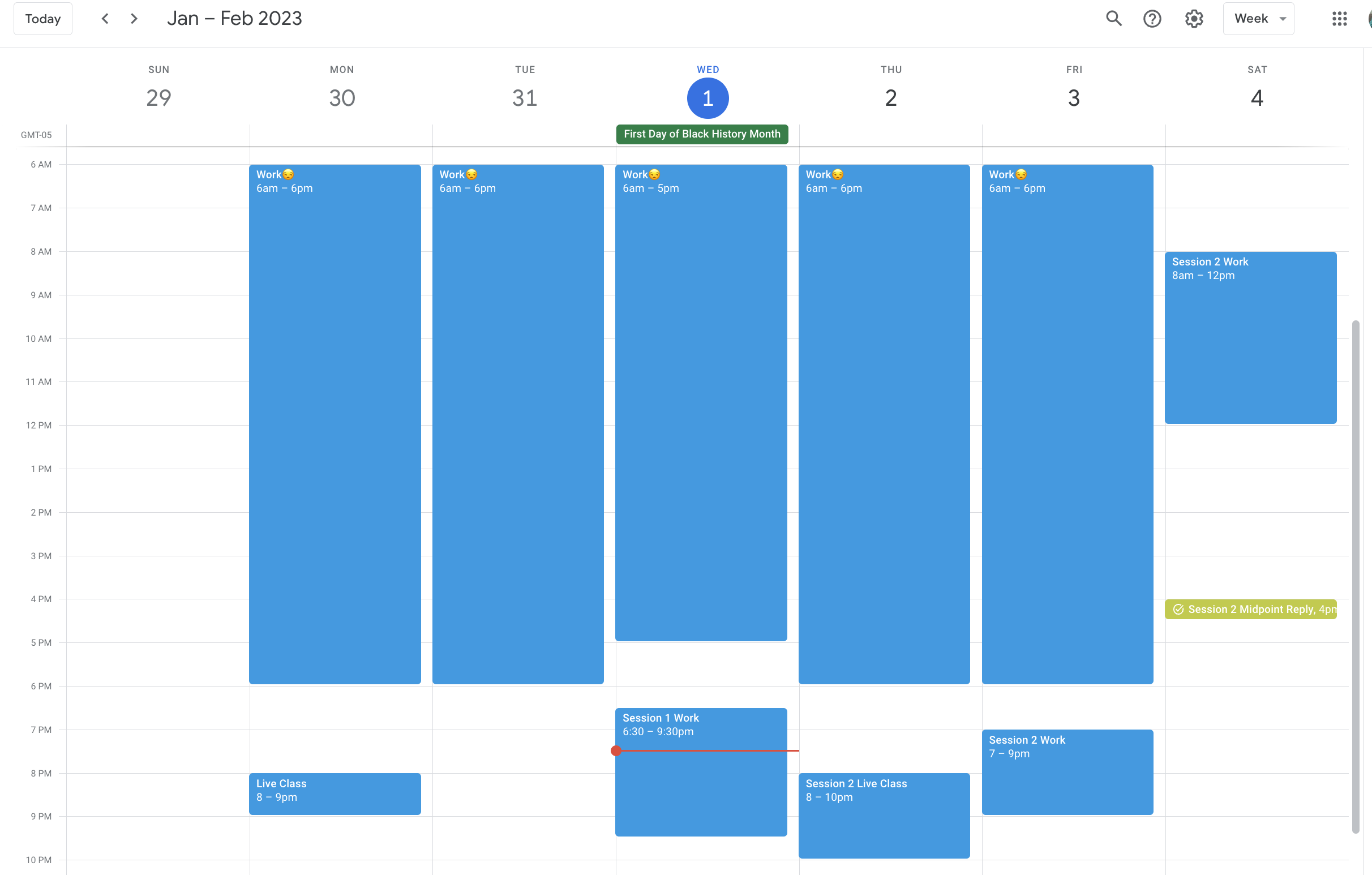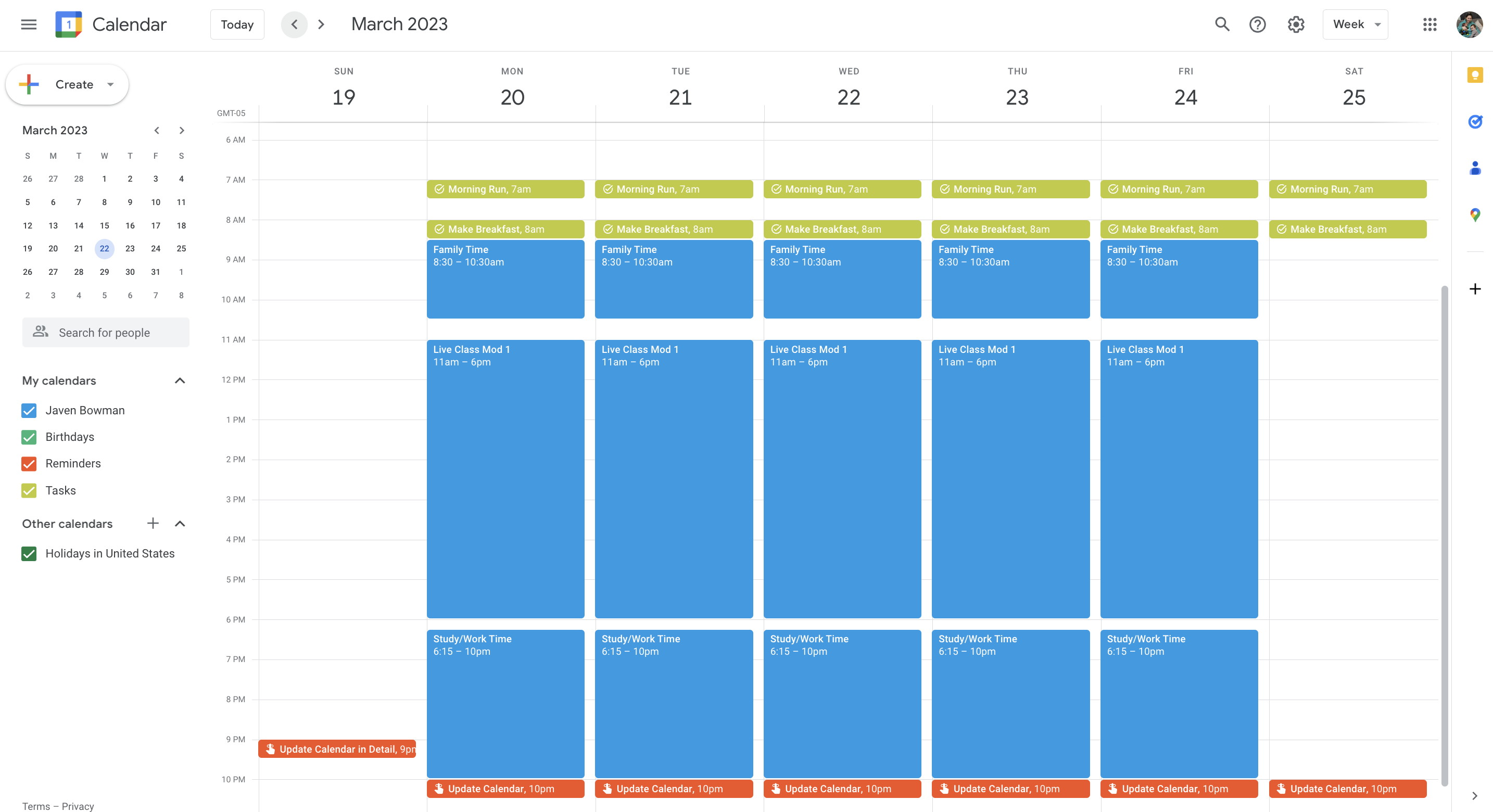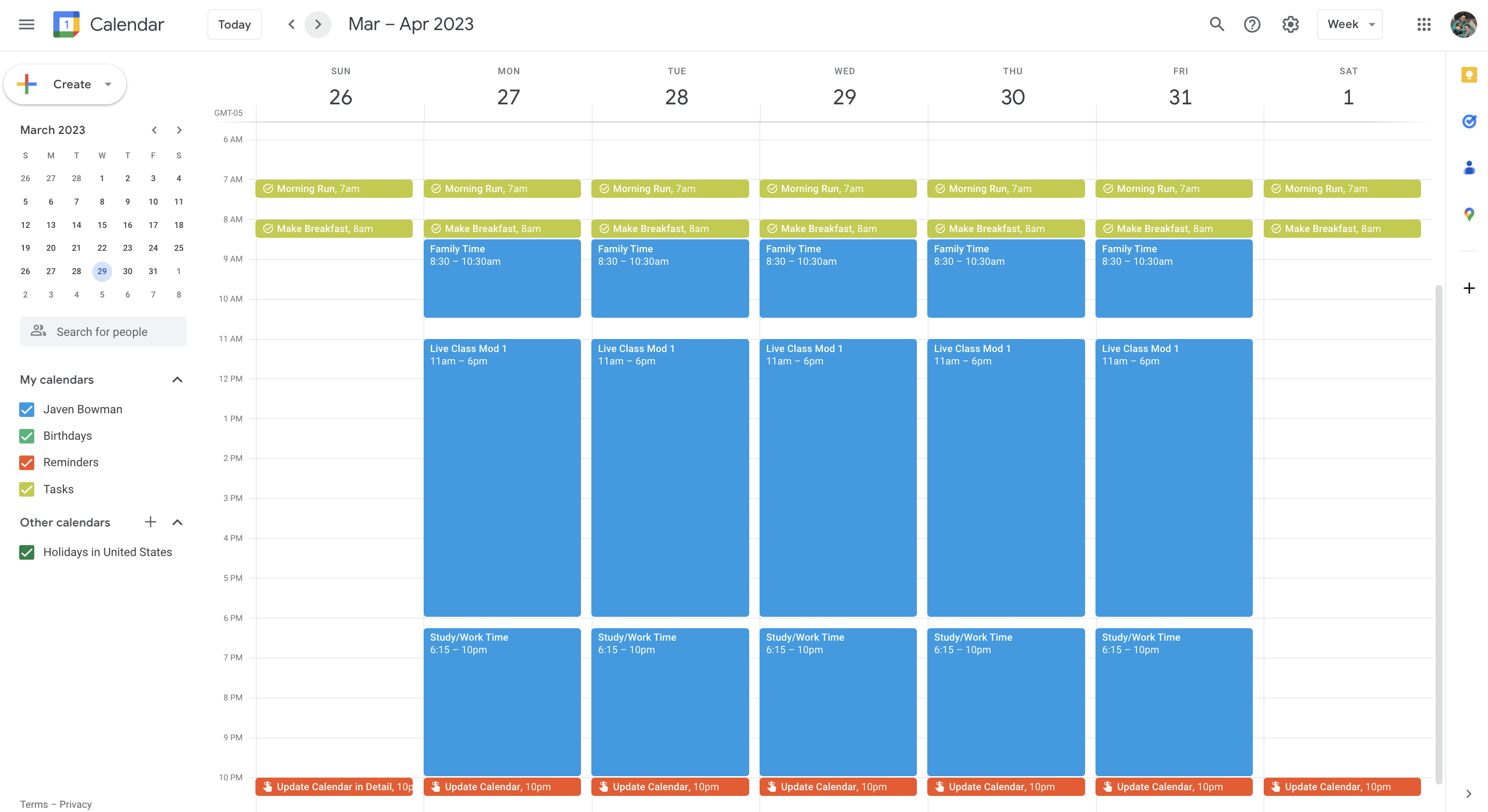To start this assignment:
- Click the button in the upper right-hand corner that says Fork. This is now your copy of the document.
- Click the Edit button when you're ready to start adding your answers.
- To save your work, click the green button in the bottom right-hand corner. You can always come back and edit your gist.
- As you are working, you can use the Preview button to check your markdown formatting.
Before beginning these exercises, watch this short video detailing how to use a GitHub shortcut for adding images to a Gist. If you prefer reading to learn, check out this Stack Overflow post describing the same strategy.
Add each weekly screenshot of your Mod 1 calendar.
Please respond to the following questions in writing directly in this Gist.
- What is your experience with calendaring and time-management? Before this, I have never made or used a calendar as extensively as this assignment has gotten. The most I've done is write down a doctors appointment every now and then.
- How do you think these time-management strategies will be helpful to you throughout your time at Turing? *I think that they will help a lot. My wife and I just kind of wing everything and don't really set schedules and stuff. I've always thought about getting into something like this but it has been difficult with my lifestyle and not having set hours for work all the time.
- What will be your biggest challenge as you start using this calendar to manage your time? *My biggest challenge as I start to use this calendar to manage my time is staying on top of updating it and sticking with what I mark down. I tend to be very disciplined with new things for a short amount of time but fail long term discipline. I'm hoping to change that starting with this so it will translate into my new career and lifestyle.