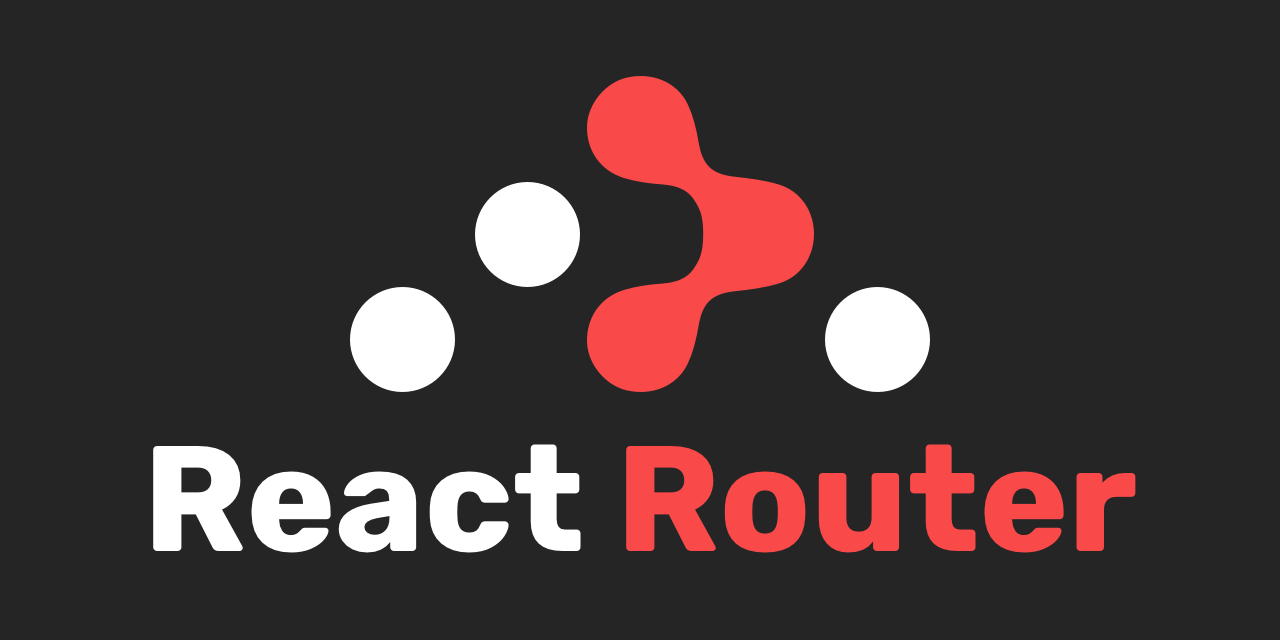| Filter | Description | Example |
|---|---|---|
| allintext | Searches for occurrences of all the keywords given. | allintext:"keyword" |
| intext | Searches for the occurrences of keywords all at once or one at a time. | intext:"keyword" |
| inurl | Searches for a URL matching one of the keywords. | inurl:"keyword" |
| allinurl | Searches for a URL matching all the keywords in the query. | allinurl:"keyword" |
| intitle | Searches for occurrences of keywords in title all or one. | intitle:"keyword" |
This file contains hidden or bidirectional Unicode text that may be interpreted or compiled differently than what appears below. To review, open the file in an editor that reveals hidden Unicode characters.
Learn more about bidirectional Unicode characters
| package com.john.controller; | |
| import org.springframework.web.bind.annotation.GetMapping; | |
| import org.springframework.web.bind.annotation.RestController; | |
| import org.springframework.web.bind.annotation.CrossOrigin; | |
| @RestController | |
| @CrossOrigin(origins = "http://localhost:3000", allowCredentials = "true") | |
| public class DataController { |
out text editor!
This file contains hidden or bidirectional Unicode text that may be interpreted or compiled differently than what appears below. To review, open the file in an editor that reveals hidden Unicode characters.
Learn more about bidirectional Unicode characters
| { | |
| "guid": "{07b52e3e-de2c-5db4-bd2d-ba144ed6c274}", | |
| "hidden": false, | |
| "name": "Mongo Shell", | |
| "commandline": "mongosh \"mongodb://<credentials>@<mongodb-instance>/<database-name>\"" | |
| } |
If anyone is interested in setting up their system to automatically (or manually) sign their git commits with their GPG key, here are the steps:
- Generate and add your key to GitHub
$ git config --global commit.gpgsign true([OPTIONAL] every commit will now be signed)$ git config --global user.signingkey ABCDEF01(whereABCDEF01is the fingerprint of the key to use)$ git config --global alias.logs "log --show-signature"(now available as$ git logs)$ git config --global alias.cis "commit -S"(optional if global signing is false)$ echo "Some content" >> example.txt$ git add example.txt$ git cis -m "This commit is signed by a GPG key."(regularcommitwill work if global signing is enabled)