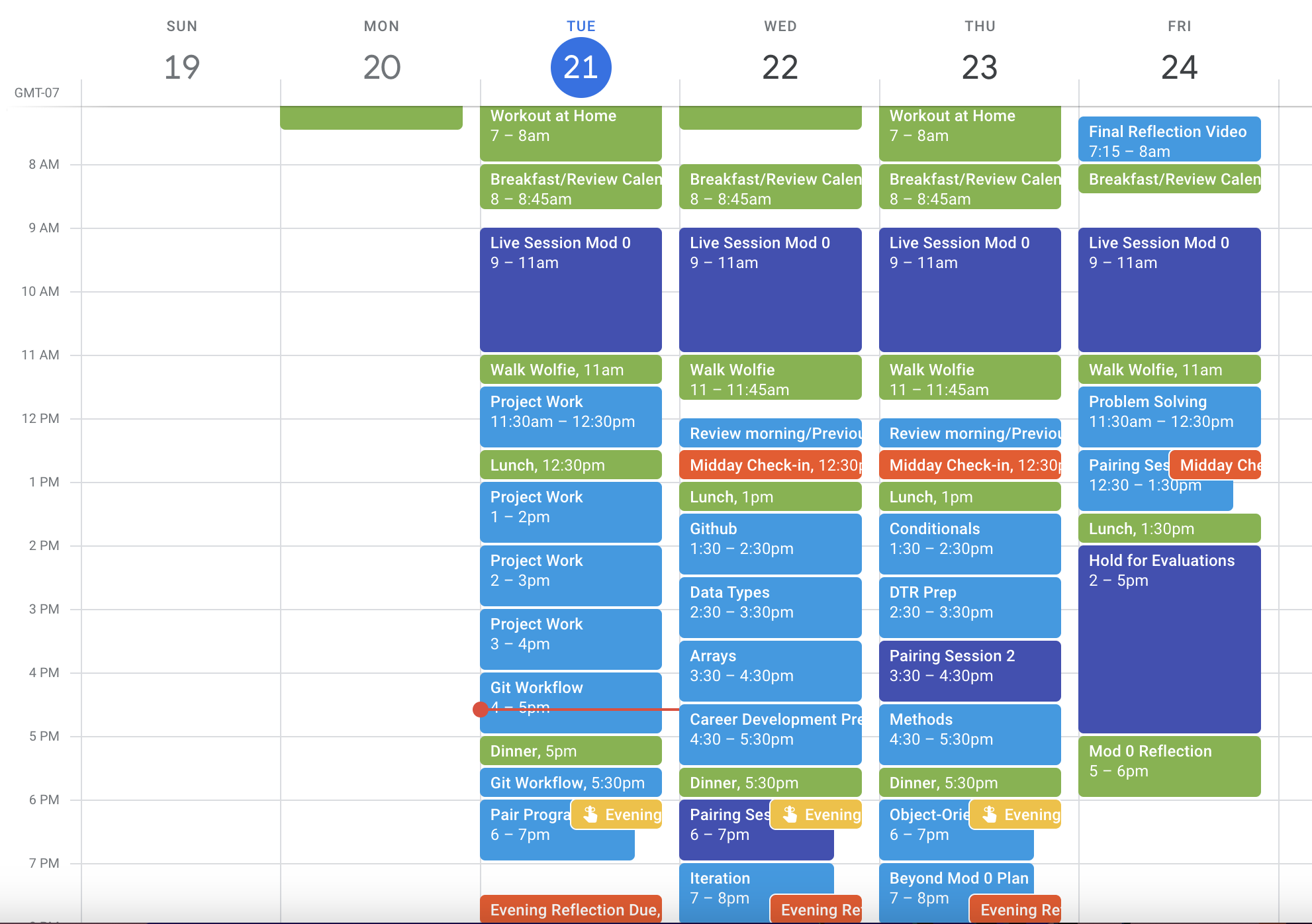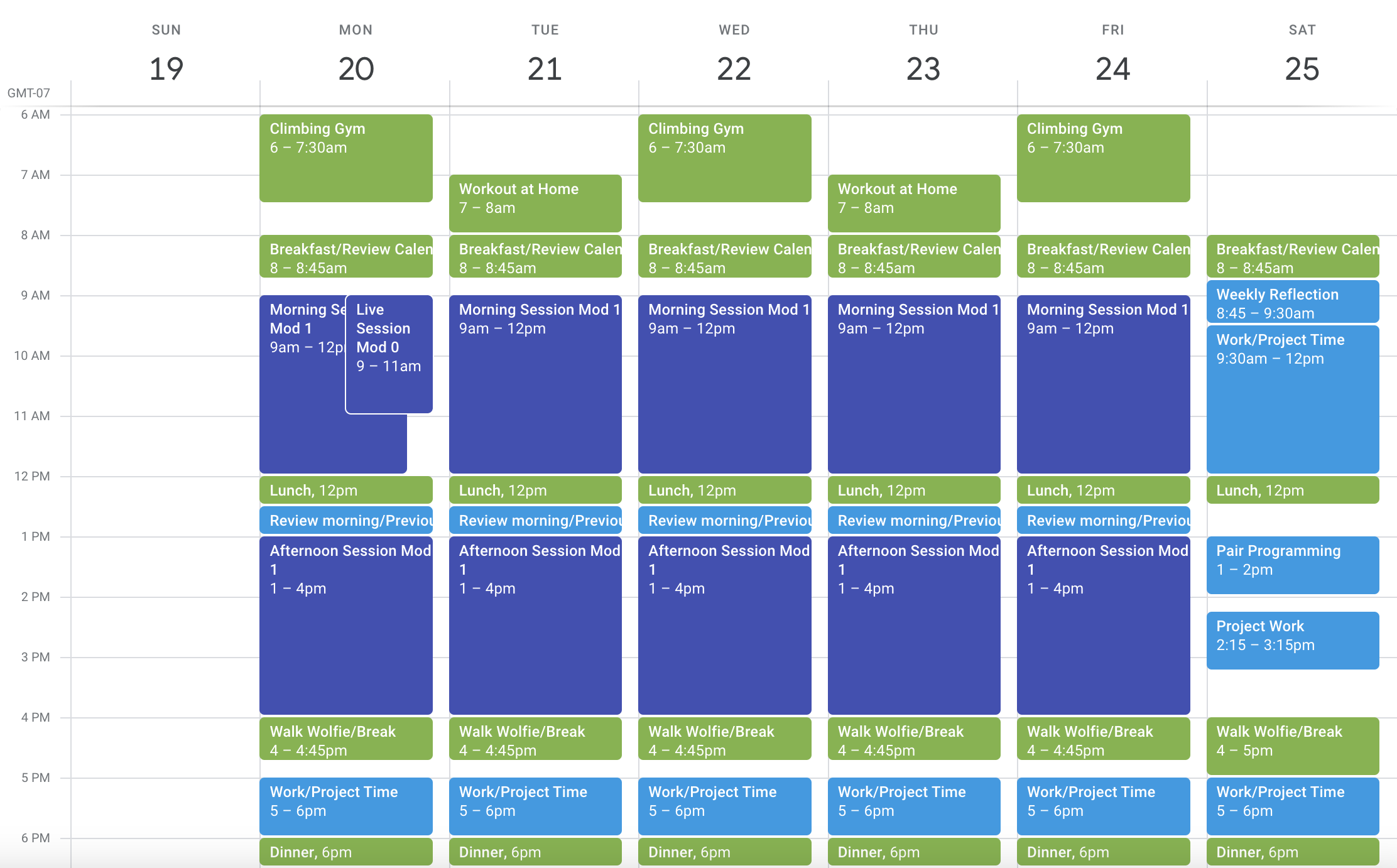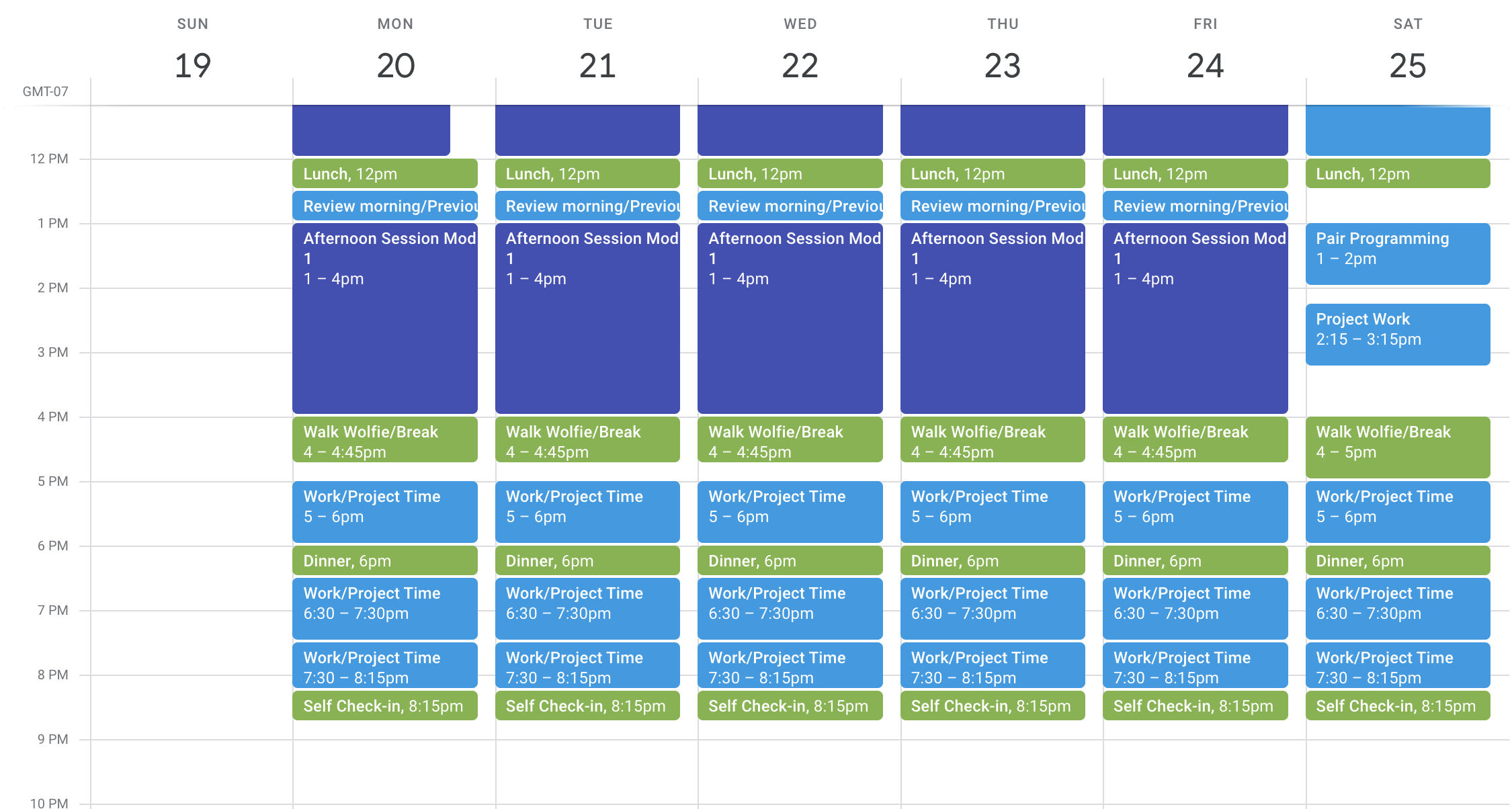- What worked well in your process?
- In my first few tech challenges I felt that it was difficult for me to pseudocode. After more practice, I figured out that I need to first explain my thought process verbally and then type it out in pseudocode. It's difficult for me to think through the problem while talking and typing. (One thing at a time).
- What was difficult/where did you struggle?
- I had some trouble recalling built-in Ruby methods. With more daily practice, I think I'll be able to have more built-in methods top of mind.
- What feedback/discussion did you have with your peer?
- We discussed how it's important to verbally explain what you're expecting and frequently sanity check your work.
- Is there anything you want to change about your approach to the next technical challenge?
- I'd like to work more on my clarifying questions related to the tech challenge. I think I'd also like to try harder problems that I'm just not able to finish at all in 30 minutes so I can practice my graceful exits