-
-
Save markthomas93/d9a189cdd4af9387106a83fa22f507d4 to your computer and use it in GitHub Desktop.
Revisions
-
markthomas93 renamed this gist
Feb 19, 2025 . 1 changed file with 0 additions and 0 deletions.There are no files selected for viewing
File renamed without changes. -
cellularmitosis revised this gist
Dec 2, 2024 . 1 changed file with 2 additions and 0 deletions.There are no files selected for viewing
This file contains hidden or bidirectional Unicode text that may be interpreted or compiled differently than what appears below. To review, open the file in an editor that reveals hidden Unicode characters. Learn more about bidirectional Unicode charactersOriginal file line number Diff line number Diff line change @@ -7,6 +7,8 @@ Blog 2020/5/7 # QEMU PowerPC G4 OS X Tiger (10.4) setup EDIT 2024/12/1: I updated a few of these commands to work with qemu 9.x. Here are some notes on how I set up an installation of [OS X Tiger](https://en.wikipedia.org/wiki/Mac_OS_X_Tiger) (10.4) on an emulated [PowerPC G4](https://en.wikipedia.org/wiki/PowerPC_G4) using [QEMU](https://www.qemu.org/), on a modern x86_64 Mac. -
cellularmitosis revised this gist
Dec 2, 2024 . 1 changed file with 2 additions and 0 deletions.There are no files selected for viewing
This file contains hidden or bidirectional Unicode text that may be interpreted or compiled differently than what appears below. To review, open the file in an editor that reveals hidden Unicode characters. Learn more about bidirectional Unicode charactersOriginal file line number Diff line number Diff line change @@ -125,6 +125,8 @@ hdiutil convert Tiger_Updates.dmg -format UDTO -o tiger-updates.cdr We can now use `tiger-updates.cdr` as a virtual DVD with QEMU. EDIT: alternatively, just boot Tiger (without `-cdrom tiger-updates.cdr`), open Safari, type in http://leopard.sh/dist/orig/ and download MacOSXUpdCombo10.4.11PPC.dmg. I maintain a non-HTTPS server so that old macs can still access it. Boot the G4 and create a user account: ``` -
cellularmitosis revised this gist
Dec 2, 2024 . 1 changed file with 1 addition and 1 deletion.There are no files selected for viewing
This file contains hidden or bidirectional Unicode text that may be interpreted or compiled differently than what appears below. To review, open the file in an editor that reveals hidden Unicode characters. Learn more about bidirectional Unicode charactersOriginal file line number Diff line number Diff line change @@ -113,7 +113,7 @@ or you can download and install them manually. The manual route is quicker because some of the updates are bundled, and you don't have to wait on Software Update to detect which updates have / haven't been installed yet. To install the updates manually, download (on your host Mac) [item #33 (Tiger_Updates.dmg_.zip)](https://macintoshgarden.org/apps/mac-osx-mac-os-10-ppc) from the "Mac OS X for PPC" [page](https://macintoshgarden.org/apps/mac-osx-mac-os-10-ppc) of [macintoshgarden.org](https://macintoshgarden.org/). -
cellularmitosis revised this gist
Dec 2, 2024 . 1 changed file with 10 additions and 10 deletions.There are no files selected for viewing
This file contains hidden or bidirectional Unicode text that may be interpreted or compiled differently than what appears below. To review, open the file in an editor that reveals hidden Unicode characters. Learn more about bidirectional Unicode charactersOriginal file line number Diff line number Diff line change @@ -190,7 +190,7 @@ In this step we will install TenFourFox, VLC and TextWrangler. Create a snapshot of the disk: ``` qemu-img create -f qcow2 -b 2-updates.qcow2 -F qcow2 3-browser.qcow2 ``` [TenFourFox](https://en.wikipedia.org/wiki/TenFourFox) is a fork of the [Firefox](https://en.wikipedia.org/wiki/Firefox) web browser which is currently supported on Tiger/PPC. @@ -247,7 +247,7 @@ In this step we will set up a development environment for building modern Unix s Create a snapshot of the disk: ``` qemu-img create -f qcow2 -b 3-browser.qcow2 -F qcow2 4-tigerbrew.qcow2 ``` The latest version of [Xcode Tools](https://en.wikipedia.org/wiki/Xcode) for Tiger/PPC is 2.5, @@ -392,9 +392,9 @@ and create snapshots based off of it, perhaps to try out some experimental tiger ``` chmod ugo-w combined.qcow2 qemu-img create -f qcow2 -b combined.qcow2 -F qcow2 experiment-1.qcow2 qemu-img create -f qcow2 -b combined.qcow2 -F qcow2 experiment-2.qcow2 qemu-img create -f qcow2 -b combined.qcow2 -F qcow2 experiment-3.qcow2 ``` Perhaps in `experiment-1.qcow2` we try out `gcc-7`, and in `experiment-2.qcow2` we try out `llvm`, etc. @@ -405,8 +405,8 @@ Each of these snapshots can be used with the above command line as the `-hda` ar We could even create further branches off of e.g. `experiment-2.qcow2`: ``` qemu-img create -f qcow2 -b experiment-2.qcow2 -F qcow2 experiment-2A.qcow2 qemu-img create -f qcow2 -b experiment-2.qcow2 -F qcow2 experiment-2B.qcow2 ``` Perhaps we decide that `experiment-2B.qcow2` was the keeper and the rest can be gotten rid of? @@ -426,15 +426,15 @@ we could make a "daily driver" snapshot for web browsing based off of `3-browser and a "dev box" for doing development work based off of `4-tigerbrew.qcow2`: ``` qemu-img create -f qcow2 -b 3-browser.qcow2 -F qcow2 daily-driver.qcow2 qemu-img create -f qcow2 -b 4-tigerbrew.qcow2 -F qcow2 dev-box.qcow2 ``` Let's say we accidentally hosed our dev box with a careless `rm -rf /`. Starting over with a new dev box is trivial: ``` rm dev-box.qcow2 qemu-img create -f qcow2 -b 4-tigerbrew.qcow2 -F qcow2 dev-box.qcow2 ``` Etc :) -
cellularmitosis revised this gist
Dec 2, 2024 . 1 changed file with 1 addition and 1 deletion.There are no files selected for viewing
This file contains hidden or bidirectional Unicode text that may be interpreted or compiled differently than what appears below. To review, open the file in an editor that reveals hidden Unicode characters. Learn more about bidirectional Unicode charactersOriginal file line number Diff line number Diff line change @@ -104,7 +104,7 @@ In this step we will create a user account and install all of the system updates Create a snapshot of the disk (think of this as [forking](https://en.wikipedia.org/wiki/Fork_(software_development)) the hard drive): ``` qemu-img create -f qcow2 -b 1-fresh.qcow2 -F qcow2 2-updates.qcow2 ``` The system updates can either be installed using the Software Update utility (iteratively repeated across many reboots), -
cellularmitosis revised this gist
Dec 1, 2024 . 1 changed file with 1 addition and 1 deletion.There are no files selected for viewing
This file contains hidden or bidirectional Unicode text that may be interpreted or compiled differently than what appears below. To review, open the file in an editor that reveals hidden Unicode characters. Learn more about bidirectional Unicode charactersOriginal file line number Diff line number Diff line change @@ -88,7 +88,7 @@ The install will take quite some time (over an hour). When it completes, it wil  ~~At this point you may (physically) eject the installation DVD (from your host Mac).~~ Mark the disk as read-only to prevent any accidental writes to it (which would cause any snapshots based on this disk to become corrupt): -
cellularmitosis revised this gist
Dec 1, 2024 . 1 changed file with 2 additions and 2 deletions.There are no files selected for viewing
This file contains hidden or bidirectional Unicode text that may be interpreted or compiled differently than what appears below. To review, open the file in an editor that reveals hidden Unicode characters. Learn more about bidirectional Unicode charactersOriginal file line number Diff line number Diff line change @@ -43,10 +43,10 @@ If you see the grey Apple logo, the DVD is working correctly with QEMU:  Quit QEMU and create a 127GB QEMU disk (note: this file will grow in size as OS X uses more space, it will not initially occupy 127GB): ``` qemu-img create -f qcow2 1-fresh.qcow2 127G ``` Boot the install DVD with the disk attached and begin the installation. QEMU will exit when the installer reboots. -
cellularmitosis revised this gist
Dec 1, 2024 . 1 changed file with 3 additions and 3 deletions.There are no files selected for viewing
This file contains hidden or bidirectional Unicode text that may be interpreted or compiled differently than what appears below. To review, open the file in an editor that reveals hidden Unicode characters. Learn more about bidirectional Unicode charactersOriginal file line number Diff line number Diff line change @@ -43,13 +43,13 @@ If you see the grey Apple logo, the DVD is working correctly with QEMU:  Quit QEMU and create a 32GB QEMU disk (note: this file will grow in size as OS X uses more space, it will not initially occupy 32GB): ``` qemu-img create -f qcow2 1-fresh.qcow2 32G ``` Boot the install DVD with the disk attached and begin the installation. QEMU will exit when the installer reboots. ``` qemu-system-ppc \ -
cellularmitosis revised this gist
Dec 1, 2024 . 1 changed file with 6 additions and 1 deletion.There are no files selected for viewing
This file contains hidden or bidirectional Unicode text that may be interpreted or compiled differently than what appears below. To review, open the file in an editor that reveals hidden Unicode characters. Learn more about bidirectional Unicode charactersOriginal file line number Diff line number Diff line change @@ -27,10 +27,15 @@ Download a copy of the ~~_Note: for some reason qemu does not seem to be able to boot `.iso` files of the OS X installation DVD (using `-cdrom tiger.iso`), but if you burn that `.iso` to a physical DVD and then use `-cdrom /dev/disk2`, it works._~~ UPDATE: I revisited this with qemu 9.1.2 and it boots directly from a .toast file. Rename the .toast file to something more convenient: ``` mv 691-5305-A\,2Z\,Mac\ OS\ X\ v10.4\ Tiger.\ Includes\ Xcode\ 2.\ Install\ Disc_2005\ \(DVD\).toast tiger.toast ``` Boot the DVD to verify it works: ``` qemu-system-ppc -L pc-bios -M mac99,via=pmu -m 512 -cdrom tiger.toast -boot d ``` -
cellularmitosis revised this gist
Dec 1, 2024 . 1 changed file with 1 addition and 1 deletion.There are no files selected for viewing
This file contains hidden or bidirectional Unicode text that may be interpreted or compiled differently than what appears below. To review, open the file in an editor that reveals hidden Unicode characters. Learn more about bidirectional Unicode charactersOriginal file line number Diff line number Diff line change @@ -25,7 +25,7 @@ Download a copy of the ~~and burn it to a physical DVD~~. ~~_Note: for some reason qemu does not seem to be able to boot `.iso` files of the OS X installation DVD (using `-cdrom tiger.iso`), but if you burn that `.iso` to a physical DVD and then use `-cdrom /dev/disk2`, it works._~~ UPDATE: I revisited this with qemu 9.1.2 and it boots directly from a .toast file. Boot the DVD to verify it works: -
cellularmitosis revised this gist
Dec 1, 2024 . 1 changed file with 1 addition and 1 deletion.There are no files selected for viewing
This file contains hidden or bidirectional Unicode text that may be interpreted or compiled differently than what appears below. To review, open the file in an editor that reveals hidden Unicode characters. Learn more about bidirectional Unicode charactersOriginal file line number Diff line number Diff line change @@ -25,7 +25,7 @@ Download a copy of the ~~and burn it to a physical DVD~~. ~~_Note: for some reason qemu does not seem to be able to boot `.iso` files of the OS X installation DVD (using `-cdrom tiger.iso`), but if you burn that `.iso` to a physical DVD and then use `-cdrom /dev/disk2`, it works.~~ UPDATE: I revisited this with qemu 9.1.2 and it boots directly from a .toast file. Boot the DVD to verify it works: -
cellularmitosis revised this gist
Dec 1, 2024 . 1 changed file with 7 additions and 6 deletions.There are no files selected for viewing
This file contains hidden or bidirectional Unicode text that may be interpreted or compiled differently than what appears below. To review, open the file in an editor that reveals hidden Unicode characters. Learn more about bidirectional Unicode charactersOriginal file line number Diff line number Diff line change @@ -13,7 +13,7 @@ on a modern x86_64 Mac. This setup was performed using QEMU 5.0.0 (obtained via `brew install qemu`). ~~**_Note: at some point during this process `-cdrom /dev/cdrom` seems to have stopped working, but `-cdrom /dev/disk2` works._**~~ ## Step 1: Initial installation @@ -22,15 +22,16 @@ In this step we will format the disk and perform the initial OS X installation. Download a copy of the [2Z691-5305-A OS X Tiger installation DVD](https://archive.org/details/691-5305-A2ZMac_OS_X_v10.4_Tiger._Includes_Xcode_2._Install_Disc_2005_DVD) ~~and burn it to a physical DVD~~. ~~_Note: for some reason qemu does not seem to be able to boot `.iso` files of the OS X installation DVD (using `-cdrom tiger.iso`), but if you burn that `.iso` to a physical DVD and then use `-cdrom /dev/disk2`, it works.~~ UPDATE: I revisited this with qemu 9.1.2 and it boots directly from a .toast file._ Boot the DVD to verify it works: ``` mv 691-5305-A\,2Z\,Mac\ OS\ X\ v10.4\ Tiger.\ Includes\ Xcode\ 2.\ Install\ Disc_2005\ \(DVD\).toast tiger.toast qemu-system-ppc -L pc-bios -M mac99,via=pmu -m 512 -cdrom tiger.toast -boot d ``` If you see the grey Apple logo, the DVD is working correctly with QEMU: @@ -55,7 +56,7 @@ qemu-system-ppc \ -prom-env 'boot-args=-v' \ -prom-env 'vga-ndrv?=true' \ -hda 1-fresh.qcow2 \ -cdrom tiger.toast \ -boot d \ -no-reboot ``` -
cellularmitosis revised this gist
May 31, 2020 . No changes.There are no files selected for viewing
-
cellularmitosis revised this gist
May 31, 2020 . 1 changed file with 7 additions and 0 deletions.There are no files selected for viewing
This file contains hidden or bidirectional Unicode text that may be interpreted or compiled differently than what appears below. To review, open the file in an editor that reveals hidden Unicode characters. Learn more about bidirectional Unicode charactersOriginal file line number Diff line number Diff line change @@ -1,3 +1,10 @@ Blog 2020/5/7 [<- previous](https://gist.github.com/cellularmitosis/76bb04ba8e5e0fe1e695e67fae351e86) | [index](https://gist.github.com/cellularmitosis/1106b185f8b34ae0e36afa5fbcd04a00) | [next ->](https://gist.github.com/cellularmitosis/ca7837ccac8264a0bf910fd34f11f298) # QEMU PowerPC G4 OS X Tiger (10.4) setup Here are some notes on how I set up an installation of [OS X Tiger](https://en.wikipedia.org/wiki/Mac_OS_X_Tiger) (10.4) -
cellularmitosis revised this gist
May 8, 2020 . 1 changed file with 7 additions and 0 deletions.There are no files selected for viewing
This file contains hidden or bidirectional Unicode text that may be interpreted or compiled differently than what appears below. To review, open the file in an editor that reveals hidden Unicode characters. Learn more about bidirectional Unicode charactersOriginal file line number Diff line number Diff line change @@ -417,6 +417,13 @@ qemu-img create -f qcow2 -b 3-browser.qcow2 daily-driver.qcow2 qemu-img create -f qcow2 -b 4-tigerbrew.qcow2 dev-box.qcow2 ``` Let's say we accidentally hosed our dev box with a careless `rm -rf /`. Starting over with a new dev box is trivial: ``` rm dev-box.qcow2 qemu-img create -f qcow2 -b 4-tigerbrew.qcow2 dev-box.qcow2 ``` Etc :) -
cellularmitosis revised this gist
May 8, 2020 . 1 changed file with 2 additions and 2 deletions.There are no files selected for viewing
This file contains hidden or bidirectional Unicode text that may be interpreted or compiled differently than what appears below. To review, open the file in an editor that reveals hidden Unicode characters. Learn more about bidirectional Unicode charactersOriginal file line number Diff line number Diff line change @@ -406,8 +406,8 @@ rm experiment-*.qcow2 `combined.qcow2` now contains the changes from `experiment-2.qcow2` and `experiment-2B.qcow2`. Thus far we've been branching off of the 'tip', but we could just as easily branch off several points in the snapshot tree. For example, if we hadn't merged the images into `combined.qcow2`, we could make a "daily driver" snapshot for web browsing based off of `3-browser.qcow2`, and a "dev box" for doing development work based off of `4-tigerbrew.qcow2`: -
cellularmitosis revised this gist
May 8, 2020 . 1 changed file with 3 additions and 3 deletions.There are no files selected for viewing
This file contains hidden or bidirectional Unicode text that may be interpreted or compiled differently than what appears below. To review, open the file in an editor that reveals hidden Unicode characters. Learn more about bidirectional Unicode charactersOriginal file line number Diff line number Diff line change @@ -48,7 +48,7 @@ qemu-system-ppc \ -prom-env 'boot-args=-v' \ -prom-env 'vga-ndrv?=true' \ -hda 1-fresh.qcow2 \ -cdrom /dev/disk2 \ -boot d \ -no-reboot ``` @@ -269,7 +269,7 @@ qemu-system-ppc \ is a fork of [Homebrew](https://brew.sh/) for PowerPC Macs running Tiger or [Leopard](https://en.wikipedia.org/wiki/Mac_OS_X_Leopard). Open up a terminal on the emulated G4 and use the following commands to install Tigerbrew: ``` ruby -e "$(curl -fsSkL raw.github.com/mistydemeo/tigerbrew/go/install)" @@ -282,7 +282,7 @@ brew update --verbose 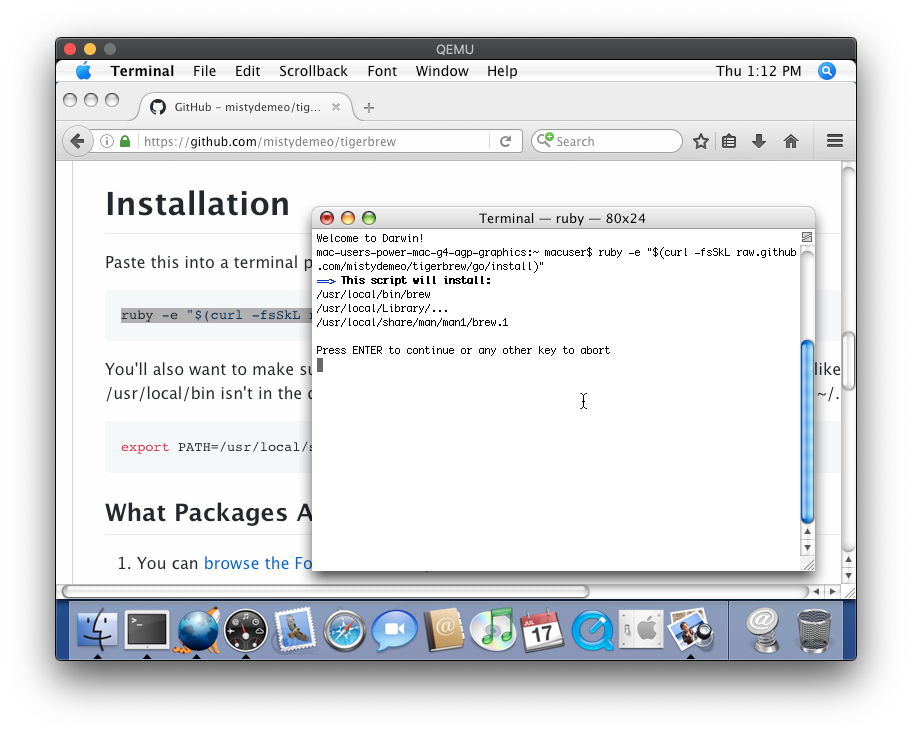 Also, change Terminal.app to spawn a "login" bash shell: - Terminal -> Preferences -> Execute this command -> `/bin/bash -l`  -
cellularmitosis revised this gist
May 8, 2020 . 1 changed file with 134 additions and 5 deletions.There are no files selected for viewing
This file contains hidden or bidirectional Unicode text that may be interpreted or compiled differently than what appears below. To review, open the file in an editor that reveals hidden Unicode characters. Learn more about bidirectional Unicode charactersOriginal file line number Diff line number Diff line change @@ -1,8 +1,8 @@ # QEMU PowerPC G4 OS X Tiger (10.4) setup Here are some notes on how I set up an installation of [OS X Tiger](https://en.wikipedia.org/wiki/Mac_OS_X_Tiger) (10.4) on an emulated [PowerPC G4](https://en.wikipedia.org/wiki/PowerPC_G4) using [QEMU](https://www.qemu.org/), on a modern x86_64 Mac. This setup was performed using QEMU 5.0.0 (obtained via `brew install qemu`). @@ -18,7 +18,7 @@ Download a copy of the and burn it to a physical DVD. _Note: for some reason qemu does not seem to be able to boot `.iso` files of the OS X installation DVD (using `-cdrom tiger.iso`), but if you burn that `.iso` to a physical DVD and then use `-cdrom /dev/disk2`, it works._ Boot the DVD to verify it works: @@ -231,8 +231,6 @@ chmod ugo-w 3-browser.qcow2 In this step we will set up a development environment for building modern Unix software. Create a snapshot of the disk: ``` @@ -289,6 +287,137 @@ Change Terminal.app to spawn a "login" bash shell:  Don't forget to mark the disk image read-only: ``` chmod ugo-x 4-tigerbrew.qcow2 ``` ## Using these QEMU hard drive images At this point we've created a series of four chained hard drive images: ``` $ qemu-img info --backing-chain 4-tigerbrew.qcow2 image: 4-tigerbrew.qcow2 file format: qcow2 virtual size: 127 GiB (136365211648 bytes) disk size: 3.63 GiB cluster_size: 65536 backing file: 3-browser.qcow2 Format specific information: compat: 1.1 lazy refcounts: false refcount bits: 16 corrupt: false image: 3-browser.qcow2 file format: qcow2 virtual size: 127 GiB (136365211648 bytes) disk size: 448 MiB cluster_size: 65536 backing file: 2-updates.qcow2 Format specific information: compat: 1.1 lazy refcounts: false refcount bits: 16 corrupt: false image: 2-updates.qcow2 file format: qcow2 virtual size: 127 GiB (136365211648 bytes) disk size: 2.42 GiB cluster_size: 65536 backing file: 1-fresh.qcow2 Format specific information: compat: 1.1 lazy refcounts: false refcount bits: 16 corrupt: false image: 1-fresh.qcow2 file format: qcow2 virtual size: 127 GiB (136365211648 bytes) disk size: 4.62 GiB cluster_size: 65536 Format specific information: compat: 1.1 lazy refcounts: false refcount bits: 16 corrupt: false ``` We can squash these images into a single, combined, stand-alone hard drive image: ``` chmod u+w *.qcow2 qemu-img merge 4-tigerbrew.qcow2 qemu-img merge 3-browser.qcow2 qemu-img merge 2-updates.qcow2 mv 1-fresh.qcow2 combined.qcow2 rm 2-updates.qcow2 3-browser.qcow2 4-tigerbrew.qcow2 ``` We can then boot using that combined image directly, without the use of any snapshots. This is analogous to having a real Mac with a physical hard drive: ``` qemu-system-ppc \ -L pc-bios \ -M mac99,via=pmu \ -cpu G4 \ -m 1024 \ -prom-env 'auto-boot?=true' \ -prom-env 'boot-args=-v' \ -prom-env 'vga-ndrv?=true' \ -hda combined.qcow2 ``` Or, we could treat `combined.qcow2` as a "golden master" and create snapshots based off of it, perhaps to try out some experimental tigerbrew packages: ``` chmod ugo-w combined.qcow2 qemu-img create -f qcow2 -b combined.qcow2 experiment-1.qcow2 qemu-img create -f qcow2 -b combined.qcow2 experiment-2.qcow2 qemu-img create -f qcow2 -b combined.qcow2 experiment-3.qcow2 ``` Perhaps in `experiment-1.qcow2` we try out `gcc-7`, and in `experiment-2.qcow2` we try out `llvm`, etc. Each of these snapshots can be used with the above command line as the `-hda` argument: - `qemu-system-ppc ... -hda experiment-2.qcow2` We could even create further branches off of e.g. `experiment-2.qcow2`: ``` qemu-img create -f qcow2 -b experiment-2.qcow2 experiment-2A.qcow2 qemu-img create -f qcow2 -b experiment-2.qcow2 experiment-2B.qcow2 ``` Perhaps we decide that `experiment-2B.qcow2` was the keeper and the rest can be gotten rid of? ``` qemu-img merge experiment-2B.qcow2 qemu-img merge experiment-2.qcow2 rm experiment-*.qcow2 ``` `combined.qcow2` now contains the changes from `experiment-2.qcow2` and `experiment-2B.qcow2`. Thus far we've been using branches off of the 'tip', but we could just as easily use branches of several points in the snapshot tree. For example, if we hadn't merged the images into `combined.qcow2`, we could make a "daily driver" snapshot for web browsing based off of `3-browser.qcow2`, and a "dev box" for doing development work based off of `4-tigerbrew.qcow2`: ``` qemu-img create -f qcow2 -b 3-browser.qcow2 daily-driver.qcow2 qemu-img create -f qcow2 -b 4-tigerbrew.qcow2 dev-box.qcow2 ``` Etc :) ## Resources: -
cellularmitosis revised this gist
May 7, 2020 . 1 changed file with 1 addition and 1 deletion.There are no files selected for viewing
This file contains hidden or bidirectional Unicode text that may be interpreted or compiled differently than what appears below. To review, open the file in an editor that reveals hidden Unicode characters. Learn more about bidirectional Unicode charactersOriginal file line number Diff line number Diff line change @@ -279,7 +279,7 @@ echo 'export PATH=/usr/local/sbin:/usr/local/bin:$PATH' >> ~/.profile source ~/.profile brew doctor brew install --verbose curl git brew update --verbose ``` 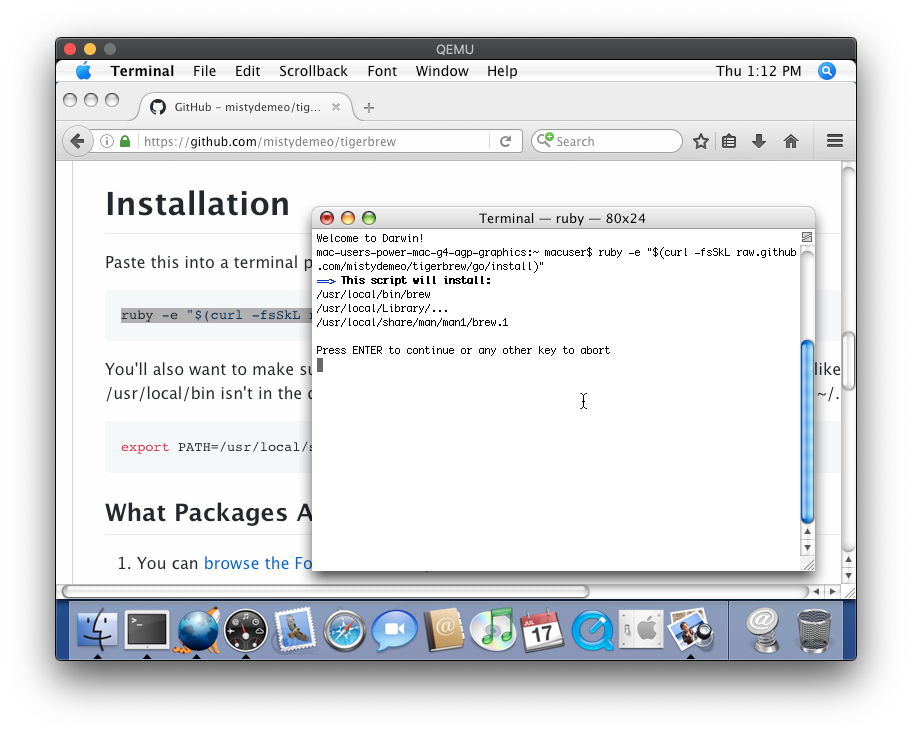 -
cellularmitosis revised this gist
May 7, 2020 . 1 changed file with 1 addition and 0 deletions.There are no files selected for viewing
This file contains hidden or bidirectional Unicode text that may be interpreted or compiled differently than what appears below. To review, open the file in an editor that reveals hidden Unicode characters. Learn more about bidirectional Unicode charactersOriginal file line number Diff line number Diff line change @@ -287,6 +287,7 @@ brew update Change Terminal.app to spawn a "login" bash shell: - Terminal -> Preferences -> Execute this command -> `/bin/bash -l`  -
cellularmitosis revised this gist
May 7, 2020 . 1 changed file with 7 additions and 2 deletions.There are no files selected for viewing
This file contains hidden or bidirectional Unicode text that may be interpreted or compiled differently than what appears below. To review, open the file in an editor that reveals hidden Unicode characters. Learn more about bidirectional Unicode charactersOriginal file line number Diff line number Diff line change @@ -275,15 +275,20 @@ Open up a terminal and use the following commands to install Tigerbrew: ``` ruby -e "$(curl -fsSkL raw.github.com/mistydemeo/tigerbrew/go/install)" echo 'export PATH=/usr/local/sbin:/usr/local/bin:$PATH' >> ~/.profile source ~/.profile brew doctor brew install --verbose curl git brew update ``` 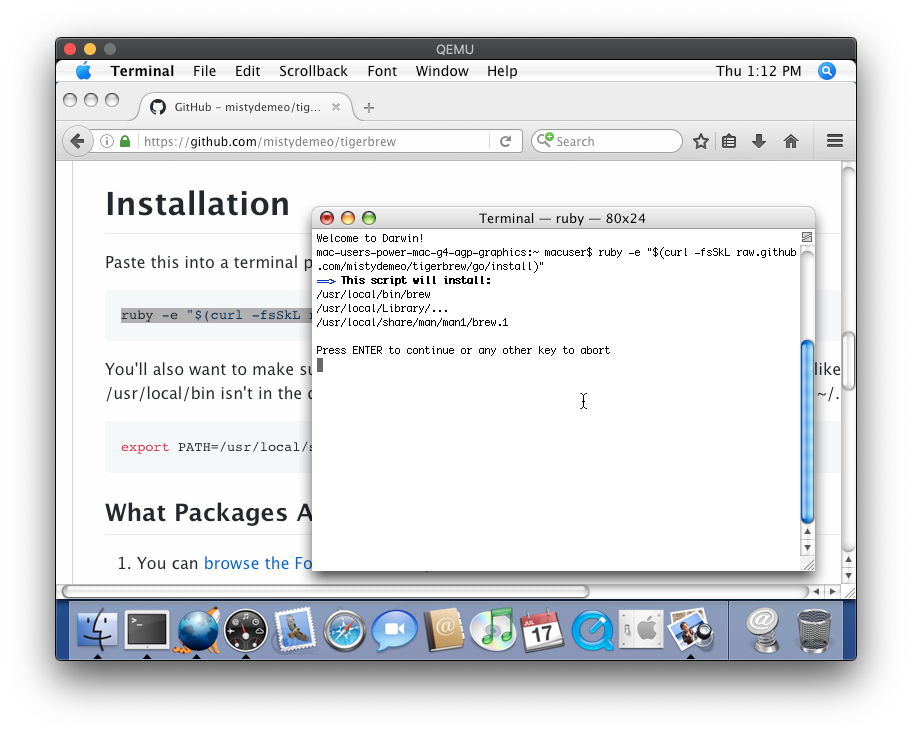 Change Terminal.app to spawn a "login" bash shell: - Terminal -> Preferences -> Execute this command -> `/bin/bash -l` ## Resources: -
cellularmitosis revised this gist
May 7, 2020 . 1 changed file with 1 addition and 0 deletions.There are no files selected for viewing
This file contains hidden or bidirectional Unicode text that may be interpreted or compiled differently than what appears below. To review, open the file in an editor that reveals hidden Unicode characters. Learn more about bidirectional Unicode charactersOriginal file line number Diff line number Diff line change @@ -276,6 +276,7 @@ Open up a terminal and use the following commands to install Tigerbrew: ``` ruby -e "$(curl -fsSkL raw.github.com/mistydemeo/tigerbrew/go/install)" echo 'export PATH=/usr/local/sbin:/usr/local/bin:$PATH' >> ~/.bashrc source ~/.bashrc brew doctor brew install --verbose curl git brew update -
cellularmitosis revised this gist
May 7, 2020 . 1 changed file with 3 additions and 1 deletion.There are no files selected for viewing
This file contains hidden or bidirectional Unicode text that may be interpreted or compiled differently than what appears below. To review, open the file in an editor that reveals hidden Unicode characters. Learn more about bidirectional Unicode charactersOriginal file line number Diff line number Diff line change @@ -281,8 +281,10 @@ brew install --verbose curl git brew update ``` 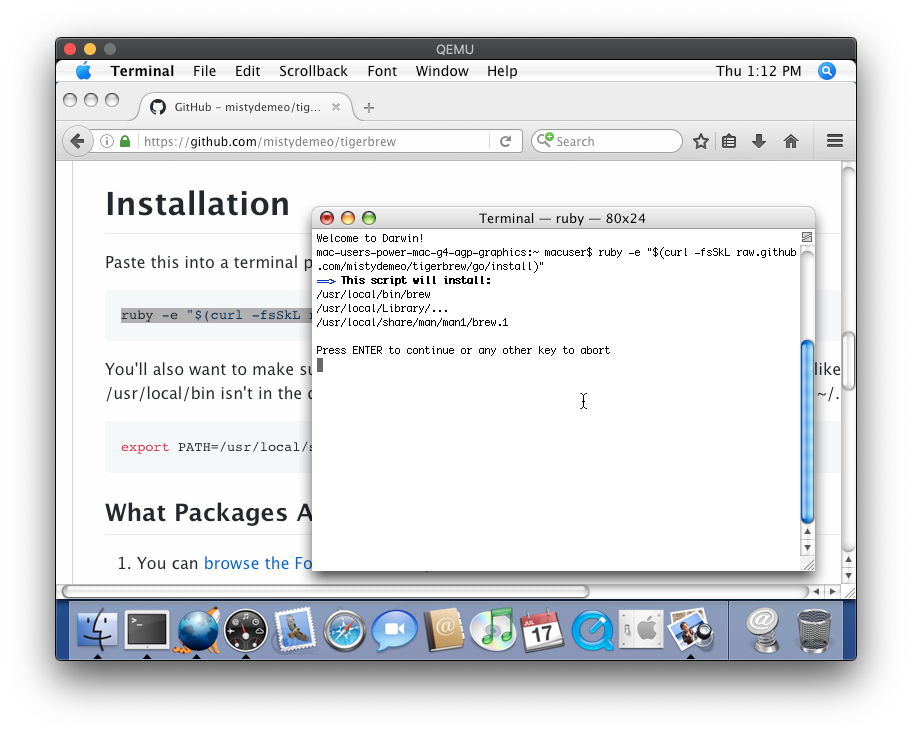 ## Resources: - https://wiki.qemu.org/Documentation/Platforms/PowerPC - ["Last versions of applications for Mac OS X on PowerPC"](http://matejhorvat.si/en/mac/osxppcsw/) -
cellularmitosis revised this gist
May 7, 2020 . 1 changed file with 14 additions and 0 deletions.There are no files selected for viewing
This file contains hidden or bidirectional Unicode text that may be interpreted or compiled differently than what appears below. To review, open the file in an editor that reveals hidden Unicode characters. Learn more about bidirectional Unicode charactersOriginal file line number Diff line number Diff line change @@ -267,6 +267,20 @@ qemu-system-ppc \  [Tigerbrew](https://github.com/mistydemeo/tigerbrew) is a fork of [Homebrew](https://brew.sh/) for PowerPC Macs running Tiger or [Leopard](https://en.wikipedia.org/wiki/Mac_OS_X_Leopard). Open up a terminal and use the following commands to install Tigerbrew: ``` ruby -e "$(curl -fsSkL raw.github.com/mistydemeo/tigerbrew/go/install)" echo 'export PATH=/usr/local/sbin:/usr/local/bin:$PATH' >> ~/.bashrc brew doctor brew install --verbose curl git brew update ``` ## Resources: -
cellularmitosis revised this gist
May 7, 2020 . 1 changed file with 3 additions and 0 deletions.There are no files selected for viewing
This file contains hidden or bidirectional Unicode text that may be interpreted or compiled differently than what appears below. To review, open the file in an editor that reveals hidden Unicode characters. Learn more about bidirectional Unicode charactersOriginal file line number Diff line number Diff line change @@ -263,6 +263,9 @@ qemu-system-ppc \ -no-reboot ```   ## Resources: -
cellularmitosis revised this gist
May 7, 2020 . 1 changed file with 34 additions and 1 deletion.There are no files selected for viewing
This file contains hidden or bidirectional Unicode text that may be interpreted or compiled differently than what appears below. To review, open the file in an editor that reveals hidden Unicode characters. Learn more about bidirectional Unicode charactersOriginal file line number Diff line number Diff line change @@ -218,18 +218,51 @@ qemu-system-ppc \ -no-reboot ``` Drag the applications into `/Applications`. Shutdown the G4 and mark the disk read-only: ``` chmod ugo-w 3-browser.qcow2 ``` ## Step 4: Xcode, Tigerbrew In this step we will set up a development environment for building modern Unix software. Fork the disk again: Create a snapshot of the disk: ``` qemu-img create -f qcow2 -b 3-browser.qcow2 4-tigerbrew.qcow2 ``` The latest version of [Xcode Tools](https://en.wikipedia.org/wiki/Xcode) for Tiger/PPC is 2.5, which is still available via Apple (search for "xcode 2.5" at https://developer.apple.com/download/more/, requires login), or via [macintoshgarden.org](https://macintoshgarden.org/sites/macintoshgarden.org/files/apps/xcode25_8m2558_developerdvd.dmg) from their [Xcode page](https://macintoshgarden.org/apps/apple-xcode). Again, I had to burn this to a physical DVD in order to use it with QEMU. Boot the G4 and install the Xcode Tools: ``` qemu-system-ppc \ -L pc-bios \ -M mac99,via=pmu \ -cpu G4 \ -m 1024 \ -prom-env 'auto-boot?=true' \ -prom-env 'boot-args=-v' \ -prom-env 'vga-ndrv?=true' \ -hda 4-tigerbrew.qcow2 \ -cdrom /dev/disk2 \ -boot c \ -no-reboot ``` ## Resources: -
cellularmitosis revised this gist
May 7, 2020 . 1 changed file with 2 additions and 2 deletions.There are no files selected for viewing
This file contains hidden or bidirectional Unicode text that may be interpreted or compiled differently than what appears below. To review, open the file in an editor that reveals hidden Unicode characters. Learn more about bidirectional Unicode charactersOriginal file line number Diff line number Diff line change @@ -18,12 +18,12 @@ Download a copy of the and burn it to a physical DVD. _Note: for some reason qemu does not seem to be able to boot `.iso` files of the OS X installation DVD (using `-cdrom tiger.iso`), but if you burn that `.iso` to a physical DVD and then use `-cdrom /dev/disk2` (on a modern Mac), it works._ Boot the DVD to verify it works: ``` qemu-system-ppc -L pc-bios -M mac99,via=pmu -m 512 -cdrom /dev/disk2 -boot d ``` If you see the grey Apple logo, the DVD is working correctly with QEMU: -
cellularmitosis revised this gist
May 7, 2020 . 1 changed file with 9 additions and 2 deletions.There are no files selected for viewing
This file contains hidden or bidirectional Unicode text that may be interpreted or compiled differently than what appears below. To review, open the file in an editor that reveals hidden Unicode characters. Learn more about bidirectional Unicode charactersOriginal file line number Diff line number Diff line change @@ -6,6 +6,9 @@ running on a modern x86_64 Mac. This setup was performed using QEMU 5.0.0 (obtained via `brew install qemu`). **_Note: at some point during this process `-cdrom /dev/cdrom` seems to have stopped working, but `-cdrom /dev/disk2` works._** ## Step 1: Initial installation In this step we will format the disk and perform the initial OS X installation. @@ -192,9 +195,13 @@ or [macintoshgarden.org](https://macintoshgarden.org/apps/textwrangler-213). Strangely, no combination of using Disk Utility and hdiutil to create `.dmg` or `.cdr` images of `TenFourFox.app` seemed to work with Tiger: _Note: in retrospect, perhaps this was an APFS vs. HFS+ issue?_  I resorted to burning TenFourFox, VLC, and TextWrangler to a physical DVD and passing it through to QEMU. _Note: even burning to a physical CD-ROM didn't work -- it had to be a DVD._ ``` qemu-system-ppc \ @@ -206,7 +213,7 @@ qemu-system-ppc \ -prom-env 'boot-args=-v' \ -prom-env 'vga-ndrv?=true' \ -hda 3-browser.qcow2 \ -cdrom /dev/disk2 \ -boot c \ -no-reboot ``` -
cellularmitosis revised this gist
May 7, 2020 . 1 changed file with 11 additions and 18 deletions.There are no files selected for viewing
This file contains hidden or bidirectional Unicode text that may be interpreted or compiled differently than what appears below. To review, open the file in an editor that reveals hidden Unicode characters. Learn more about bidirectional Unicode charactersOriginal file line number Diff line number Diff line change @@ -181,12 +181,20 @@ qemu-img create -f qcow2 -b 2-updates.qcow2 3-browser.qcow2 Their [website](https://www.floodgap.com/software/tenfourfox/) links to the latest version, [FPR22](https://sourceforge.net/projects/tenfourfox/files/fpr22/TenFourFox7400-FPR22.app.zip). The latest version of [VLC](https://en.wikipedia.org/wiki/VLC_media_player) for Tiger/PPC is [0.9.10](https://get.videolan.org/vlc/0.9.10/macosx/vlc-0.9.10-powerpc.dmg), which is still available from their [downloads page](https://www.videolan.org/vlc/download-macosx.html). The latest version of [TextWrangler](https://en.wikipedia.org/wiki/BBEdit#TextWrangler) for Tiger/PPC is [3.1](http://pine.barebones.com/freeware/TextWrangler_3.1.dmg), available via [Bare Bones](http://www.barebones.com/support/textwrangler/coderdojo.html) or [macintoshgarden.org](https://macintoshgarden.org/apps/textwrangler-213). Strangely, no combination of using Disk Utility and hdiutil to create `.dmg` or `.cdr` images of `TenFourFox.app` seemed to work with Tiger:  I resorted to burning TenFourFox, VLC, and TextWrangler to a physical CD-ROM and passing it through to QEMU: ``` qemu-system-ppc \ @@ -198,26 +206,11 @@ qemu-system-ppc \ -prom-env 'boot-args=-v' \ -prom-env 'vga-ndrv?=true' \ -hda 3-browser.qcow2 \ -cdrom /dev/cdrom \ -boot c \ -no-reboot ``` ## Step 4: Xcode, Tigerbrew
NewerOlder