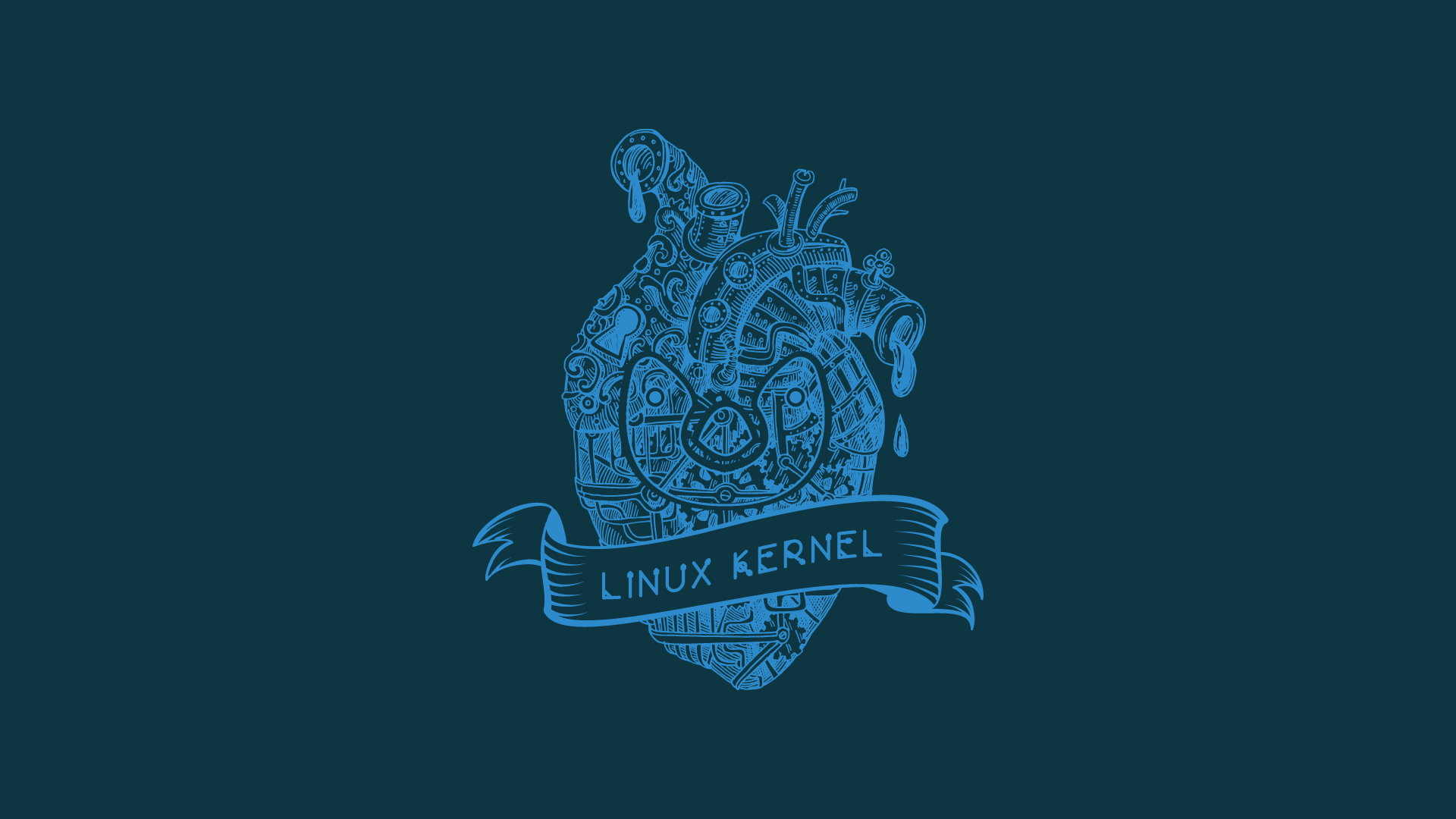This file contains hidden or bidirectional Unicode text that may be interpreted or compiled differently than what appears below. To review, open the file in an editor that reveals hidden Unicode characters.
Learn more about bidirectional Unicode characters
| # Install a fully encrypted ArchLinux on NVMe with detached LUKS | |
| # headers and LUKS encrypted UEFI boot partition on a USB dongle. | |
| # | |
| # Full tutorial can be found here: | |
| # https://headcrash.industries/reference/fully-encrypted-archlinux-with-secure-boot-on-yoga-920/ | |
| # | |
| # Written by Gerke Max Preussner <[email protected]> | |
| # Overview ############################################################ |
Here's a record of my experiences when setting up Void Linux for the first time, maybe it contains useful information for somebody :-)
- Laptop: Lenovo IdeaPad S340
- Void Linux installer version: 20191109 (x86_64 musl)
This file contains hidden or bidirectional Unicode text that may be interpreted or compiled differently than what appears below. To review, open the file in an editor that reveals hidden Unicode characters.
Learn more about bidirectional Unicode characters
| /** | |
| * dwmconfig.h | |
| * Hardware multimedia keys | |
| */ | |
| /* Somewhere at the beginning of config.h include: | |
| #include <X11/XF86keysym.h> | |
| /* Add somewhere in your constants definition section */ |
I have ported this Gist to a handbook. I'll not maintain this Gist anymore, but will keep it here for future references. You can access the respective chapter in the handbook here.
In this guide you will find:
- btrfs with Zstandard compression
- LUKS-encrypted root and swapfile
- GRUB with UEFI
NewerOlder