Last active
August 9, 2025 02:37
-
-
Save muink/7e2f4d804877014109bb102ea2e6bca8 to your computer and use it in GitHub Desktop.
Revisions
-
muink revised this gist
Aug 9, 2025 . 1 changed file with 6 additions and 0 deletions.There are no files selected for viewing
This file contains hidden or bidirectional Unicode text that may be interpreted or compiled differently than what appears below. To review, open the file in an editor that reveals hidden Unicode characters. Learn more about bidirectional Unicode charactersOriginal file line number Diff line number Diff line change @@ -2,6 +2,12 @@ > 现在在中国打开亚马逊APP会直接提示升级最新版APP,即使是切换到其他语言、挂全局梯子也没用,就像下面这样。 <details><summary>点击查看图片</summary> 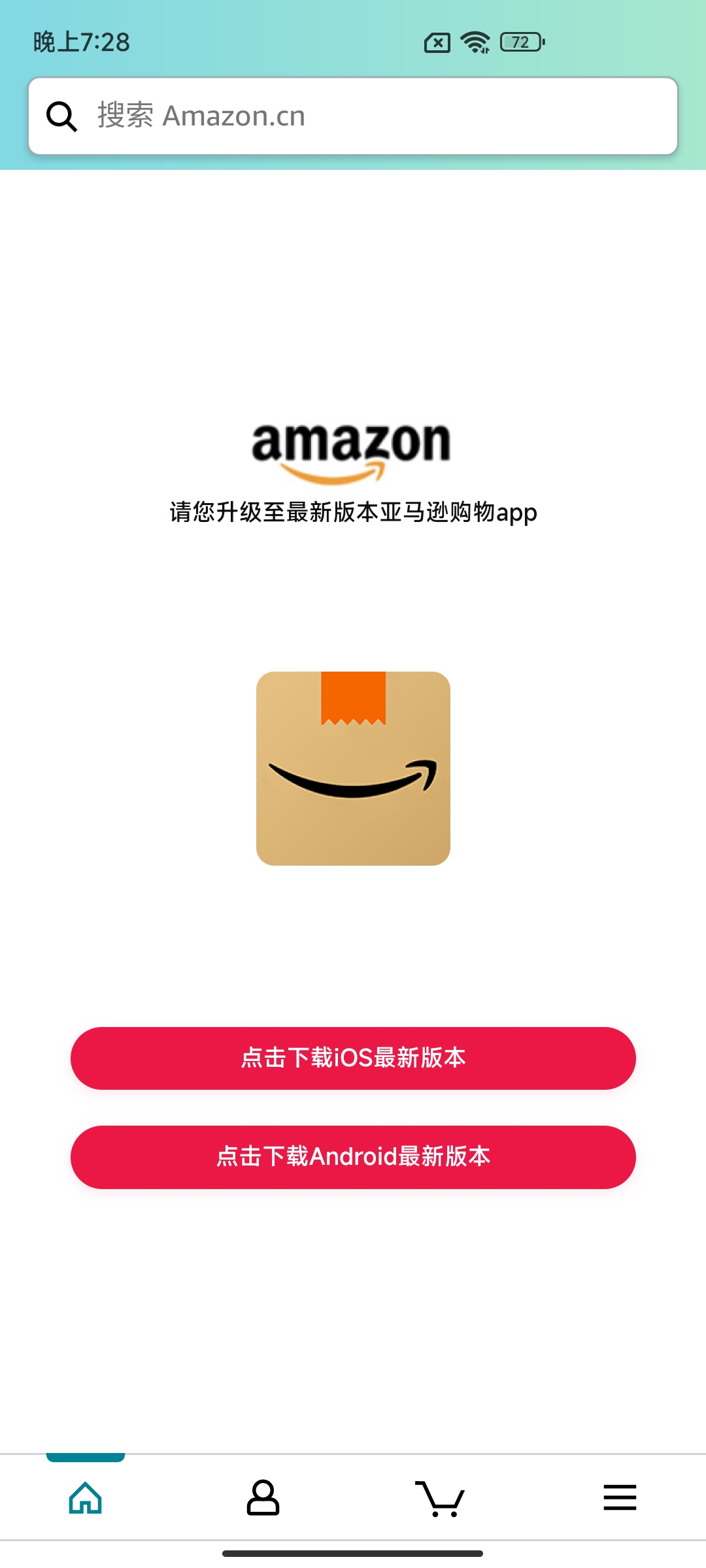 </details> ## 大致步骤 以日区为例。 -
muink created this gist
Aug 8, 2025 .There are no files selected for viewing
This file contains hidden or bidirectional Unicode text that may be interpreted or compiled differently than what appears below. To review, open the file in an editor that reveals hidden Unicode characters. Learn more about bidirectional Unicode charactersOriginal file line number Diff line number Diff line change @@ -0,0 +1,12 @@ # 新版亚马逊APP切换国家教程 > 现在在中国打开亚马逊APP会直接提示升级最新版APP,即使是切换到其他语言、挂全局梯子也没用,就像下面这样。 ## 大致步骤 以日区为例。 1. 从 Google Play 或 App Store 下载最新版亚马逊APP。 2. 打开[这个链接](https://www.amazon.co.jp/b?ie=UTF8&node=3211799051)。(没错,就是这么简单) ref: https://blog.mofish.link/2024/08/new-amazon-app-change-country/