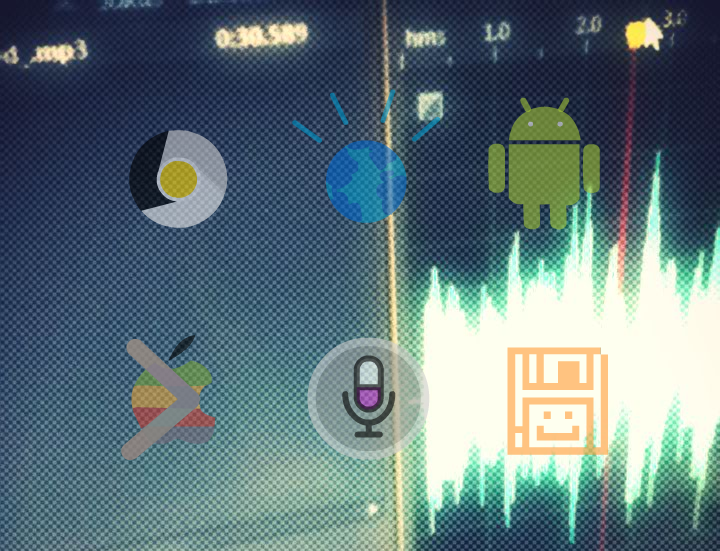$ youtube-dl --list-extractors | grep udemy
- Get link to the course to download. e.g. https://www.udemy.com/course-name/
- Login into udemy website, save the cookie from Firefox (cookies.txt)[1] export extension. Save it to file cookies.txt
$ youtube-dl https://www.udemy.com/course-name/ --cookies ./cookies.txt > $ youtube-dl -u username -p password -o './videos/%(playlist)s/%(chapter_number)s - %(chapter)s/%(title)s.%(ext)s' https://www.udemy.com/course-name --cookies ./cookies.txt --verbose