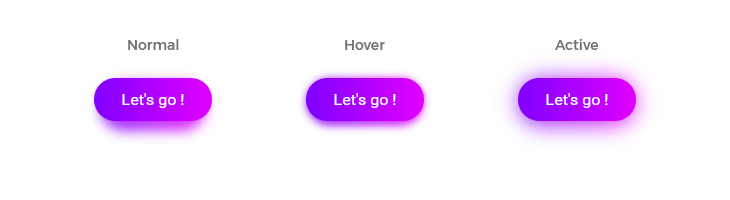<button>Let's Go !</button>
This file contains hidden or bidirectional Unicode text that may be interpreted or compiled differently than what appears below. To review, open the file in an editor that reveals hidden Unicode characters.
Learn more about bidirectional Unicode characters
| let cache = new Map(); | |
| let pending = new Map(); | |
| function fetchTextSync(url) { | |
| if (cache.has(url)) { | |
| return cache.get(url); | |
| } | |
| if (pending.has(url)) { | |
| throw pending.get(url); | |
| } |
Sometimes you need to keep two upstreams in sync with eachother. For example, you might need to both push to your testing environment and your GitHub repo at the same time. In order to do this simultaneously in one git command, here's a little trick to add multiple push URLs to a single remote.
Once you have a remote set up for one of your upstreams, run these commands with:
git remote set-url --add --push [remote] [original repo URL]
git remote set-url --add --push [remote] [second repo URL]
Once set up, git remote -v should show two (push) URLs and one (fetch) URL. Something like this:
This file contains hidden or bidirectional Unicode text that may be interpreted or compiled differently than what appears below. To review, open the file in an editor that reveals hidden Unicode characters.
Learn more about bidirectional Unicode characters
| (function() { | |
| var script, | |
| scripts = document.getElementsByTagName('script')[0]; | |
| function load(url) { | |
| script = document.createElement('script'); | |
| script.async = true; | |
| script.src = url; | |
| scripts.parentNode.insertBefore(script, scripts); |