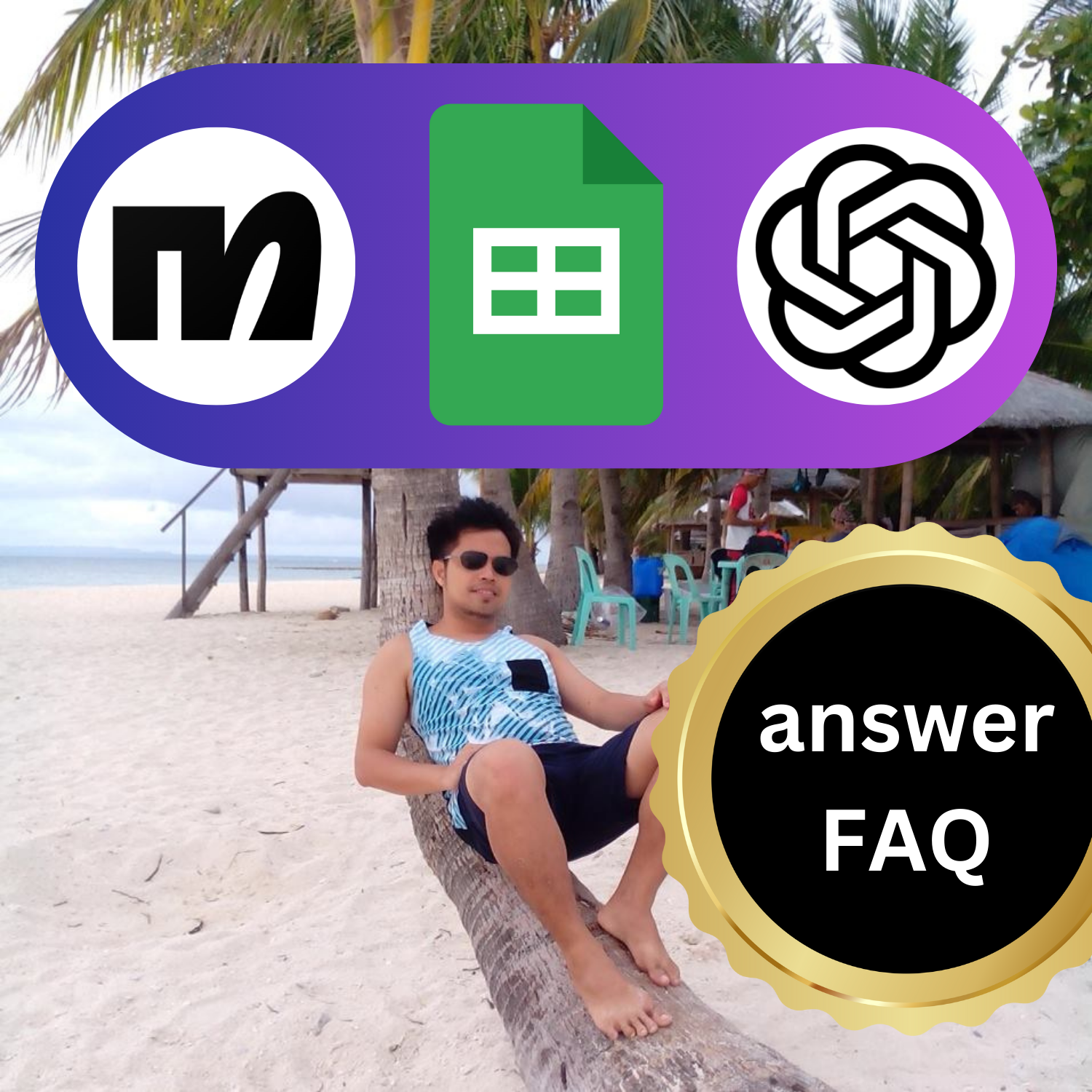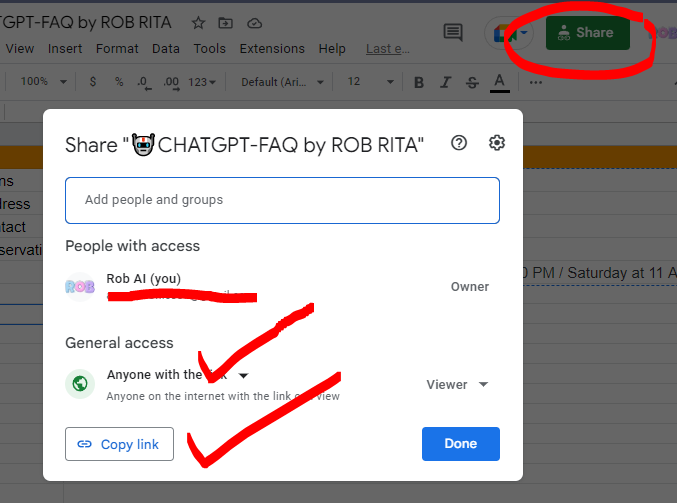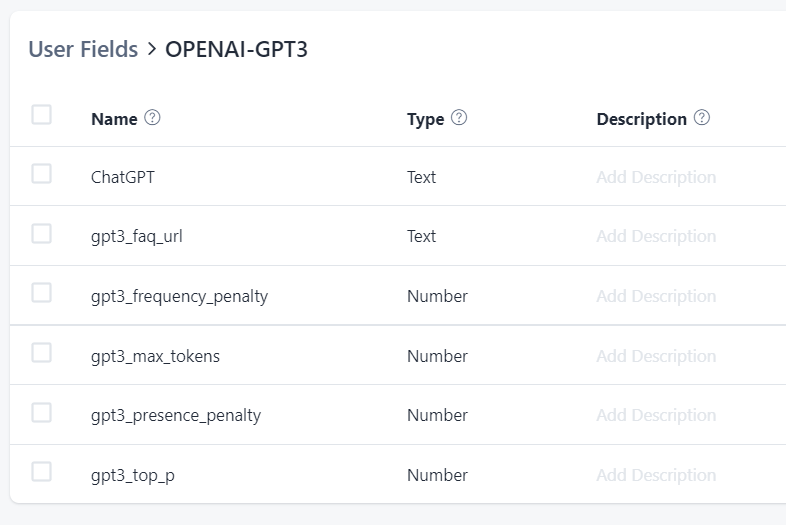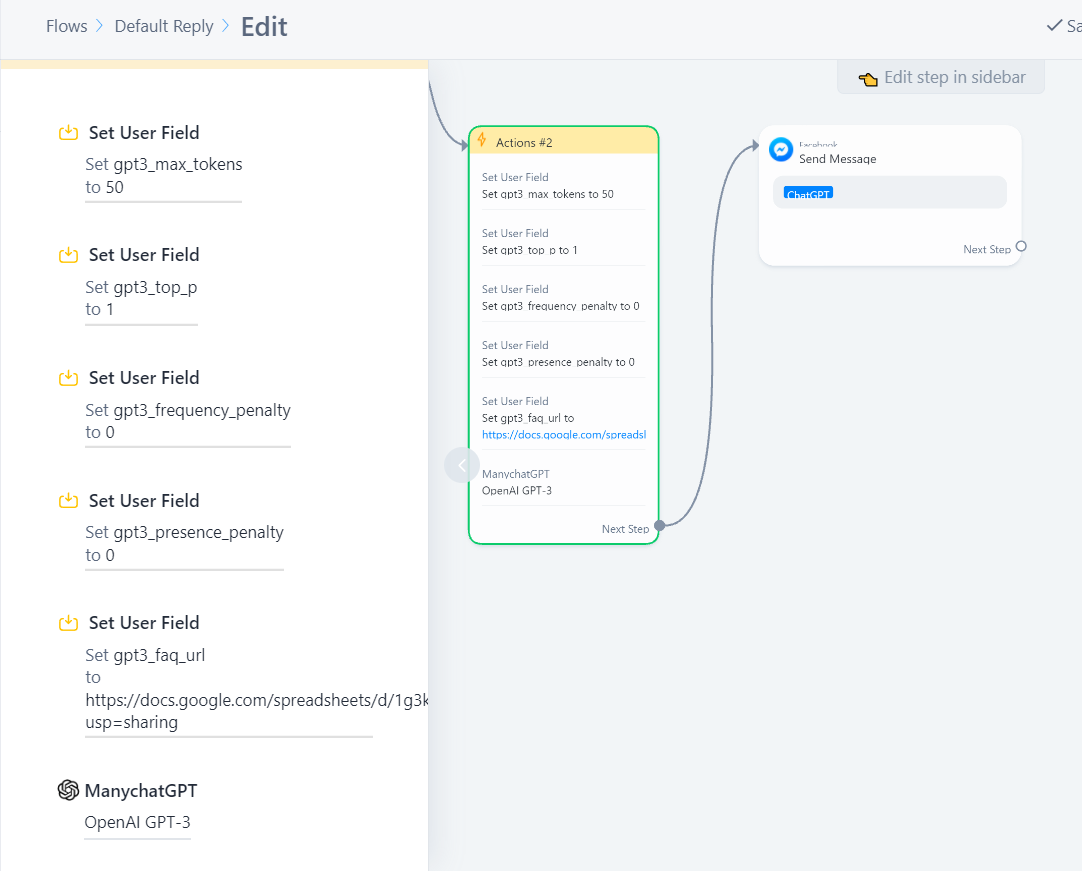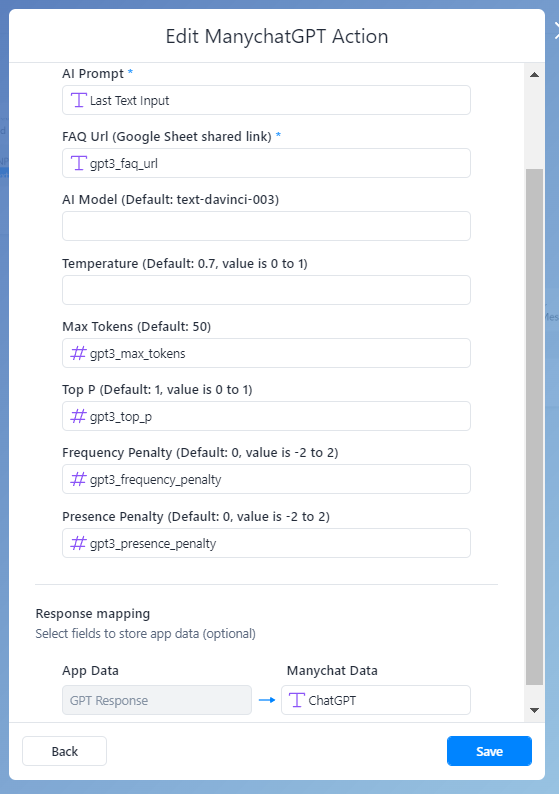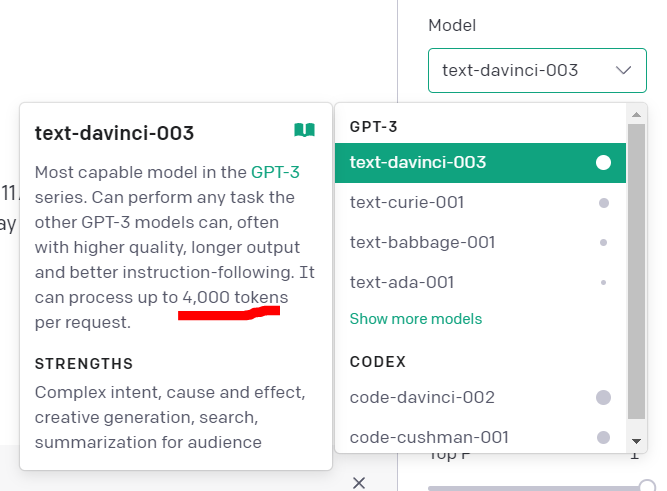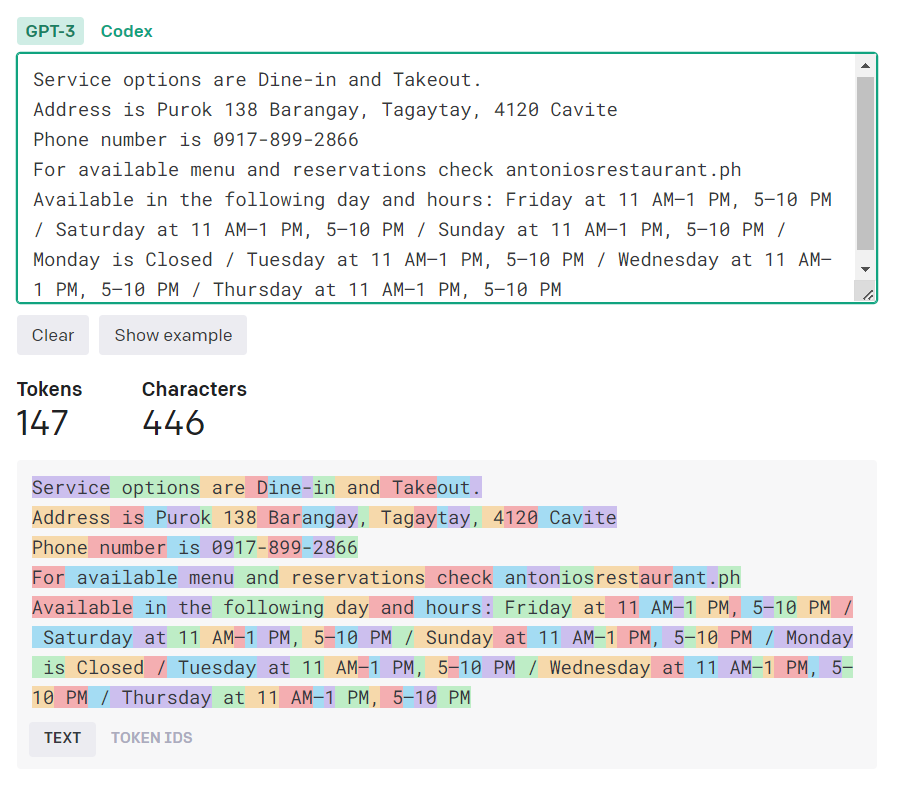In this tutorial, we will use the FREE ManychatGPT app for seemless integration.
- Create FAQ Dataset
- Install and use ManychatGPT app in the Default Reply flow
- Test your integration
- Final thoughts
- Copy the FAQ Template at https://docs.google.com/spreadsheets/d/1g3kOSSDWcSZ4x6rCqKOcsiX5CfWJMy1sR3_f3w0uuOk/copy?usp=sharing
- Change permission by clicking the "Share" button > "Anyone with the link"
- Make sure to copy the shared link from "Copy link" button
- You will need this link in the ManychatGPT app
- You can update the FAQ contents later once everything is working fine
- Install the app through this link https://manychat.com/apps/4d3b96961d051fbdc84105ba7558a479c9041e46/install
- This app is still on beta and through your feedback we can improve it more.
- Make sure to create Custom Fields similar to this below.
- This is how it looks like when you start setting values in the Custom fields
- Enter the Custom fields as shown below
- test your integration by simply chatting to your bot anything that will not trigger a keyword but instead will hit your Default Reply flow.
- This solution does not use embeddings for semantic search.
- This solution is ideal for Restaurants or Cafe or any businesses with few FAQs.
- FAQs are limited to 10 items only. If you have more, then only the first 10 FAQs will be valid.
- pricing cost is based on token usage of the model used both input and output token https://openai.com/api/pricing
- "text-davinci-003" model can only process 4,000 tokens, so make sure to summarize your FAQ
- Count your FAQ tokens using this tool https://beta.openai.com/tokenizer
For any questions contact me on messenger 👉https://m.me/robrita.me