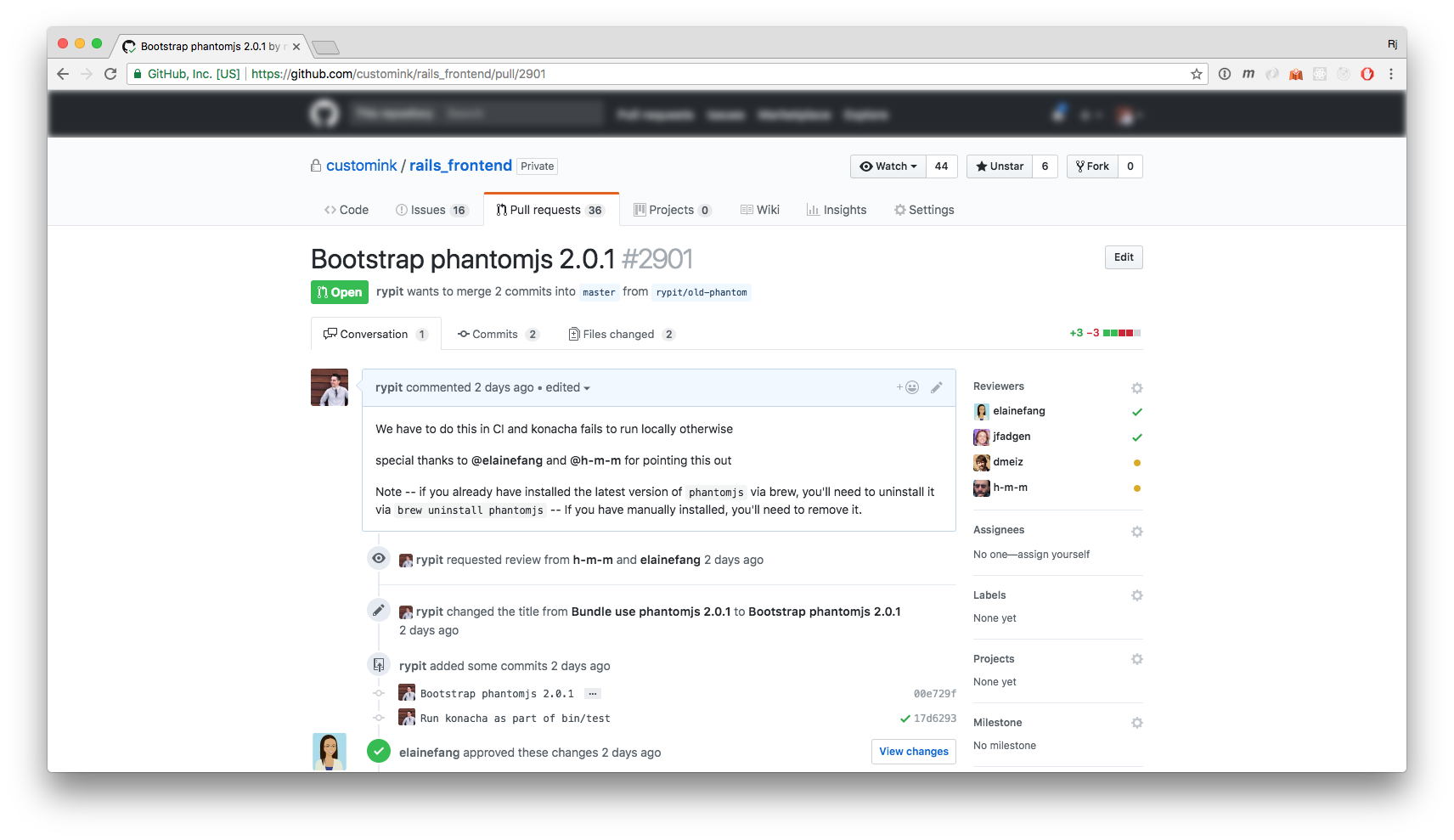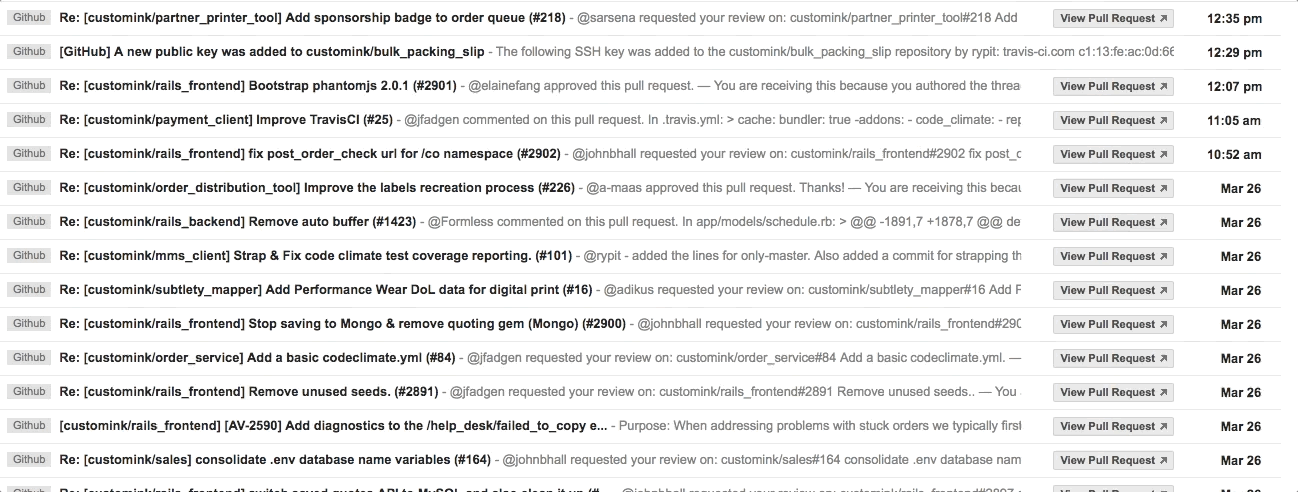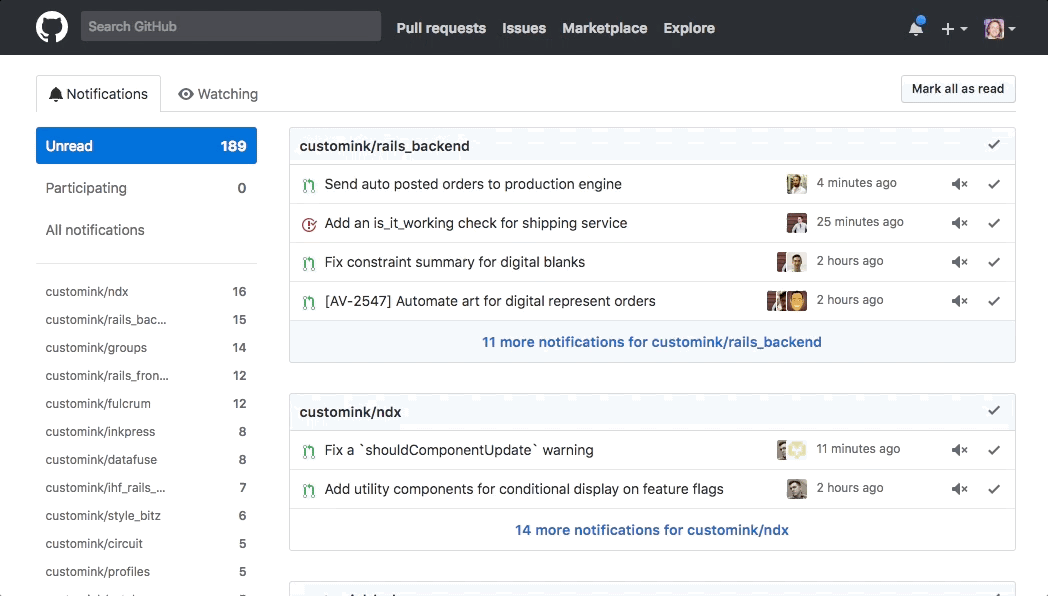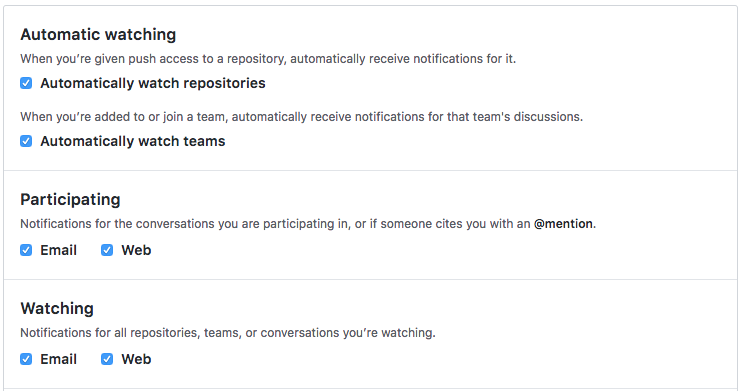Github Paralysis has met it's match.
Symptoms day include but are not limited to:
- A sense of despair when looking at the amount of Github spam in your inbox
- Persistent eye-twitch at the blue dot to the left of your name in your Github toolbar
- An ever-scrolling notifications page that gives you no value whatsoever
- Black-bar blackout - the inability to see the black bar at the top of every page on Github (discovered by Chai 🕶)
Figure 1: an bluedot-infected toolbar.
Figure 2: Blackbar blackout™️ (simulated)
Figure 3: An advanced case of inbox bloat.
Figure 4: Scrolling through a sea of Github notifications.
The cause for Github Paralysis may be many, but here's what we know.
Figure 5: Defaulted to death: When good intentions go bad.
Are you a victim of Github Paralysis? Despair no longer -- you, too can achieve Github Inbox Zero!
Visit your notifications page and excise those pesky defaults!
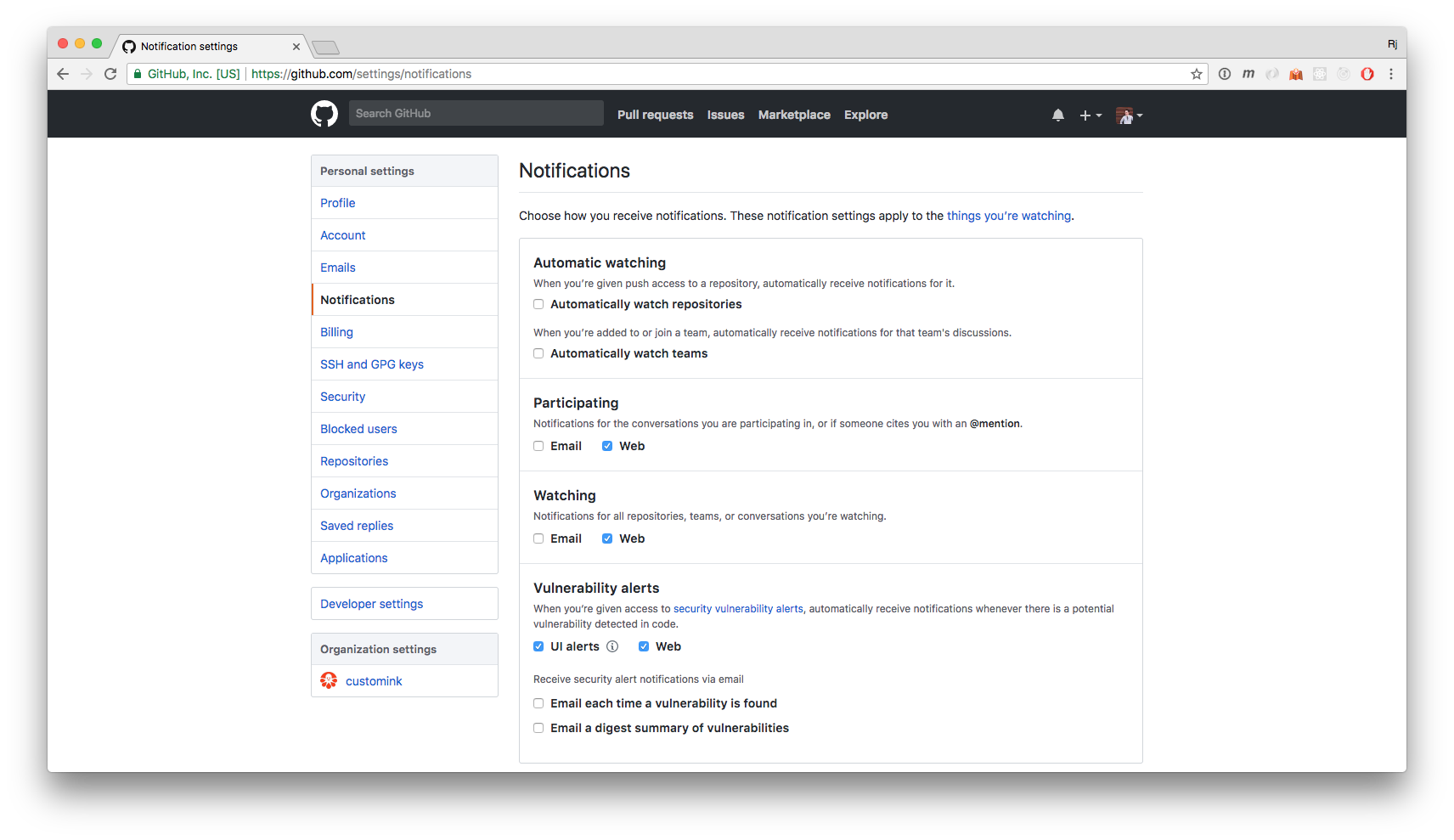
Watch out! There's more where that came from! Be sure to check out the Unwatch All button.
Wipe them out! Visit your notifications screen again and Mark all as Read
It's quiet in here... A little too quiet.
I started watching again, with intention.
Now when I'm waiting on a build to finish, I cruise over to my Github notifications pane and start reviewing PRs -- It's been a huge unlock! The only notifications in the list are apps I know/care about. If I want to see the pulse of a new or unfamiliar project, I can always follow it.
If a teammate needs some advice or want's my eyes on something, adding me as a reviewer gets almost-immediate attention.
Long story long: I now make use of some really excellent features of Github that were under my nose the whole time, but used to be lost in the noise. Combined with Github Telemetry, I've essentially turned github into my own personal (super geeky) video game.