-
-
Save simplesoft-duongdt3/9ad3fee0307141f7022f75cd9553f9e6 to your computer and use it in GitHub Desktop.
Revisions
-
Aarbel revised this gist
Dec 18, 2018 . 1 changed file with 4 additions and 2 deletions.There are no files selected for viewing
This file contains hidden or bidirectional Unicode text that may be interpreted or compiled differently than what appears below. To review, open the file in an editor that reveals hidden Unicode characters. Learn more about bidirectional Unicode charactersOriginal file line number Diff line number Diff line change @@ -18,9 +18,11 @@ Documentation here : https://products.office.com/fr-FR/office-online/view-office-documents-online?legRedir=true&CorrelationId=1fe164cf-2fd0-4194-89c8-c2be0bb4bc85 ## Office Online editor integration. Office just unveiled Microsoft Online editor, which could be integrated into your app, like Dropbox does. More infos here : - https://wopi.readthedocs.io/en/latest/overview.html - https://wopi.readthedocs.io/en/latest/ ## Google Docs Viewer -
Aarbel revised this gist
Dec 18, 2018 . 1 changed file with 4 additions and 0 deletions.There are no files selected for viewing
This file contains hidden or bidirectional Unicode text that may be interpreted or compiled differently than what appears below. To review, open the file in an editor that reveals hidden Unicode characters. Learn more about bidirectional Unicode charactersOriginal file line number Diff line number Diff line change @@ -18,6 +18,10 @@ Documentation here : https://products.office.com/fr-FR/office-online/view-office-documents-online?legRedir=true&CorrelationId=1fe164cf-2fd0-4194-89c8-c2be0bb4bc85 ## Office Online editor. Office just unveiled Microsoft Online editor, which could be integrated into your app, like Dropbox does. More infos here : https://wopi.readthedocs.io/en/latest/overview.html ## Google Docs Viewer Only files under 25 MB can be previewed with the Google Drive viewer. -
Aarbel revised this gist
Dec 18, 2018 . No changes.There are no files selected for viewing
-
Aarbel revised this gist
Dec 12, 2018 . No changes.There are no files selected for viewing
-
Aarbel revised this gist
Dec 12, 2018 . No changes.There are no files selected for viewing
-
Aarbel revised this gist
Dec 12, 2018 . 1 changed file with 14 additions and 2 deletions.There are no files selected for viewing
This file contains hidden or bidirectional Unicode text that may be interpreted or compiled differently than what appears below. To review, open the file in an editor that reveals hidden Unicode characters. Learn more about bidirectional Unicode charactersOriginal file line number Diff line number Diff line change @@ -46,8 +46,11 @@ Google Drive viewer helps you preview over 16 different file types, listed below **Format :** ``` https://docs.google.com/viewer?url=[FILE_URL_NOT_ENCODED] <iframe src="https://docs.google.com/gview?url=[FILE_URL]&embedded=true"></iframe> ``` You can add the hl query parameter to specify a different locale using ISO language codes. For instance, to use Dutch you should add &hl=nl as in the following example: ``` <iframe src="https://docs.google.com/gview?url=[FILE_URL]&embedded=true&hl=en"></iframe> ``` **Examples :** @@ -56,6 +59,15 @@ Google Drive viewer helps you preview over 16 different file types, listed below https://docs.google.com/viewer?url=http://techslides.com/demos/samples/sample.docx ``` ## Zoho Viewer ('.ppt' '.pptx' '.doc', '.docx', '.xls', '.xlsx', '.jpg', '.png', '.gif', etc) **Format :** ``` https://sheet.zoho.com/sheet/view.do?url==[FILE_URL] ``` # Mobile Apps ## Office mobile apps -
Aarbel revised this gist
Dec 12, 2018 . 1 changed file with 13 additions and 4 deletions.There are no files selected for viewing
This file contains hidden or bidirectional Unicode text that may be interpreted or compiled differently than what appears below. To review, open the file in an editor that reveals hidden Unicode characters. Learn more about bidirectional Unicode charactersOriginal file line number Diff line number Diff line change @@ -3,15 +3,18 @@ ## Office Web Apps Viewer ('.ppt' '.pptx' '.doc', '.docx', '.xls', '.xlsx') **Format :** ``` http://view.officeapps.live.com/op/view.aspx?src=[ONLY_OFFICE_FILE_URL_ENCODED] <iframe src='https://view.officeapps.live.com/op/embed.aspx?src=[ONLY_OFFICE_FILE_URL_ENCODED]' width='px' height='px' frameborder='0'> </iframe> ``` **Examples :** ``` https://view.officeapps.live.com/op/view.aspx?src=http%3A%2F%2Ftechslides.com%2Fdemos%2Fsamples%2Fsample.docx ``` Documentation here : https://products.office.com/fr-FR/office-online/view-office-documents-online?legRedir=true&CorrelationId=1fe164cf-2fd0-4194-89c8-c2be0bb4bc85 @@ -40,13 +43,19 @@ Google Drive viewer helps you preview over 16 different file types, listed below * XML Paper Specification (.XPS) * Archive file types (.ZIP and .RAR) **Format :** ``` https://docs.google.com/viewer?url=[FILE_URL_NOT_ENCODED] https://docs.google.com/viewer?url=http://research.google.com/archive/bigtable-osdi06.pdf https://docs.google.com/viewer?url=http://techslides.com/demos/samples/sample.docx ``` **Examples :** ``` https://docs.google.com/viewer?url=http://research.google.com/archive/bigtable-osdi06.pdf https://docs.google.com/viewer?url=http://techslides.com/demos/samples/sample.docx ``` # Mobile Apps ## Office mobile apps -
Aarbel revised this gist
Dec 12, 2018 . 1 changed file with 10 additions and 4 deletions.There are no files selected for viewing
This file contains hidden or bidirectional Unicode text that may be interpreted or compiled differently than what appears below. To review, open the file in an editor that reveals hidden Unicode characters. Learn more about bidirectional Unicode charactersOriginal file line number Diff line number Diff line change @@ -5,9 +5,11 @@ **Links :** ``` http://view.officeapps.live.com/op/view.aspx?src=[ONLY_OFFICE_FILE_URL_ENCODED] https://view.officeapps.live.com/op/view.aspx?src=http%3A%2F%2Ftechslides.com%2Fdemos%2Fsamples%2Fsample.docx <iframe src='https://view.officeapps.live.com/op/embed.aspx?src=[ONLY_OFFICE_FILE_URL_ENCODED]' width='px' height='px' frameborder='0'> </iframe> ``` @@ -40,8 +42,9 @@ Google Drive viewer helps you preview over 16 different file types, listed below **Links :** ``` https://docs.google.com/viewer?url=[FILE_URL_NOT_ENCODED] https://docs.google.com/viewer?url=http://research.google.com/archive/bigtable-osdi06.pdf https://docs.google.com/viewer?url=http://techslides.com/demos/samples/sample.docx ``` # Mobile Apps @@ -67,7 +70,10 @@ Googlesheets://http://docs.google.com/spreadsheets/Google-document More infos here : https://apple.stackexchange.com/questions/113680/how-to-open-google-drive-links-directly-in-google-drive-app ## Resources Samples files for testing : http://techslides.com/sample-files-for-development Info: http://www.labnol.org/internet/google-docs-viewer-alternative/ http://googlesystem.blogspot.com/2015/02/google-docs-viewer-page-no-longer.html -
Aarbel revised this gist
Dec 12, 2018 . 1 changed file with 8 additions and 4 deletions.There are no files selected for viewing
This file contains hidden or bidirectional Unicode text that may be interpreted or compiled differently than what appears below. To review, open the file in an editor that reveals hidden Unicode characters. Learn more about bidirectional Unicode charactersOriginal file line number Diff line number Diff line change @@ -3,11 +3,13 @@ ## Office Web Apps Viewer ('.ppt' '.pptx' '.doc', '.docx', '.xls', '.xlsx') **Links :** ``` http://view.officeapps.live.com/op/view.aspx?src=[OFFICE_FILE_URL] <iframe src='https://view.officeapps.live.com/op/embed.aspx?src=[OFFICE_FILE_URL]' width='px' height='px' frameborder='0'> </iframe> ``` Documentation here : https://products.office.com/fr-FR/office-online/view-office-documents-online?legRedir=true&CorrelationId=1fe164cf-2fd0-4194-89c8-c2be0bb4bc85 @@ -36,9 +38,11 @@ Google Drive viewer helps you preview over 16 different file types, listed below * XML Paper Specification (.XPS) * Archive file types (.ZIP and .RAR) **Links :** ``` https://docs.google.com/viewer?url=[FILE_URL] https://docs.google.com/viewer?url=http://research.google.com/archive/bigtable-osdi06.pdf ``` # Mobile Apps @@ -51,7 +55,7 @@ list of scheme names used to invoke : ms-excel: ``` More infos here : https://wopi.readthedocs.io/projects/officewopi/en/latest/scenarios/from_app.html ## Drive mobile apps Ex: @@ -60,7 +64,7 @@ Googlesheets://[FILE_URL] Googlesheets://http://docs.google.com/spreadsheets/Google-document ``` More infos here : https://apple.stackexchange.com/questions/113680/how-to-open-google-drive-links-directly-in-google-drive-app ## Resources -
Aarbel revised this gist
Dec 12, 2018 . 1 changed file with 21 additions and 59 deletions.There are no files selected for viewing
This file contains hidden or bidirectional Unicode text that may be interpreted or compiled differently than what appears below. To review, open the file in an editor that reveals hidden Unicode characters. Learn more about bidirectional Unicode charactersOriginal file line number Diff line number Diff line change @@ -1,24 +1,15 @@ # Desktop / Web ## Office Web Apps Viewer ('.ppt' '.pptx' '.doc', '.docx', '.xls', '.xlsx') **Links : ** http://view.officeapps.live.com/op/view.aspx?src=[OFFICE_FILE_URL] <iframe src='https://view.officeapps.live.com/op/embed.aspx?src=[OFFICE_FILE_URL]' width='px' height='px' frameborder='0'> </iframe> Documentation here : https://products.office.com/fr-FR/office-online/view-office-documents-online?legRedir=true&CorrelationId=1fe164cf-2fd0-4194-89c8-c2be0bb4bc85 ## Google Docs Viewer @@ -45,64 +36,35 @@ Google Drive viewer helps you preview over 16 different file types, listed below * XML Paper Specification (.XPS) * Archive file types (.ZIP and .RAR) **Links : ** https://docs.google.com/viewer?url=[FILE_URL] https://docs.google.com/viewer?url=http://research.google.com/archive/bigtable-osdi06.pdf # Mobile Apps ## Office mobile apps list of scheme names used to invoke : ``` ms-word: ms-powerpoint: ms-excel: ``` More here : https://wopi.readthedocs.io/projects/officewopi/en/latest/scenarios/from_app.html ## Drive mobile apps Ex: ``` Googlesheets://[FILE_URL] Googlesheets://http://docs.google.com/spreadsheets/Google-document ``` More here : https://apple.stackexchange.com/questions/113680/how-to-open-google-drive-links-directly-in-google-drive-app ## Resources Info: http://www.labnol.org/internet/google-docs-viewer-alternative/ http://googlesystem.blogspot.com/2015/02/google-docs-viewer-page-no-longer.html -
tzmartin revised this gist
Oct 7, 2016 . 1 changed file with 0 additions and 1 deletion.There are no files selected for viewing
This file contains hidden or bidirectional Unicode text that may be interpreted or compiled differently than what appears below. To review, open the file in an editor that reveals hidden Unicode characters. Learn more about bidirectional Unicode charactersOriginal file line number Diff line number Diff line change @@ -1,7 +1,6 @@ ## Office Web Apps Viewer ('.ppt' '.pptx' '.doc', '.docx', '.xls', '.xlsx') http://view.officeapps.live.com/op/view.aspx?src=[OFFICE_FILE_URL] <iframe src='https://view.officeapps.live.com/op/embed.aspx?src=[OFFICE_FILE_URL]' width='px' height='px' frameborder='0'> -
tzmartin revised this gist
Oct 7, 2016 . 1 changed file with 44 additions and 16 deletions.There are no files selected for viewing
This file contains hidden or bidirectional Unicode text that may be interpreted or compiled differently than what appears below. To review, open the file in an editor that reveals hidden Unicode characters. Learn more about bidirectional Unicode charactersOriginal file line number Diff line number Diff line change @@ -1,4 +1,13 @@ ## Office Web Apps Viewer ('.ppt' '.pptx' '.doc', '.docx', '.xls', '.xlsx') ### Pantalla completa http://view.officeapps.live.com/op/view.aspx?src=[OFFICE_FILE_URL] <iframe src='https://view.officeapps.live.com/op/embed.aspx?src=[OFFICE_FILE_URL]' width='px' height='px' frameborder='0'> </iframe> ### OneDrive Embed Links **Powerpoint** @@ -12,35 +21,48 @@ <iframe src="https://onedrive.live.com/embed?cid=CA582F2BC3AD1590&resid=CA582F2BC3AD1590%2136277&authkey=AHJ96YRJIbbJcec&em=2" frameborder="0" scrolling="no" width="800" height="346"></iframe> ``` ## Google Docs Viewer Only files under 25 MB can be previewed with the Google Drive viewer. Google Drive viewer helps you preview over 16 different file types, listed below: * Image files (.JPEG, .PNG, .GIF, .TIFF, .BMP) * Video files (WebM, .MPEG4, .3GPP, .MOV, .AVI, .MPEGPS, .WMV, .FLV) * Text files (.TXT) * Markup/Code (.CSS, .HTML, .PHP, .C, .CPP, .H, .HPP, .JS) * Microsoft Word (.DOC and .DOCX) * Microsoft Excel (.XLS and .XLSX) * Microsoft PowerPoint (.PPT and .PPTX) * Adobe Portable Document Format (.PDF) * Apple Pages (.PAGES) * Adobe Illustrator (.AI) * Adobe Photoshop (.PSD) * Tagged Image File Format (.TIFF) * Autodesk AutoCad (.DXF) * Scalable Vector Graphics (.SVG) * PostScript (.EPS, .PS) * TrueType (.TTF) * XML Paper Specification (.XPS) * Archive file types (.ZIP and .RAR) ### Google Docs Viewer (Apps) https://docs.google.com/a/[DOMINIO]/viewer?url=[FILE_URL] ### Google Docs Viewer https://docs.google.com/a/[DOMINIO]/viewer?url=[FILE_URL] ## Google Drive **Sheets** ``` <iframe src="https://docs.google.com/spreadsheets/d/13R8O15c_sZKZT2QRHom1z2SDA3E1O5chUvROnqHCkwE/pubhtml?widget=true&headers=true" style="width:100%;height:100%;"></iframe> ``` ### Embedded File Viewer Google Docs offers an undocumented feature that lets you embed PDF files and PowerPoint presentations in a web page. The files don't have to be uploaded to Google Docs, but they need to be available online. **Google Drive Viewer: Explicit PDF files** ``` @@ -79,3 +101,9 @@ Result: <iframe src="https://docs.google.com/viewer?srcid=[put your file id here]&pid=explorer&efh=false&a=v&chrome=false&embedded=true" width="580px" height="480px"></iframe> ``` ## Resources Info: http://www.labnol.org/internet/google-docs-viewer-alternative/ -
tzmartin revised this gist
Oct 6, 2016 . 1 changed file with 7 additions and 1 deletion.There are no files selected for viewing
This file contains hidden or bidirectional Unicode text that may be interpreted or compiled differently than what appears below. To review, open the file in an editor that reveals hidden Unicode characters. Learn more about bidirectional Unicode charactersOriginal file line number Diff line number Diff line change @@ -63,9 +63,15 @@ The file ID is highlighted in yellow. In this case it’s the 0B3xoQi_oa7_hU2J5S1RQbFdqS3c Source: [http://docs.google.com/fileview?id=0B5ImRpiNhCfGZDVhMGEyYmUtZTdmMy00YWEyLWEyMTQtN2E2YzM3MDg3MTZh&hl=en&pid=explorer&efh=false&a=v&chrome=false&embedded=true](http://docs.google.com/fileview?id=0B5ImRpiNhCfGZDVhMGEyYmUtZTdmMy00YWEyLWEyMTQtN2E2YzM3MDg3MTZh&hl=en&pid=explorer&efh=false&a=v&chrome=false&embedded=true) `id: 0B5ImRpiNhCfGZDVhMGEyYmUtZTdmMy00YWEyLWEyMTQtN2E2YzM3MDg3MTZh` Or Source: [https://drive.google.com/file/d/0B5ImRpiNhCfGZDVhMGEyYmUtZTdmMy00YWEyLWEyMTQtN2E2YzM3MDg3MTZh/view?ddrp=1&hl=en#](https://drive.google.com/file/d/0B5ImRpiNhCfGZDVhMGEyYmUtZTdmMy00YWEyLWEyMTQtN2E2YzM3MDg3MTZh/view?ddrp=1&hl=en#) `id: 0B5ImRpiNhCfGZDVhMGEyYmUtZTdmMy00YWEyLWEyMTQtN2E2YzM3MDg3MTZh` Result: -
tzmartin revised this gist
Oct 6, 2016 . 1 changed file with 11 additions and 1 deletion.There are no files selected for viewing
This file contains hidden or bidirectional Unicode text that may be interpreted or compiled differently than what appears below. To review, open the file in an editor that reveals hidden Unicode characters. Learn more about bidirectional Unicode charactersOriginal file line number Diff line number Diff line change @@ -53,7 +53,17 @@ Supported File Formats of Google Docs Viewer: **Google Drive Viewer: Non-PDF files (fileviewer URL)** To view Google Drive docs from fileviewer links, use the file ID as the `srcid` attribute in the iframe. The file ID for your PDF (one that is already in Google Drive) can be found in the PDFs web address. When you open a PDF, it’s the garbage-looking piece of the URL (it will be between forward-slashes, “/”). 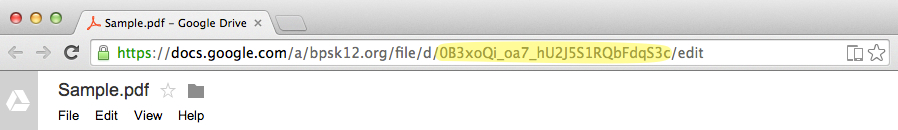 The file ID is highlighted in yellow. In this case it’s the 0B3xoQi_oa7_hU2J5S1RQbFdqS3c Source: [http://docs.google.com/fileview?id=0B5ImRpiNhCfGZDVhMGEyYmUtZTdmMy00YWEyLWEyMTQtN2E2YzM3MDg3MTZh&hl=en&pid=explorer&efh=false&a=v&chrome=false&embedded=true](http://docs.google.com/fileview?id=0B5ImRpiNhCfGZDVhMGEyYmUtZTdmMy00YWEyLWEyMTQtN2E2YzM3MDg3MTZh&hl=en&pid=explorer&efh=false&a=v&chrome=false&embedded=true) -
tzmartin revised this gist
Oct 6, 2016 . 1 changed file with 17 additions and 2 deletions.There are no files selected for viewing
This file contains hidden or bidirectional Unicode text that may be interpreted or compiled differently than what appears below. To review, open the file in an editor that reveals hidden Unicode characters. Learn more about bidirectional Unicode charactersOriginal file line number Diff line number Diff line change @@ -1,15 +1,24 @@ ## OneDrive Embed Links **Powerpoint** ``` <iframe src="https://onedrive.live.com/embed?cid=CA582F2BC3AD1590&resid=CA582F2BC3AD1590%2133463&authkey=AFh1O3tkDLAQzzw&em=2" width="402" height="327" frameborder="0" scrolling="no"></iframe> ``` **Excel** ``` <iframe src="https://onedrive.live.com/embed?cid=CA582F2BC3AD1590&resid=CA582F2BC3AD1590%2136277&authkey=AHJ96YRJIbbJcec&em=2" frameborder="0" scrolling="no" width="800" height="346"></iframe> ``` ## Google Drive **Sheets** ``` <iframe src="https://docs.google.com/spreadsheets/d/13R8O15c_sZKZT2QRHom1z2SDA3E1O5chUvROnqHCkwE/pubhtml?widget=true&headers=true" style="width:100%;height:100%;"></iframe> ``` ### Embedded File Viewer @@ -34,17 +43,23 @@ Supported File Formats of Google Docs Viewer: * Text and Markup/COde (.TXT, .CSS, .HTML, .PHP, .C, .CPP, .H, .HPP, .JS) **Google Drive Viewer: Explicit PDF files** ``` <iframe src="https://docs.google.com/viewer?url=http://infolab.stanford.edu/pub/papers/google.pdf&embedded=true" style="width:600px; height:500px;" frameborder="0"></iframe> ``` ``` <iframe src="https://drive.google.com/viewerng/viewer?url=http://docs.google.com/fileview?id=0B5ImRpiNhCfGZDVhMGEyYmUtZTdmMy00YWEyLWEyMTQtN2E2YzM3MDg3MTZh&hl=en&pid=explorer&efh=false&a=v&chrome=false&embedded=true" frameborder="0"></iframe> ``` **Google Drive Viewer: Non-PDF files (fileviewer URL)** To view Google Drive docs from fileviewer links Source: [http://docs.google.com/fileview?id=0B5ImRpiNhCfGZDVhMGEyYmUtZTdmMy00YWEyLWEyMTQtN2E2YzM3MDg3MTZh&hl=en&pid=explorer&efh=false&a=v&chrome=false&embedded=true](http://docs.google.com/fileview?id=0B5ImRpiNhCfGZDVhMGEyYmUtZTdmMy00YWEyLWEyMTQtN2E2YzM3MDg3MTZh&hl=en&pid=explorer&efh=false&a=v&chrome=false&embedded=true) Result: ``` <iframe src="https://docs.google.com/viewer?srcid=[put your file id here]&pid=explorer&efh=false&a=v&chrome=false&embedded=true" width="580px" height="480px"></iframe> ``` -
tzmartin created this gist
Oct 6, 2016 .There are no files selected for viewing
This file contains hidden or bidirectional Unicode text that may be interpreted or compiled differently than what appears below. To review, open the file in an editor that reveals hidden Unicode characters. Learn more about bidirectional Unicode charactersOriginal file line number Diff line number Diff line change @@ -0,0 +1,50 @@ ## OneDrive Embed Links **Powerpoint** <iframe src="https://onedrive.live.com/embed?cid=CA582F2BC3AD1590&resid=CA582F2BC3AD1590%2133463&authkey=AFh1O3tkDLAQzzw&em=2" width="402" height="327" frameborder="0" scrolling="no"></iframe> **Excel** <iframe src="https://onedrive.live.com/embed?cid=CA582F2BC3AD1590&resid=CA582F2BC3AD1590%2136277&authkey=AHJ96YRJIbbJcec&em=2" frameborder="0" scrolling="no" width="800" height="346"></iframe> ## Google Drive **Sheets** <iframe src="https://docs.google.com/spreadsheets/d/13R8O15c_sZKZT2QRHom1z2SDA3E1O5chUvROnqHCkwE/pubhtml?widget=true&headers=true" style="width:100%;height:100%;"></iframe> ### Embedded File Viewer Google Docs offers an undocumented feature that lets you embed PDF files and PowerPoint presentations in a web page. The files don't have to be uploaded to Google Docs, but they need to be available online. Works for PDF and PPT Supported File Formats of Google Docs Viewer: * Adobe PDF (.PDF) * Microsoft Word (.DOC and .DOCX) * Microsoft Excel (.XLS and .XLSX) * Microsoft PowerPoint (PPT, .PPTX) * Apple Pages (.PAGES) * Adobe Illustrator (.AI) * Adobe Photoshop (.PSD) * Autodesk AutoCad (.DXF) * Scalable Vector Graphics (.SVG) * PostScript (.EPS, .PS) * TrueType (.TTF) * XML Paper Specification (.XPS) * Tagged Image File Format (.TIF, .TIFF) * Archive file types (.ZIP and .RAR) * Text and Markup/COde (.TXT, .CSS, .HTML, .PHP, .C, .CPP, .H, .HPP, .JS) **Google Drive Viewer: Explicit PDF files** <iframe src="https://docs.google.com/viewer?url=http://infolab.stanford.edu/pub/papers/google.pdf&embedded=true" style="width:600px; height:500px;" frameborder="0"></iframe> <iframe src="https://drive.google.com/viewerng/viewer?url=http://docs.google.com/fileview?id=0B5ImRpiNhCfGZDVhMGEyYmUtZTdmMy00YWEyLWEyMTQtN2E2YzM3MDg3MTZh&hl=en&pid=explorer&efh=false&a=v&chrome=false&embedded=true" frameborder="0"></iframe> **Google Drive Viewer: Non-PDF files (fileviewer URL)** To view Google Drive docs from fileviewer links Source: http://docs.google.com/fileview?id=0B5ImRpiNhCfGZDVhMGEyYmUtZTdmMy00YWEyLWEyMTQtN2E2YzM3MDg3MTZh&hl=en&pid=explorer&efh=false&a=v&chrome=false&embedded=true Result: <iframe src="https://docs.google.com/viewer?srcid=[put your file id here]&pid=explorer&efh=false&a=v&chrome=false&embedded=true" width="580px" height="480px"></iframe>