-
-
Save sshkarupa/af0de57eebe2329b2e4eb286fdb851e0 to your computer and use it in GitHub Desktop.
Revisions
-
sualeh revised this gist
Jan 25, 2023 . 1 changed file with 0 additions and 1 deletion.There are no files selected for viewing
This file contains hidden or bidirectional Unicode text that may be interpreted or compiled differently than what appears below. To review, open the file in an editor that reveals hidden Unicode characters. Learn more about bidirectional Unicode charactersOriginal file line number Diff line number Diff line change @@ -65,4 +65,3 @@ entity "<b>$name</b>" as $slug << (V, Aquamarine) view >> Here is an [example file](https://gist.github.com/sualeh/ea272410356527d3132809061e8ba5b4#file-schema-puml) with everything put together. You can visualize diagram this online using [PlantText](https://www.planttext.com/) editor, and then create your own. Take a look at [SchemaCrawler](https://www.schemacrawler.com/), which extends functionality by [connecting to your database server and generating a PlantUML schema diagram from it using this technique](https://dev.to/sualeh/generate-good-looking-plantuml-diagrams-for-your-database-3g19). -
sualeh revised this gist
Jan 22, 2023 . No changes.There are no files selected for viewing
-
sualeh revised this gist
Jan 22, 2023 . 1 changed file with 4 additions and 2 deletions.There are no files selected for viewing
This file contains hidden or bidirectional Unicode text that may be interpreted or compiled differently than what appears below. To review, open the file in an editor that reveals hidden Unicode characters. Learn more about bidirectional Unicode charactersOriginal file line number Diff line number Diff line change @@ -4,6 +4,8 @@ Here is an example of a PlantUML schema diagram, and we will build up the code to generate it. 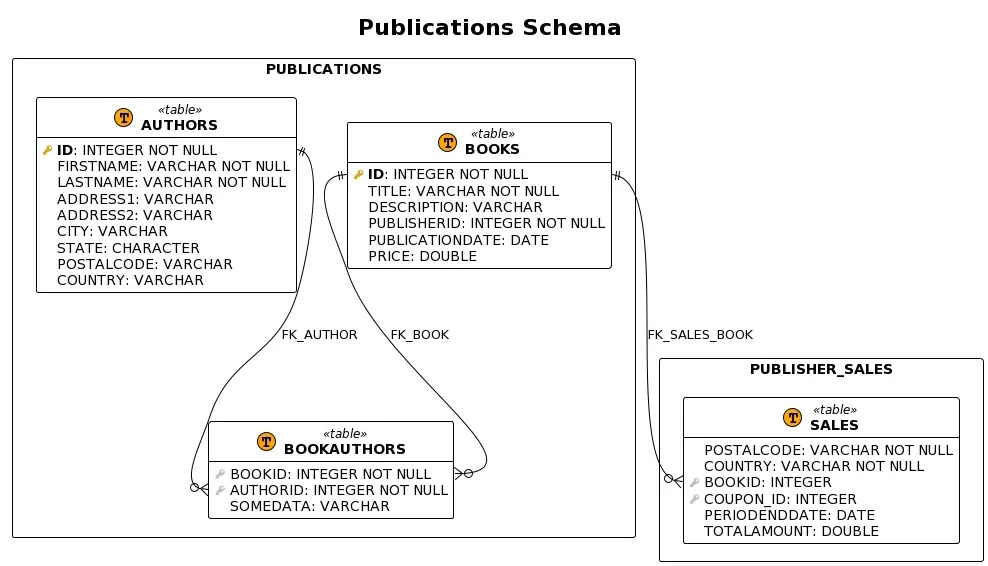 To start, describe your schemas, tables and columns using this syntax as an example. ``` @@ -29,7 +31,7 @@ Then, using those ids, you can define foreign key relationships like this: id_208b5502.id_f521e766::ID ||--o{ id_208b5502.id_ead84c5d::AUTHORID : FK_AUTHOR ``` The secret sauce to this meta-language is in the file header, and it looks like this: ``` !theme plain @@ -62,5 +64,5 @@ entity "<b>$name</b>" as $slug << (V, Aquamarine) view >> Here is an [example file](https://gist.github.com/sualeh/ea272410356527d3132809061e8ba5b4#file-schema-puml) with everything put together. You can visualize diagram this online using [PlantText](https://www.planttext.com/) editor, and then create your own. Take a look at [SchemaCrawler](https://www.schemacrawler.com/), which extends functionality by [connecting to your database server and generating a PlantUML schema diagram from it using this technique](https://dev.to/sualeh/generate-good-looking-plantuml-diagrams-for-your-database-3g19). -
sualeh revised this gist
Jan 22, 2023 . No changes.There are no files selected for viewing
-
sualeh revised this gist
Jan 22, 2023 . 1 changed file with 4 additions and 4 deletions.There are no files selected for viewing
This file contains hidden or bidirectional Unicode text that may be interpreted or compiled differently than what appears below. To review, open the file in an editor that reveals hidden Unicode characters. Learn more about bidirectional Unicode charactersOriginal file line number Diff line number Diff line change @@ -1,10 +1,10 @@ # Create Nice-looking Schema Diagrams in PlantUML [PlantUML](https://plantuml.com/) is a descriptive language to generate a number of types of software diagrams, such as sequence, class, deployment and state diagrams, and many others. PlantUML does not generate very good-looking schema diagrams out of the box, but it supports themes and preprocessed macros. If you use themes and macros, you can not only use a simplified syntax, but also generate beautiful diagrams. Here is an example of a PlantUML schema diagram, and we will build up the code to generate it. To start, describe your schemas, tables and columns using this syntax as an example. ``` $schema("PUBLISHER_SALES", "id_7f7f6c20") { -
sualeh revised this gist
Jan 22, 2023 . 1 changed file with 0 additions and 0 deletions.There are no files selected for viewing
LoadingSorry, something went wrong. Reload?Sorry, we cannot display this file.Sorry, this file is invalid so it cannot be displayed. -
sualeh revised this gist
Jan 22, 2023 . 1 changed file with 5 additions and 0 deletions.There are no files selected for viewing
This file contains hidden or bidirectional Unicode text that may be interpreted or compiled differently than what appears below. To review, open the file in an editor that reveals hidden Unicode characters. Learn more about bidirectional Unicode charactersOriginal file line number Diff line number Diff line change @@ -59,3 +59,8 @@ entity "<b>$name</b>" as $slug << (V, Aquamarine) view >> {field} <color:#White><&media-record></color> $name !endprocedure ``` Here is an [example file](https://gist.github.com/sualeh/ea272410356527d3132809061e8ba5b4#file-schema-puml) with everything put together. You can visualize diagram this online using [PlantText](https://www.planttext.com/) editor, and then create your own. Take a look at [SchemaCrawler](https://www.schemacrawler.com/diagramming.html), which extends functionality by connecting to your database server and generating a PlantUML schema diagram from it using this technique. -
sualeh created this gist
Jan 22, 2023 .There are no files selected for viewing
This file contains hidden or bidirectional Unicode text that may be interpreted or compiled differently than what appears below. To review, open the file in an editor that reveals hidden Unicode characters. Learn more about bidirectional Unicode charactersOriginal file line number Diff line number Diff line change @@ -0,0 +1,61 @@ # Create a Nice-looking Schema Diagrams in PlantUML [PlantUML](https://plantuml.com/) is a descriptive language to generate a number of types of software diagrams, such as sequence, class, deployment and state diagrams, and many others. PlantUML does not generate very good looking schema diagrams out of the box, but it supports themes and preprocessed macros. If you use themes and macros, you can not only use a simpified syntax, but also generate beautiful diagrams. Here is an example of a PlantUML shcema diagram, and we will build up the code to generate it. To start, describe your schemas, tables and columns using this syntax as an example. ``` $schema("PUBLISHER_SALES", "id_7f7f6c20") { $table("SALES", "id_751e68cc") { $column("POSTALCODE"): VARCHAR NOT NULL $column("COUNTRY"): VARCHAR NOT NULL $fk("BOOKID"): INTEGER $fk("COUPON_ID"): INTEGER $column("PERIODENDDATE"): DATE $column("TOTALAMOUNT"): DOUBLE } } ``` You can pick any id, as long as it is unique across the diagram. This will allow you to have tables with the same name in different schemas. Then, using those ids, you can define foreign key relationships like this: ``` id_208b5502.id_f521e766::ID ||--o{ id_208b5502.id_ead84c5d::AUTHORID : FK_AUTHOR ``` The secret sauce to this meta-language in the file header, and it looks like this: ``` !theme plain hide empty methods !procedure $schema($name, $slug) package "$name" as $slug <<Rectangle>> !endprocedure !procedure $table($name, $slug) entity "<b>$name</b>" as $slug << (T, Orange) table >> !endprocedure !procedure $view($name, $slug) entity "<b>$name</b>" as $slug << (V, Aquamarine) view >> !endprocedure !procedure $pk($name) <color:#GoldenRod><&key></color> <b>$name</b> !endprocedure !procedure $fk($name) <color:#Silver><&key></color> $name !endprocedure !procedure $column($name) {field} <color:#White><&media-record></color> $name !endprocedure ``` This file contains hidden or bidirectional Unicode text that may be interpreted or compiled differently than what appears below. To review, open the file in an editor that reveals hidden Unicode characters. Learn more about bidirectional Unicode charactersOriginal file line number Diff line number Diff line change @@ -0,0 +1,84 @@ @startuml !theme plain hide empty methods !procedure $schema($name, $slug) package "$name" as $slug <<Rectangle>> !endprocedure !procedure $table($name, $slug) entity "<b>$name</b>" as $slug << (T, Orange) table >> !endprocedure !procedure $view($name, $slug) entity "<b>$name</b>" as $slug << (V, Aquamarine) view >> !endprocedure !procedure $pk($name) <color:#GoldenRod><&key></color> <b>$name</b> !endprocedure !procedure $fk($name) <color:#Silver><&key></color> $name !endprocedure !procedure $column($name) {field} <color:#White><&media-record></color> $name !endprocedure title "Publications Schema" $schema("PUBLICATIONS", "id_208b5502") { $table("AUTHORS", "id_f521e766") { $pk("ID"): INTEGER NOT NULL $column("FIRSTNAME"): VARCHAR NOT NULL $column("LASTNAME"): VARCHAR NOT NULL $column("ADDRESS1"): VARCHAR $column("ADDRESS2"): VARCHAR $column("CITY"): VARCHAR $column("STATE"): CHARACTER $column("POSTALCODE"): VARCHAR $column("COUNTRY"): VARCHAR } $table("BOOKS", "id_f4a675c8") { $pk("ID"): INTEGER NOT NULL $column("TITLE"): VARCHAR NOT NULL $column("DESCRIPTION"): VARCHAR $column("PUBLISHERID"): INTEGER NOT NULL $column("PUBLICATIONDATE"): DATE $column("PRICE"): DOUBLE } $table("BOOKAUTHORS", "id_ead84c5d") { $fk("BOOKID"): INTEGER NOT NULL $fk("AUTHORID"): INTEGER NOT NULL $column("SOMEDATA"): VARCHAR } } $schema("PUBLISHER_SALES", "id_7f7f6c20") { $table("SALES", "id_751e68cc") { $column("POSTALCODE"): VARCHAR NOT NULL $column("COUNTRY"): VARCHAR NOT NULL $fk("BOOKID"): INTEGER $fk("COUPON_ID"): INTEGER $column("PERIODENDDATE"): DATE $column("TOTALAMOUNT"): DOUBLE } } id_208b5502.id_f521e766::ID ||--o{ id_208b5502.id_ead84c5d::AUTHORID : FK_AUTHOR id_208b5502.id_f4a675c8::ID ||--o{ id_7f7f6c20.id_751e68cc::BOOKID : FK_SALES_BOOK id_208b5502.id_f4a675c8::ID ||--o{ id_208b5502.id_ead84c5d::BOOKID : FK_BOOK @enduml