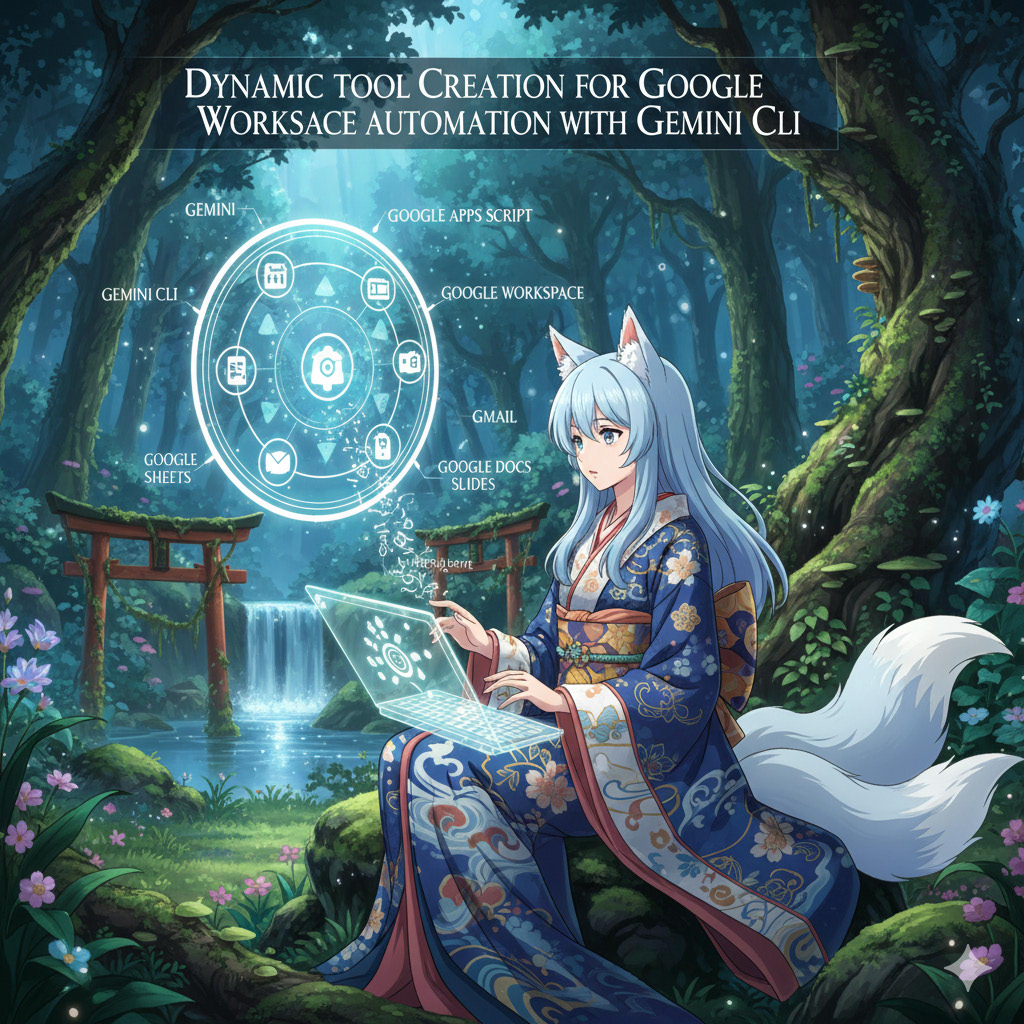This article explores the evolution of Google Apps Script (GAS) development, focusing on the powerful capabilities unlocked by the gas-fakes CLI. Discover how to seamlessly integrate your local development environment with GAS, enabling you to use local files, execute scripts without uploading, and build a more efficient, modern workflow.
This document introduces a powerful integration of the gas-fakes CLI and a Gemini CLI extension, creating a secure and streamlined development workflow for Google Apps Script. This setup enables local testing of AI-generated scripts in a secure sandbox, preventing unintended access to your Google Drive, and provides a seamless transition to cloud deployment.
This guide explores a powerful, next-level workflow for Google Apps Script (GAS) development by integrating Gemini CLI Extensions with Visual Studio Code (VSCode). This combination streamlines the entire development process, from script creation and local testing in a secure sandbox to deploying and managing projects, all within a unified and efficient environment.
This guide offers a comprehensive walkthrough of the essential steps and key considerations for developing Gemini CLI extensions. It covers setting up a sample project, configuring the gemini-extension.json file, local testing, and automating dependency management with GitHub Actions, providing developers with the foundational knowledge to create their own custom tools.
This project simplifies Google Workspace automation by using a Gemini CLI Extension. It installs a local Model Context Protocol (MCP) server that communicates with a powerful, securely authorized backend built on Google Apps Script Web Apps, overcoming previous complex setup and performance bottlenecks.
This article presents a method for optimizing Google Workspace automation by dynamically converting frequently used, AI-generated Google Apps Scripts into permanent, reusable tools. By integrating the Gemini CLI with a gas-fakes sandbox via an MCP server, we demonstrate how to securely add and manage these custom tools, reducing operational costs and improving efficiency.
This article introduces a method for integrating Google's Gemini CLI and GitHub's Copilot CLI using the Model Context Protocol (MCP). By configuring one CLI as an MCP server, the other can invoke it from a prompt, enabling a powerful, collaborative interaction between the two AI assistants for enhanced development workflows.
Secure and Conversational Google Workspace Automation: Integrating Gemini CLI with a gas-fakes MCP Server
This article introduces a method for securely executing AI-generated Google Apps Script. By implementing a "fake-sandbox" using the gas-fakes library as an MCP server, users can empower the Gemini CLI to safely automate Google Workspace tasks with granular, file-specific permissions, avoiding significant security risks.
This guide explores a powerful workflow for generating articles and other content by integrating Gemini CLI, a Model Context Protocol (MCP) server, and Visual Studio Code (VSCode). Discover how to leverage this combination for efficient, context-aware content creation, modification, and distribution, complete with practical examples and prompts.
This article introduces a Node.js wrapper that dramatically reduces the startup time for the Gemini CLI when used with MCP servers built on Google Apps Script. This optimization enhances user experience by accelerating the initialization process, achieving a speed boost of approximately 15 times.