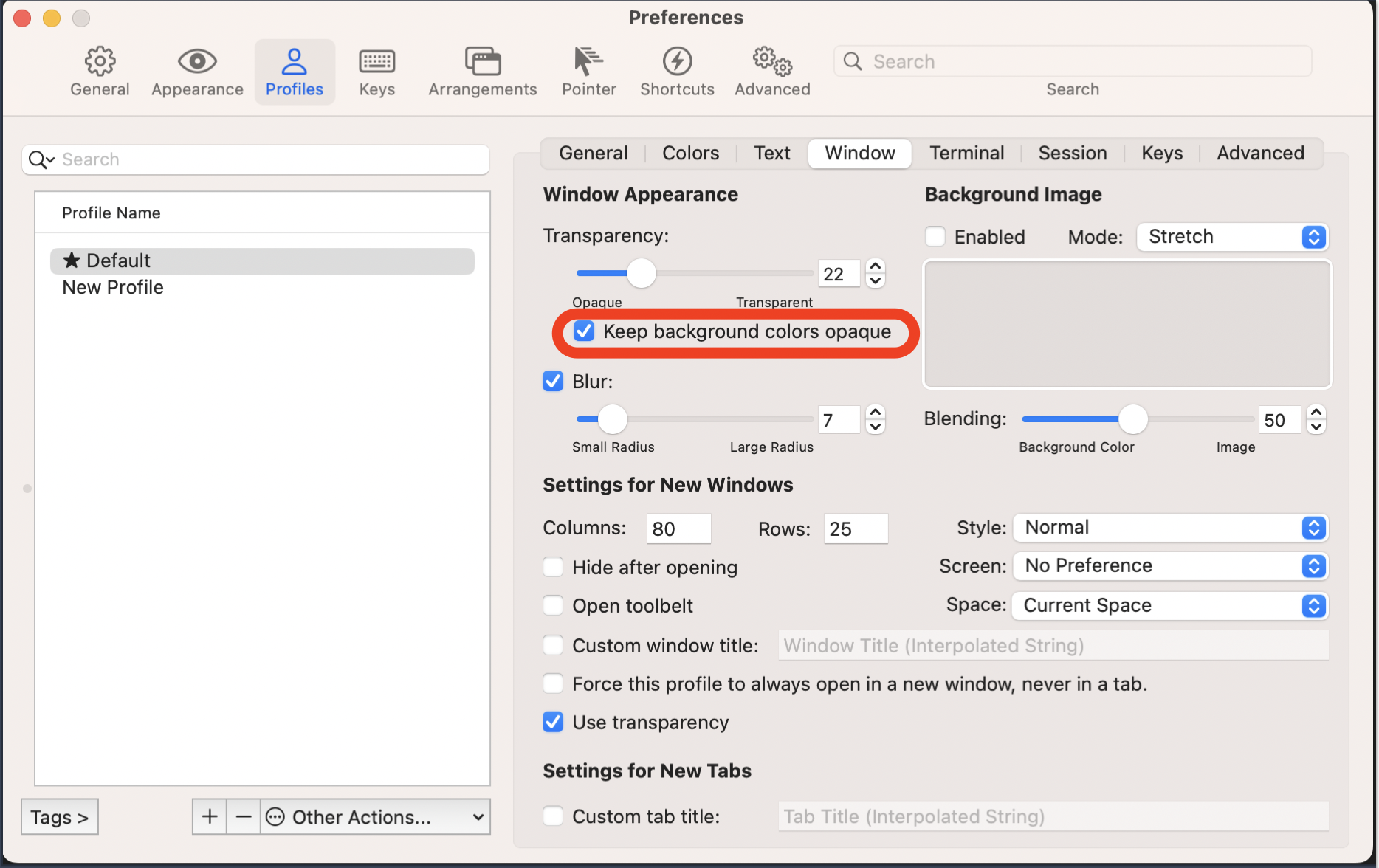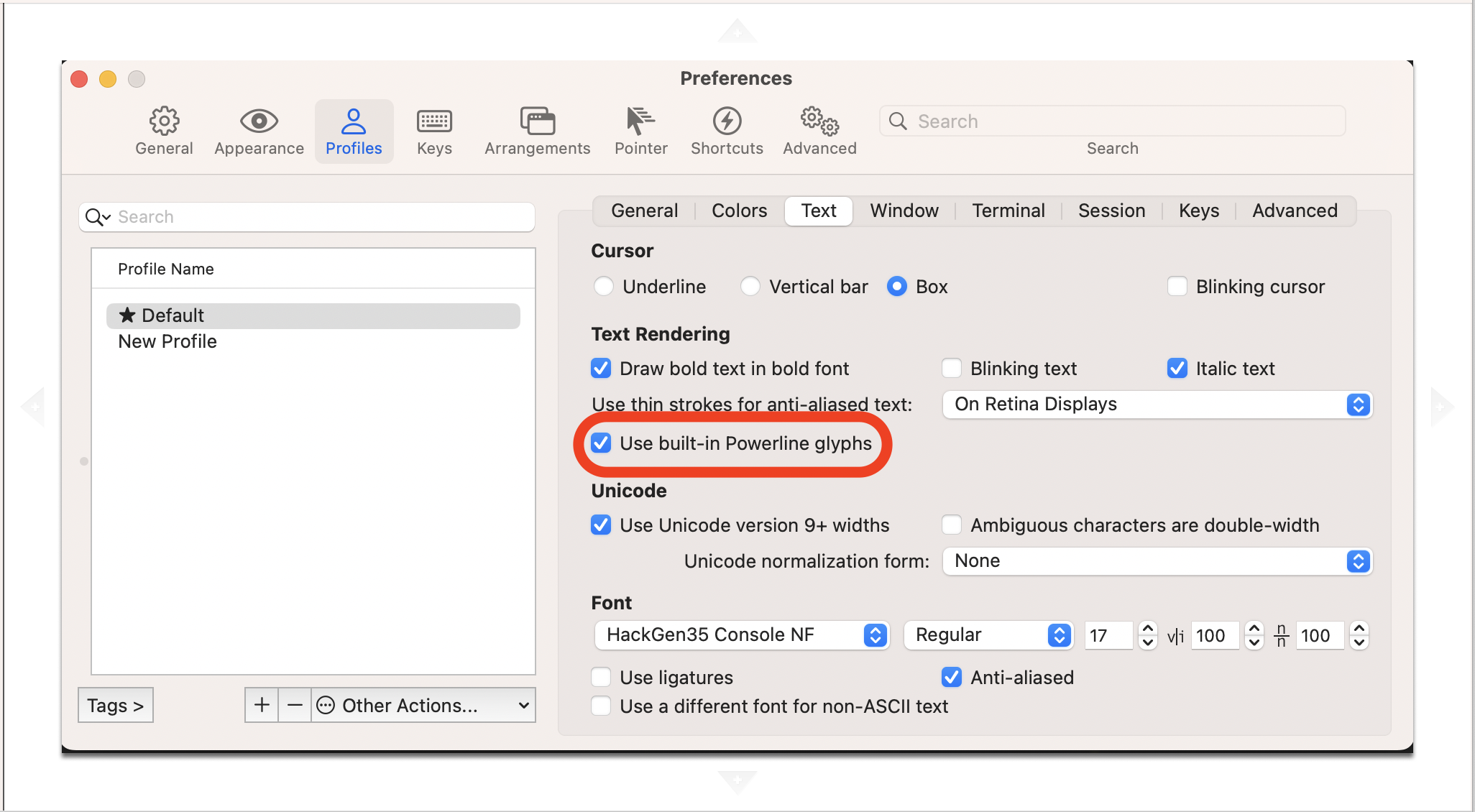Last active
December 25, 2023 04:28
-
-
Save umiyosh/b77a8b06c2272739a799fef4b0774f85 to your computer and use it in GitHub Desktop.
Revisions
-
umiyosh revised this gist
Dec 25, 2023 . 1 changed file with 1 addition and 1 deletion.There are no files selected for viewing
This file contains hidden or bidirectional Unicode text that may be interpreted or compiled differently than what appears below. To review, open the file in an editor that reveals hidden Unicode characters. Learn more about bidirectional Unicode charactersOriginal file line number Diff line number Diff line change @@ -14,7 +14,7 @@ These display issues can be addressed by applying the workarounds described belo ### After 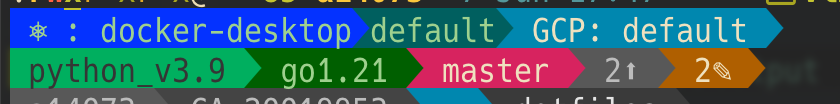 ## Solution The Powerline Glyph display problems in iTerm2 can be resolved with enabling the following settings: 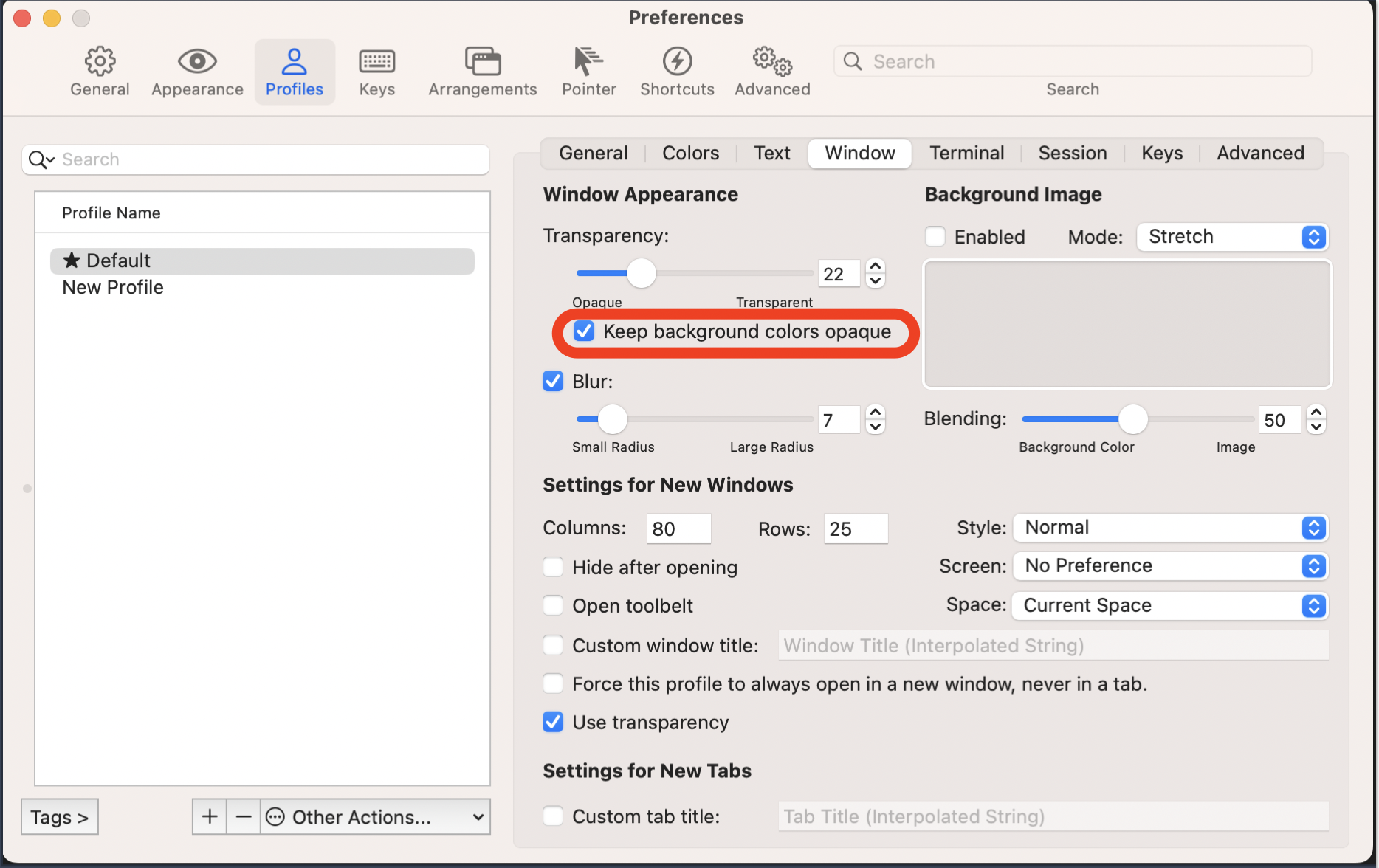 -
umiyosh revised this gist
Dec 23, 2023 . 1 changed file with 1 addition and 1 deletion.There are no files selected for viewing
This file contains hidden or bidirectional Unicode text that may be interpreted or compiled differently than what appears below. To review, open the file in an editor that reveals hidden Unicode characters. Learn more about bidirectional Unicode charactersOriginal file line number Diff line number Diff line change @@ -15,7 +15,7 @@ These display issues can be addressed by applying the workarounds described belo 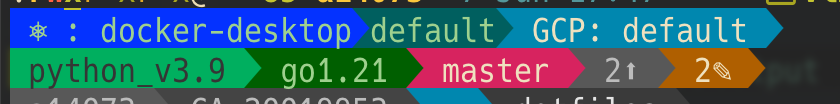 ## Remedy The Powerline Glyph display problems in iTerm2 can be resolved with enabling the following settings: 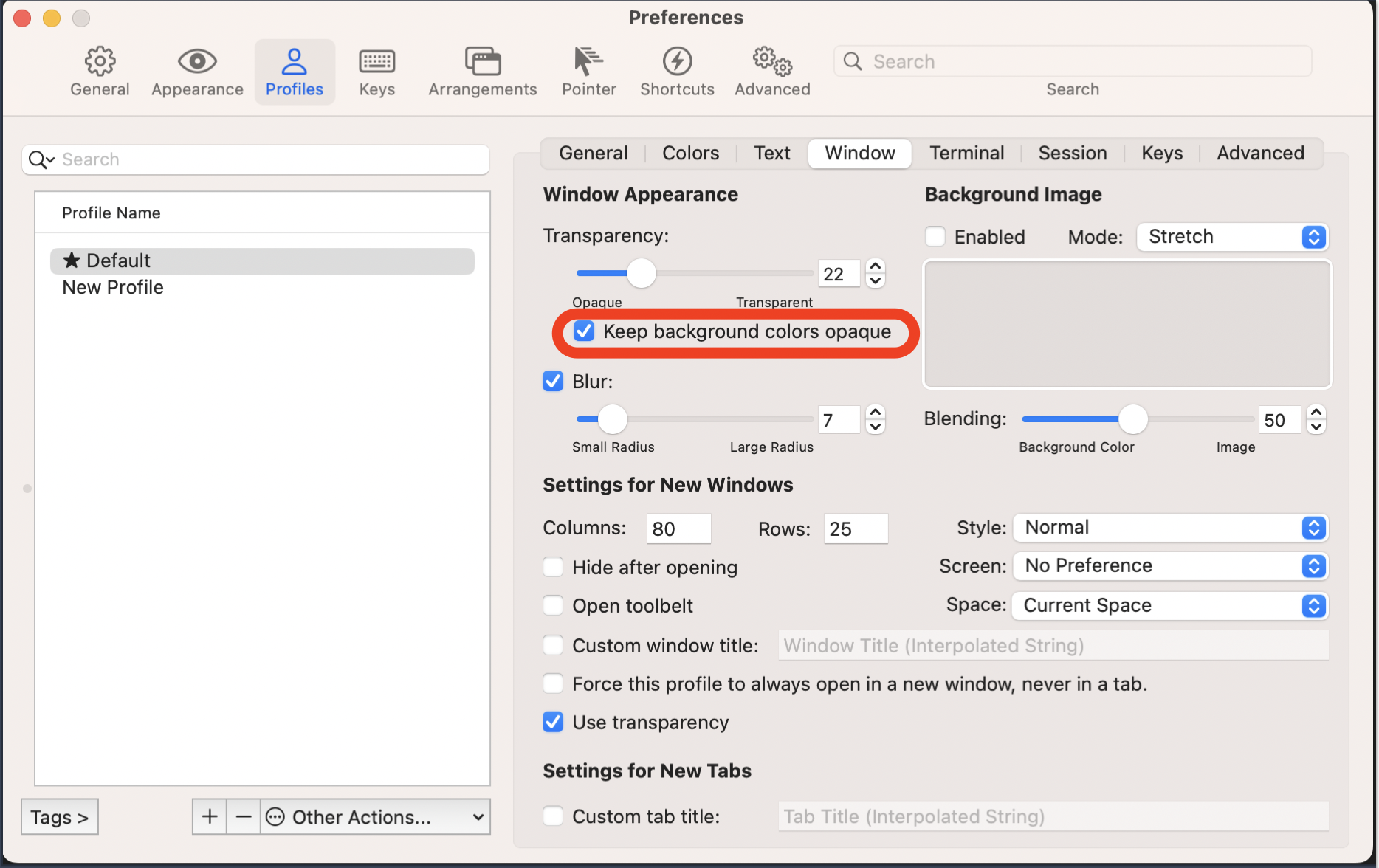 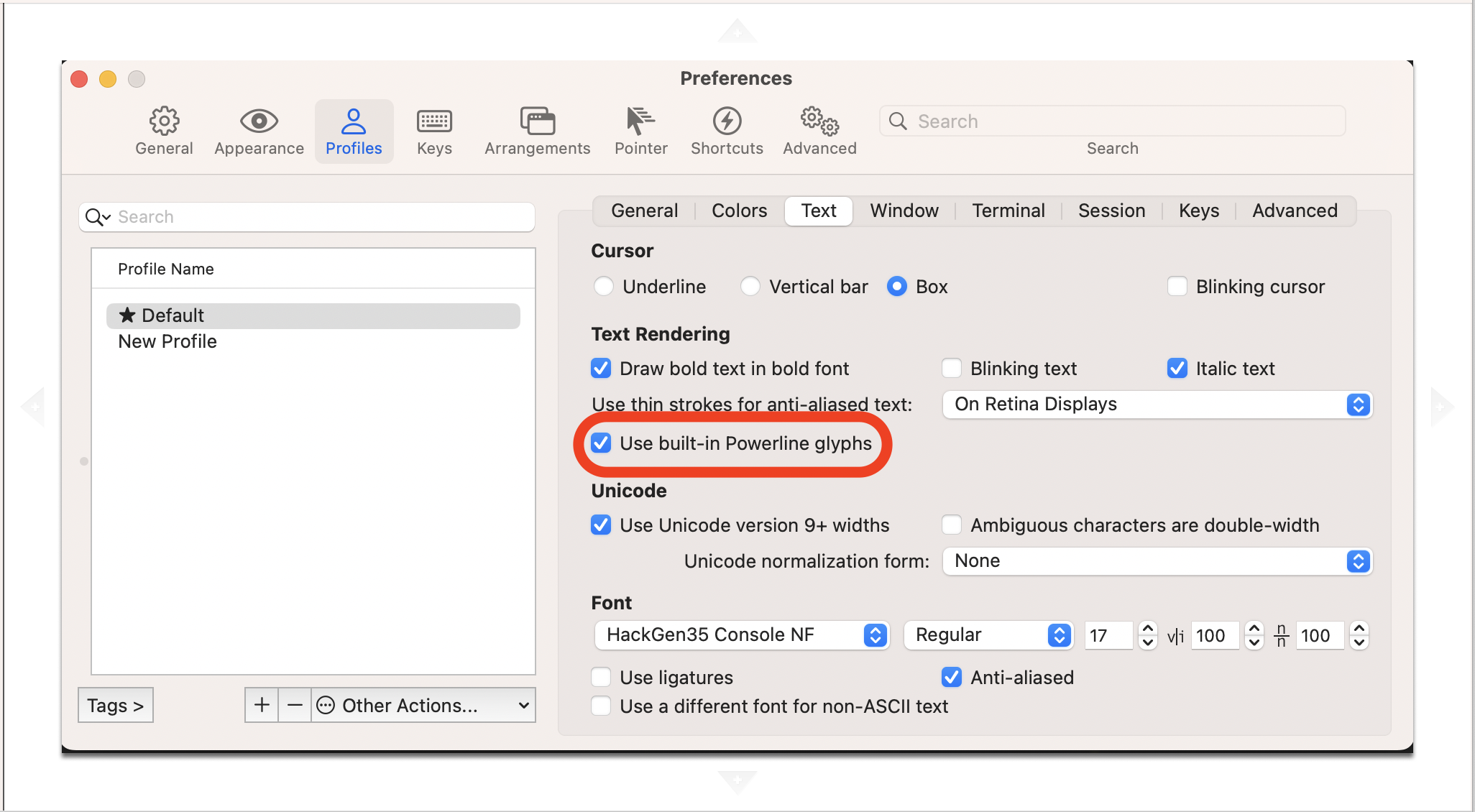 -
umiyosh revised this gist
Dec 23, 2023 . 1 changed file with 1 addition and 1 deletion.There are no files selected for viewing
This file contains hidden or bidirectional Unicode text that may be interpreted or compiled differently than what appears below. To review, open the file in an editor that reveals hidden Unicode characters. Learn more about bidirectional Unicode charactersOriginal file line number Diff line number Diff line change @@ -1,7 +1,7 @@ # iTerm2 Powerline Font: How to Resolve Glyph Display Problems ## Issues When using the Powerline font in iTerm2, the following problems occur: - Powerline glyphs appear with slightly inconsistent sizes. - Powerline glyphs are colored differently. -
umiyosh renamed this gist
Dec 23, 2023 . 1 changed file with 0 additions and 0 deletions.There are no files selected for viewing
File renamed without changes. -
umiyosh renamed this gist
Dec 23, 2023 . 1 changed file with 0 additions and 0 deletions.There are no files selected for viewing
File renamed without changes. -
umiyosh created this gist
Dec 23, 2023 .There are no files selected for viewing
This file contains hidden or bidirectional Unicode text that may be interpreted or compiled differently than what appears below. To review, open the file in an editor that reveals hidden Unicode characters. Learn more about bidirectional Unicode charactersOriginal file line number Diff line number Diff line change @@ -0,0 +1,21 @@ # iTerm2 Powerline Font: How to Resolve Glyph Display Problems ## Issues When using the Powerline font in iTerm2, the following problems may occur: - Powerline glyphs appear with slightly inconsistent sizes. - Powerline glyphs are colored differently. These display issues can be addressed by applying the workarounds described below. ### Before 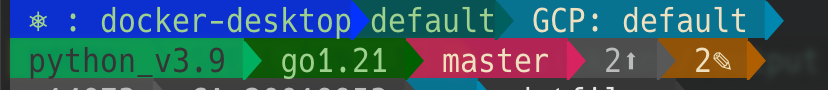 ### After 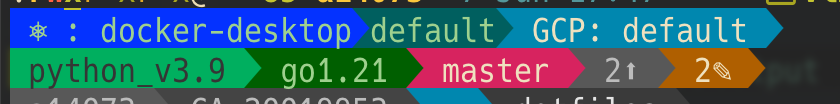 ## Remedy The Powerline Glyph display problems in iTerm2 can be resolved with the following settings: