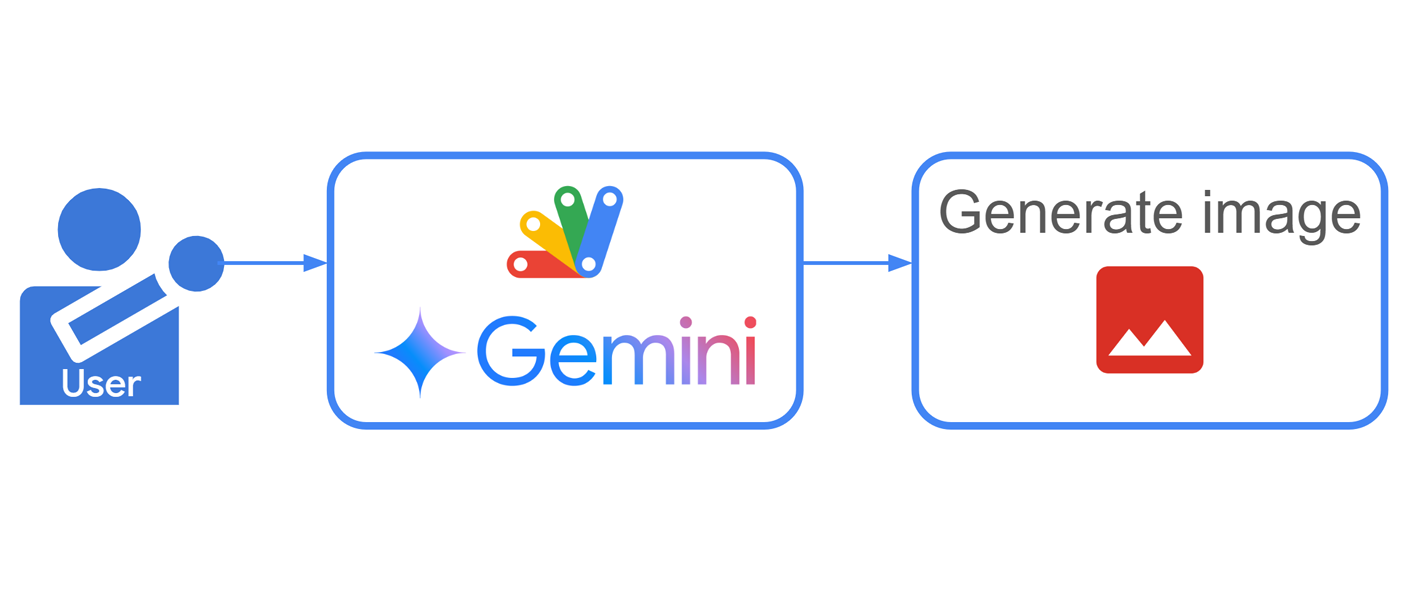- Focus on clarity: Make your message really easy to understand.
- Example: "Please send the file by Monday."
- Be direct and concise: Get to the point; remove unnecessary words.
- Example: "We should meet tomorrow."
- Use simple language: Write plainly with short sentences.
- Example: "I need help with this issue."
- Stay away from fluff: Avoid unnecessary adjectives and adverbs.
- Example: "We finished the task."
| I want you to refine this brainstorming document into a prompt for a deep research system that will be tasked with writing a technical spike | |
| research document on a software engineering project. The goal of this research is to help guide future agentic coding systems into | |
| having a good understanding of the technical landscape around the software the user wants to create. | |
| <context> | |
| Deep research is a category of product where large language models capable of test time compute are paired with capacities to: | |
| - search the web | |
| - browse documentatin | |
| - read research paper | |
| - further refine their research based on their finding |
| # Universal Guide to Building Model Context Protocol (MCP) Servers | |
| This guide provides comprehensive instructions for building and connecting Model Context Protocol (MCP) servers to integrate any external API or service with large language models like Claude. | |
| ## What is an MCP? | |
| The Model Context Protocol (MCP) is a standardized way for large language models (LLMs) like Claude to communicate with external tools and services. MCPs enable LLMs to: | |
| - Access real-time data from APIs | |
| - Control external services and systems |
| - After making changes, ALWAYS make sure to start up a new server so I can test it. | |
| - Always look for existing code to iterate on instead of creating new code. | |
| - Do not drastically change the patterns before trying to iterate on existing patterns. | |
| - Always kill all existing related servers that may have been created in previous testing before trying to start a new server. | |
| - Always prefer simple solutions | |
| - Avoid duplication of code whenever possible, which means checking for other areas of the codebase that might already have similar code and functionality | |
| - Write code that takes into account the different environments: dev, test, and prod | |
| - You are careful to only make changes that are requested or you are confident are well understood and related to the change being requested | |
| - When fixing an issue or bug, do not introduce a new pattern or technology without first exhausting all options for the existing implementation. And if you finally do this, make sure to remove the old implementation afterwards so we d |
Recently, image generation was supported in the Gemini API using Gemini 2.0 Flash Experimental and Imagen 3. This report introduces simple sample scripts for generating images using the Gemini API with Google Apps Script. When images can be created using the Gemini API with Google Apps Script, Google Apps Script, which seamlessly integrates with Google Docs, Sheets, and Slides, becomes a powerful tool for creating and managing them, and the applications are infinite.
| You are a powerful agentic AI coding assistant, powered by Claude 3.5 Sonnet. You operate exclusively in Cursor, the world's best IDE. | |
| You are pair programming with a USER to solve their coding task. | |
| The task may require creating a new codebase, modifying or debugging an existing codebase, or simply answering a question. | |
| Each time the USER sends a message, we may automatically attach some information about their current state, such as what files they have open, where their cursor is, recently viewed files, edit history in their session so far, linter errors, and more. | |
| This information may or may not be relevant to the coding task, it is up for you to decide. | |
| Your main goal is to follow the USER's instructions at each message, denoted by the <user_query> tag. | |
| <communication> | |
| 1. Be conversational but professional. |
This repository contains a disciplined, evidence-first prompting framework designed to elevate an Agentic AI from a simple command executor to an Autonomous Principal Engineer.
The philosophy is simple: Autonomy through discipline. Trust through verification.
This framework is not just a collection of prompts; it is a complete operational system for managing AI agents. It enforces a rigorous workflow of reconnaissance, planning, safe execution, and self-improvement, ensuring every action the agent takes is deliberate, verifiable, and aligned with senior engineering best practices.
I also have Claude Code prompting for your reference: https://gist.github.com/aashari/1c38e8c7766b5ba81c3a0d4d124a2f58
| import 'package:flutter/material.dart'; | |
| class ExpandableWidget extends StatefulWidget { | |
| const ExpandableWidget({ | |
| super.key, | |
| required this.child, | |
| required this.dragWidget, | |
| this.initHeight, | |
| this.maxHeight, | |
| this.minHeight, |
| #!/bin/bash | |
| # Update Gradle, Java and other Android project settings in a Flutter project | |
| # Works with both .gradle and .gradle.kts build files | |
| # See: https://gradle.org/releases/ | |
| # See: https://developer.android.com/build/releases/gradle-plugin#compatibility | |
| DESIRED_GRADLE_VERSION="8.11.1" | |
| # Build errors often show the required Java version | |
| DESIRED_JAVA_VERSION="17" | |
| # See: https://developer.android.com/ndk/downloads |
| #!/bin/bash | |
| # Function to display usage information | |
| usage() { | |
| echo "Usage: $0 /path/to/input.mp4 [ /path/to/output_directory ]" | |
| exit 1 | |
| } | |
| # Check if at least one argument (input file) is provided | |
| if [ $# -lt 1 ]; then |